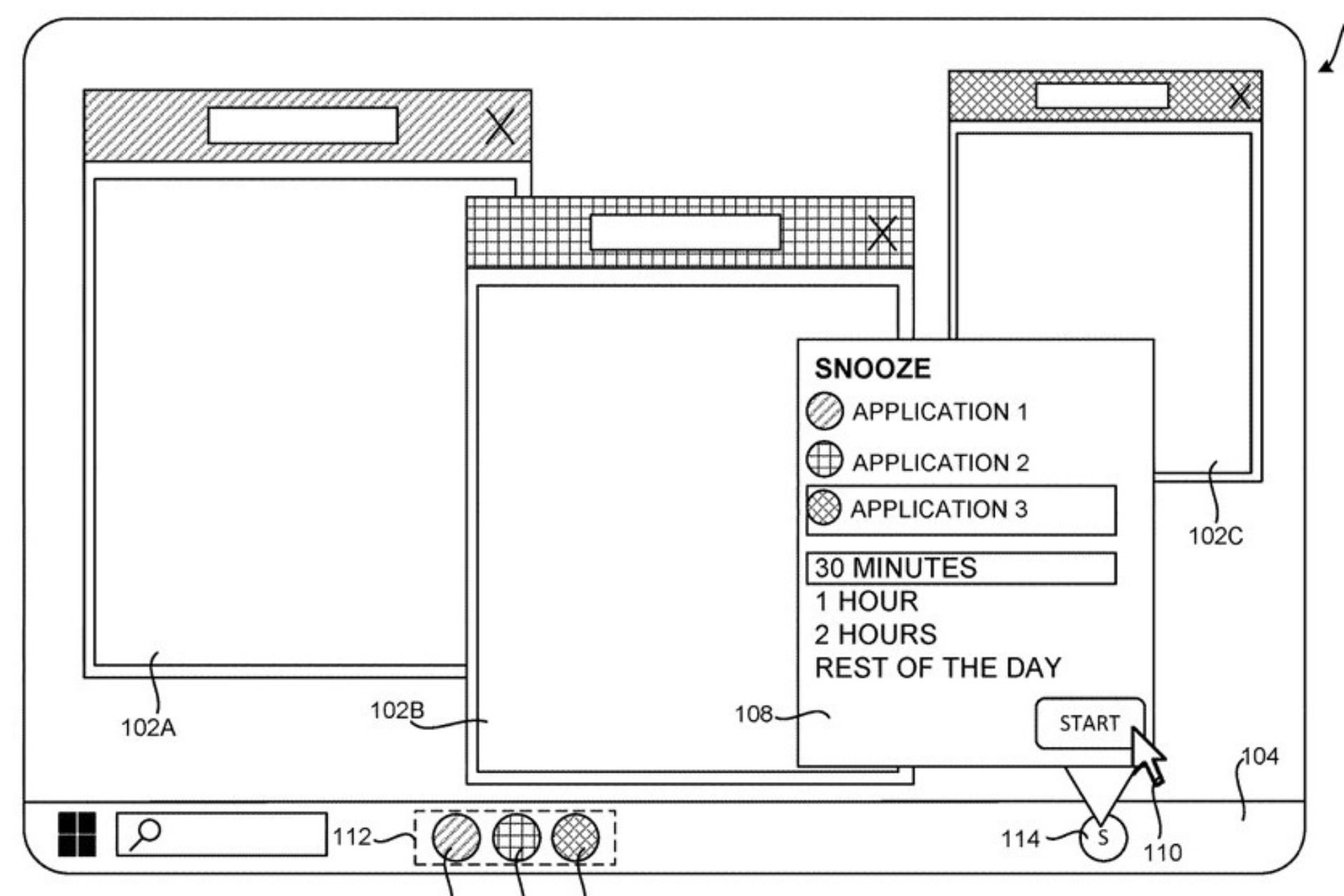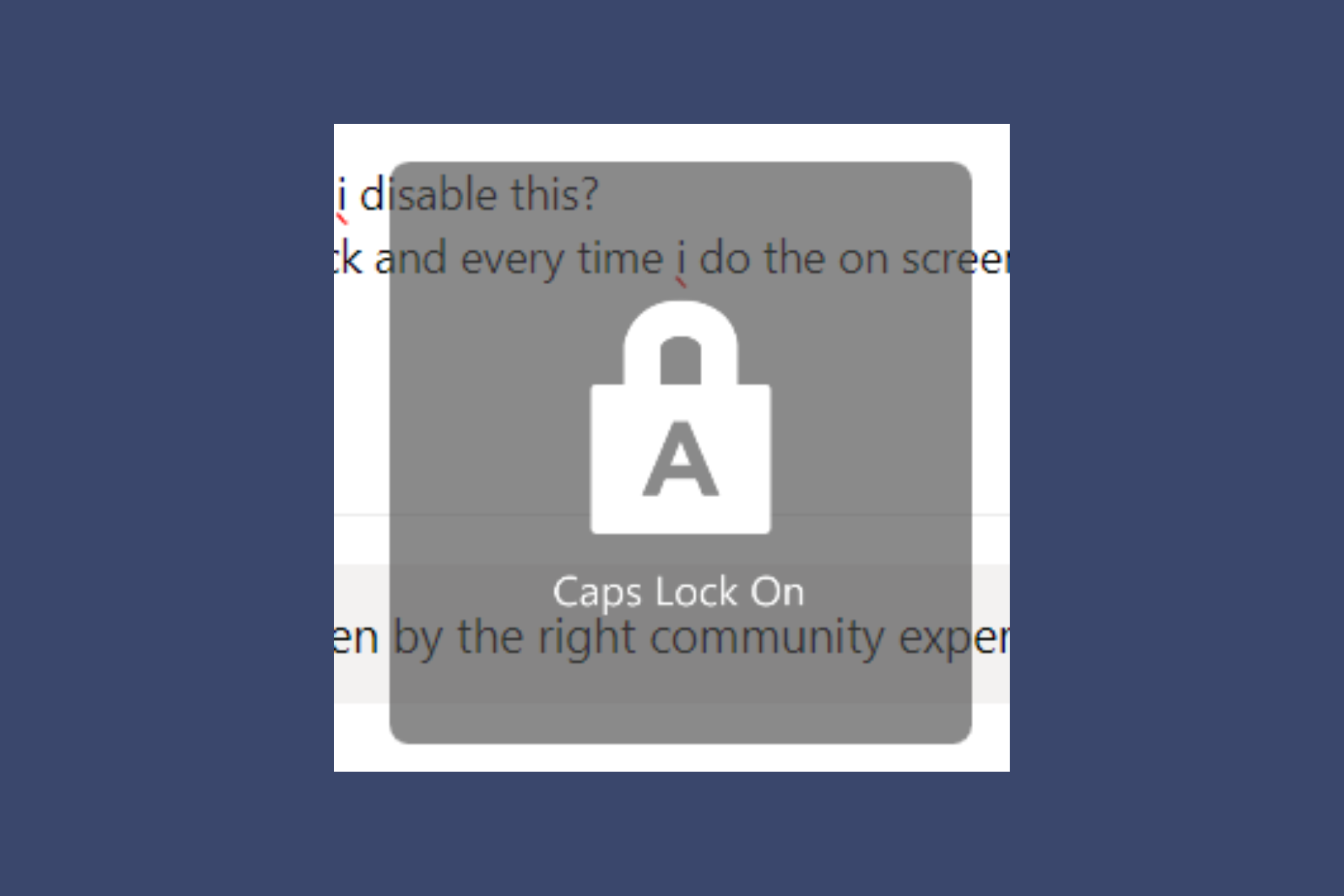Game Pass for Windows 11: How to Play Xbox Games on PC
8 min. read
Updated on
Read our disclosure page to find out how can you help Windows Report sustain the editorial team Read more
Key notes
- Xbox Game Pass for PC is coming to Windows 11, and in this guide, we’ll show you everything you need to know about it.
- The Game Pass will bring you access to many great games, as well as some brand-new features.
- You're about to learn more about Xbox Game Pass for PC, its availability, and price.

With Windows 11 in the spotlight, Microsoft is making some major changes in terms of gaming performance. Features such as Auto HDR and DirectStorage should make games look better and load faster than before.
However, the biggest addition is the new Xbox app that will support Xbox Game Pass for PC. What exactly is Xbox Game Pass for PC, and how does it work?
Do not hesitate to join us while we closely review this service and see what it offers.
What is Xbox Game Pass for PC, and how can I use it?
Xbox Game Pass has been on Microsoft consoles for years, and this feature gives you access to various gaming titles with a monthly subscription.
This is a great way to save money, especially if you play multiple games on a monthly basis, so you’ll most likely find something interesting to play.

With Windows 11, Microsoft is finally bringing Xbox Game Pass to the PC with a new Xbox app, allowing you to access popular gaming titles with a monthly subscription.
Xbox Game Pass for PC isn’t only available for Windows 11, and you can use this service even if you’re on Windows 10 right now.
How does Xbox Game Pass for PC work?
To use the Xbox Game Pass for PC, you first need to purchase the Game Pass. You can do that from Microsoft’s website or the Microsoft Store app.
Once you purchase the subscription, you’ll get access to more than a hundred titles, including some amazing older games as well as the latest titles.
All available games can be downloaded and played without any extra costs as long as you keep paying the monthly subscription.
To actually play the games above, you need to use the new Xbox app that will come built-in with Windows 11, or you can download the Beta version of the app from Microsoft’s website.
Once you launch the Xbox app, select the title that you want to play, download it, and you can start playing right away. The whole service is incredibly convenient since it will provide you with access to a large library of games, for a small fee.
What titles are available in Xbox Game Pass for PC?
According to Microsoft, the Xbox Game Pass for PC will give you access to over 100 high-quality PC games. There are games from all genres, ranging from FPS to strategy games, and there are even some older titles.
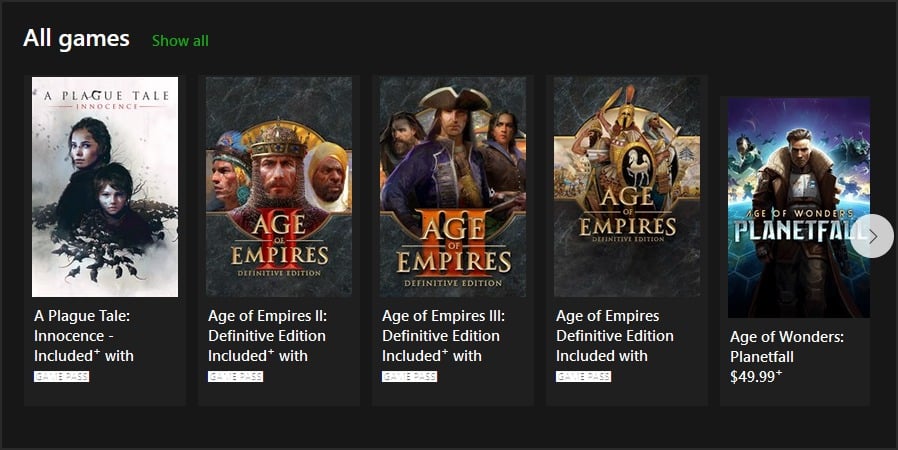
Here are some notable mentions:
- Battlefield, Titanfall, Wolfenstein, and Doom, Halo, Gears of War series
- Age of Empires series, Crusader Kinds III
- No Man’s Sky
- Need for Speed series, DiRT 5, Forza Horizon games
- The Elder Scrolls III, IV, and V, Final Fantasy VII, X-X2, XV, Dragon Age, and Mass Effect series
- Ori series
- FIFA and Madden series
- The Sims 3 and 4
- Minecraft
- Psychonauts
- Cities: Skylines
These are some of the available titles that you can get with the Xbox Game Pass for PC, and for the list of all available games, be sure to check this Xbox Game Pass for PC page.
Keep in mind that the list of available games will change, so some games might be available only for a limited time.
Exclusive deals
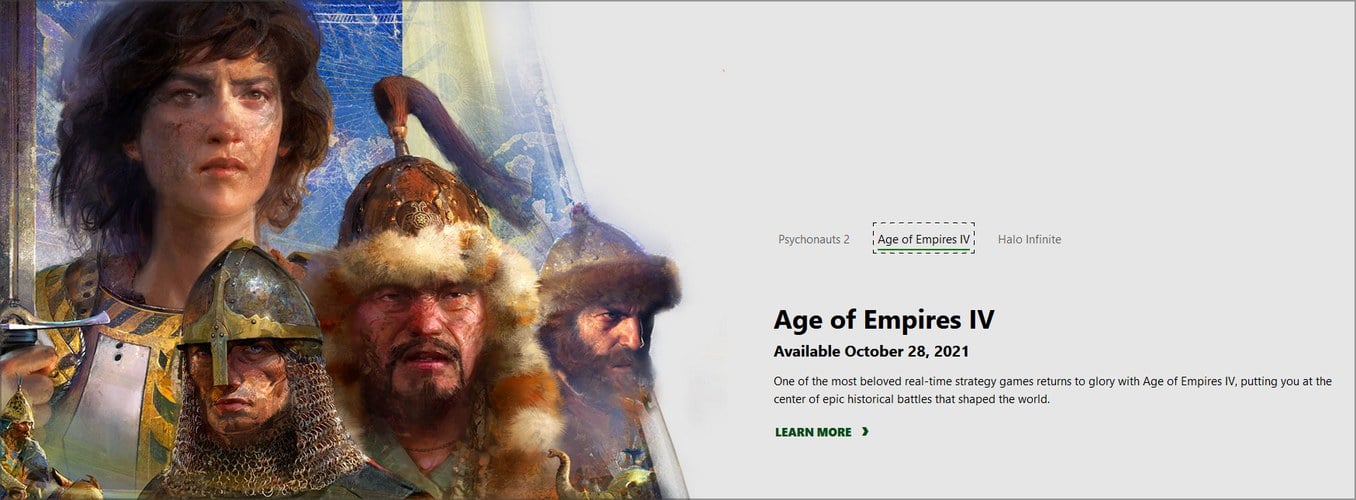
Xbox Game Pass for PC comes with some exclusive deals from Xbox Game Studios and Bethesda Softworks allowing you to play brand new games on the launch day.
That’s right, with the Game Pass, you’ll get access to the latest games from these two developers soon as they are released and save some money along the way.
Game Pass for PC also comes with EA Play, allowing you to play selected EA games. In addition, get ready for in-game rewards and early trials for the new games.
Overall, this is a great deal, especially because you can enjoy the most recent games from two major game developers for a small monthly fee.
Xbox Game Pass for PC requirements:
- Operating system: Windows 11, Windows 10
- CPU: Intel Core i5, AMD Ryzen 5 or newer
- GPU: Nvidia GTV 1050, AMD Radeon RX 560
- DirectX: DirectX 12 API
- Memory: 8GB RAM, 3GB VRAM
- Storage: 150GB
Keep in mind that these requirements can change depending on the title that you’re trying to run, and some high-end gaming titles will require more hardware power to work properly.
What type of Game Pass subscriptions are available?

There are two types of subscriptions available: a regular Xbox Game Pass for PC subscription and an Xbox Game Pass Ultimate.
What’s the difference between the two? Well, the Game Pass for PC allows you to access only PC games, which is great if you don’t own an Xbox.
However, if you are both Xbox and PC gamer, then Xbox Game Pass Ultimate might be perfect for you because it offers various benefits to Xbox gamers.
With Xbox Game Pass Ultimate, you gain access to over 100 titles for both PC and Xbox and all other benefits from the Xbox Game Pass for PC.
This type of subscription brings you access to cloud gaming, as well as access to Xbox Live Gold membership and Xbox Live deals.
Here’s a quick comparison of the Xbox Game Pass for PC and Xbox Game Pass Ultimate:
| Xbox Game Pass for PC | Xbox Game Pass Ultimate | |
|---|---|---|
| Available titles: | Over 100 PC games | Over 100 PC, console and mobile games |
| Day one availability for Xbox Game Studio games | Yes | Yes |
| Exclusive discounts and deals for members: | Yes | Yes |
| EA Play library of games: | Yes | Yes |
| Cloud gaming: | No | Yes |
| Free Perks, in-game content, and offers: | No | Yes |
| Xbox Live Gold and deals: | No | Yes |
| Starting price: | $9.99/month | $14.99/month |
What is Xbox Cloud Gaming?

Xbox Cloud Gaming is a new feature that allows you to play Xbox games on different devices, including your PC, web browser, mobile device, or tablet.
With this feature, you can play with your friends on Xbox regardless of the platform that you’re using.
Since you’re streaming the games from the cloud, you can start playing a game on your Xbox, and continue playing it on your PC or tablet, right where you left off.
When playing, you can use an Xbox controller, Sony DualShock 4, Razer Kishi, or other Xbox cloud gaming compatible controllers.
As for the compatible devices, here’s the list of tested devices that support Xbox Cloud Gaming:
iPhones
- iPhone XR, iPhone XS
- iPhone 11, iPhone 11 Pro
- iPhone 12 Mini, iPhone 12, iPhone 12 Pro, iPhone 12 Pro Max
iPads
- iPad Air (3rd Gen), iPad Air (4th Gen)
- iPad Pro 11 2nd Gen
- iPad Mini 5th Gen
- iPad 8th Gen
Windows devices
- Surface Go 2
- Surface Pro 6, Surface Pro X, Surface Pro 7+
- Surface Laptop, Surface Laptop 3, Surface Book 2
Keep in mind that this isn’t the final list, these are just devices that have been tested by the Microsoft team, so even if you have a device that isn’t on this list, it might still work with Xbox Cloud Gaming.
Is Xbox Game Pass for PC available?
Yes, you can activate the Xbox Game Pass for PC right now and use it on Windows 10 and Windows 11. To do that, follow these steps:
- Go to Xbox Game Pass for PC page or search for Xbox Game Pass for PC in the Microsoft Store.
- Click the Join button.
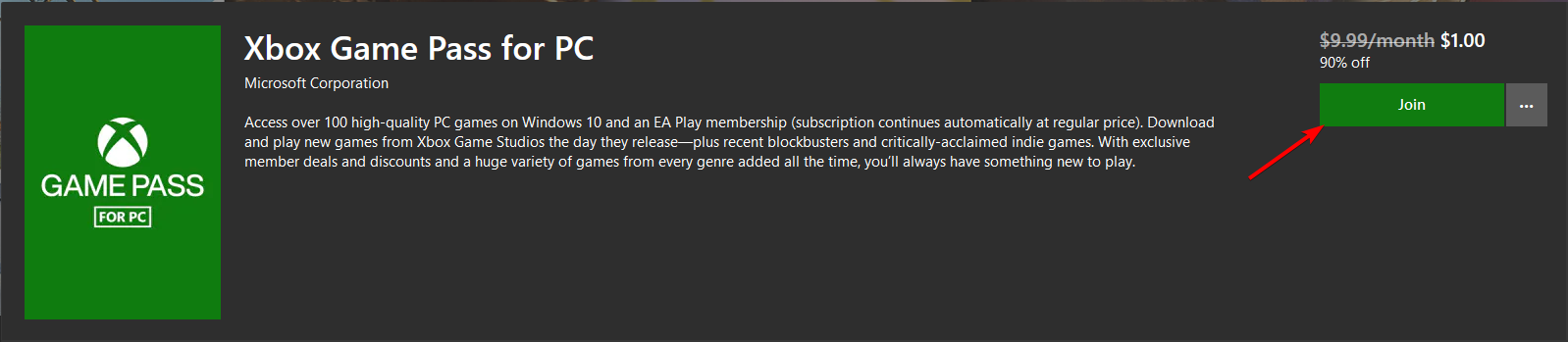
- Enter your account and payment information.
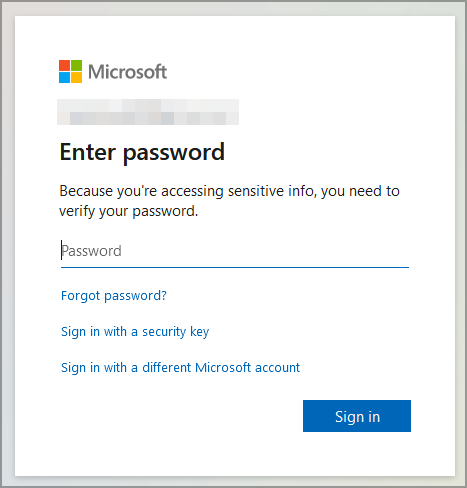
- Go to the Xbox Game Pass for PC page and click Download the app.
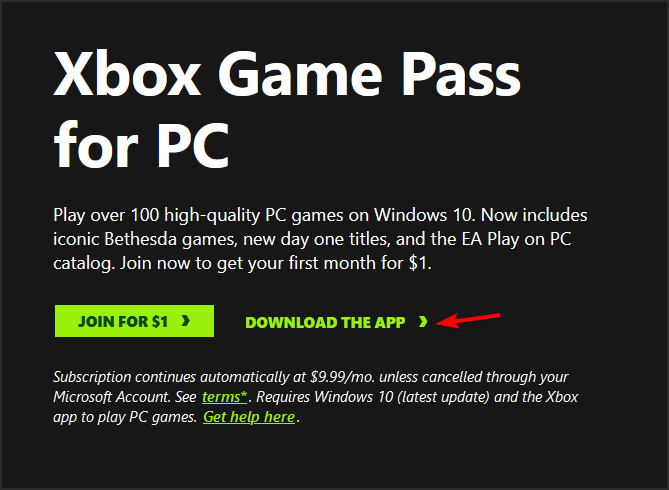
- Once the app is installed, start it and log in with your Microsoft account.
- Now select one of the available games and wait for it to download.
- Once the game is downloaded, run it and that’s it.
Keep in mind that this new Xbox app will be available out of the box for Windows 11 once it’s released.
In which regions is Xbox Game Pass for PC available?
Xbox Game Pass for PC and Xbox Game Pass Ultimate are available in all regions where Xbox Game Pass is available. However, cloud gaming is available only in certain regions.
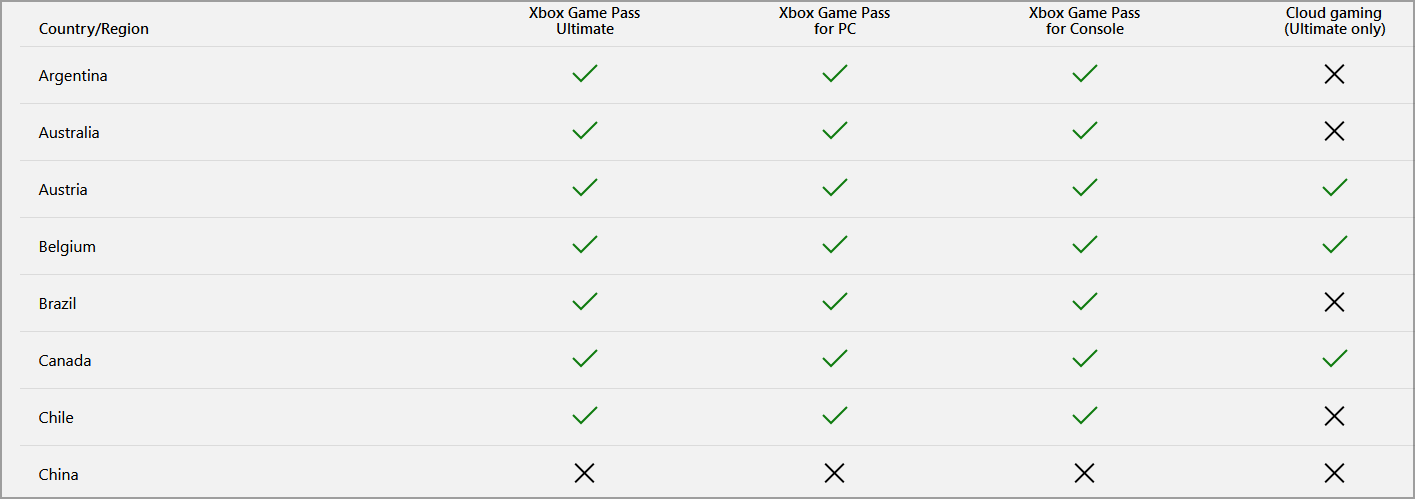
For more information, be sure to check the Xbox website and verify if Xbox Game Pass and cloud gaming are available in your region.
What happens when the game is no longer available in Xbox Games for PC library?
If a specific game is no longer available in the Game Pass library, you won’t be able to play it anymore with your subscription, and the only way to do so is to purchase it.
As a subscriber, you get a 10% discount for all games released in the past 90 days and a 20% discount on all games released for more than 90 days.
Xbox Game Pass for PC is an amazing feature that should allow you to get access to an amazing library of games with a monthly subscription.
To top it off, you’ll get day-one access to the tiles from Xbox Game Studios and Bethesda on the launch day, meaning you can enjoy those games cheaper than on other distribution platforms.
However, we hope to see titles from other developers on the launch day, along with Xbox Game Pass, in the near future. If you already tried this feature and you’re not happy with it, our guide on how to cancel Xbox Game Pass on PC can help you get rid of it.
Xbox Game Pass for PC is one of the best additions to Windows 11, making this operating system one of the best gaming platforms.