How to use Phone Link for iPhone on Windows 11
Good news for iPhone users
2 min. read
Updated on
Read our disclosure page to find out how can you help Windows Report sustain the editorial team Read more
Key notes
- Microsoft introduces Phone Link on Windows 11 for iPhone users.
- The app lets you stay connected with messages, calls, and notifications from your phone.
- Read along to find out how you can activate it.
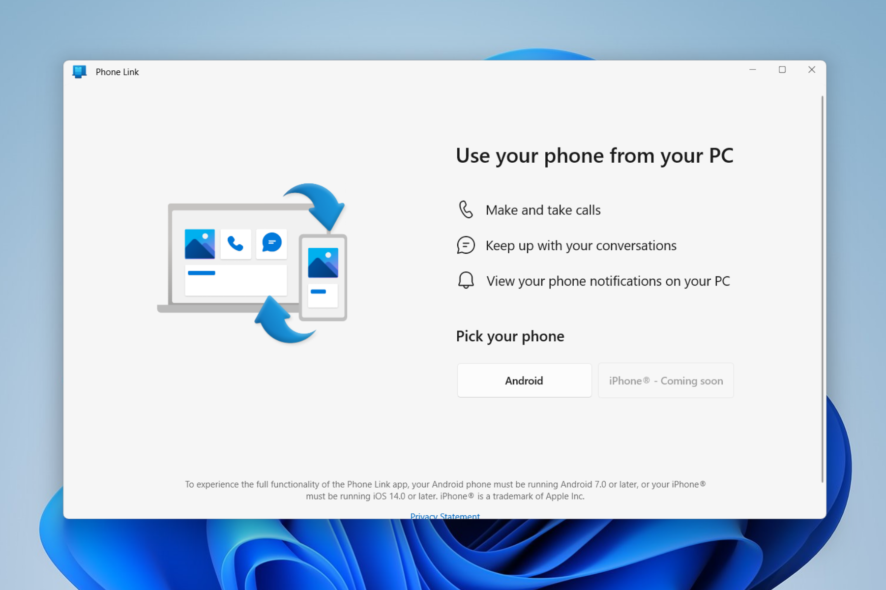
Microsoft just rolled out a plethora of new updates with Moment 2. Just like what the Redmond tech giant did by introducing the Bing AI chatbot to the taskbar, iPhone users are in for a treat on Windows 11 because the Phone Link app is now available for them.
Phone Link was available from Windows 10 as a companion app to let users connect their phones to their PCs effortlessly. While it was only available for Android users back then, now iPhone users can sit back and relax.
Integrating Phone Link into iMessage provides users with an intuitive way to access their iMessage conversations on their computer without the need to switch between devices. This means that Apple users can stay connected to their colleagues, friends, and family without interruptions, regardless of their device.
After previously rolling out for several select insiders, Redmond officials finally launched the Phone Link app for iPhone users to all Windows 11 customers in 39 languages across 85 markets.
Without further ado, let’s try and jump in.
How to use Phone Link for iPhone on Windows 11?
1. Open the Phone Link app. Click iPhone.
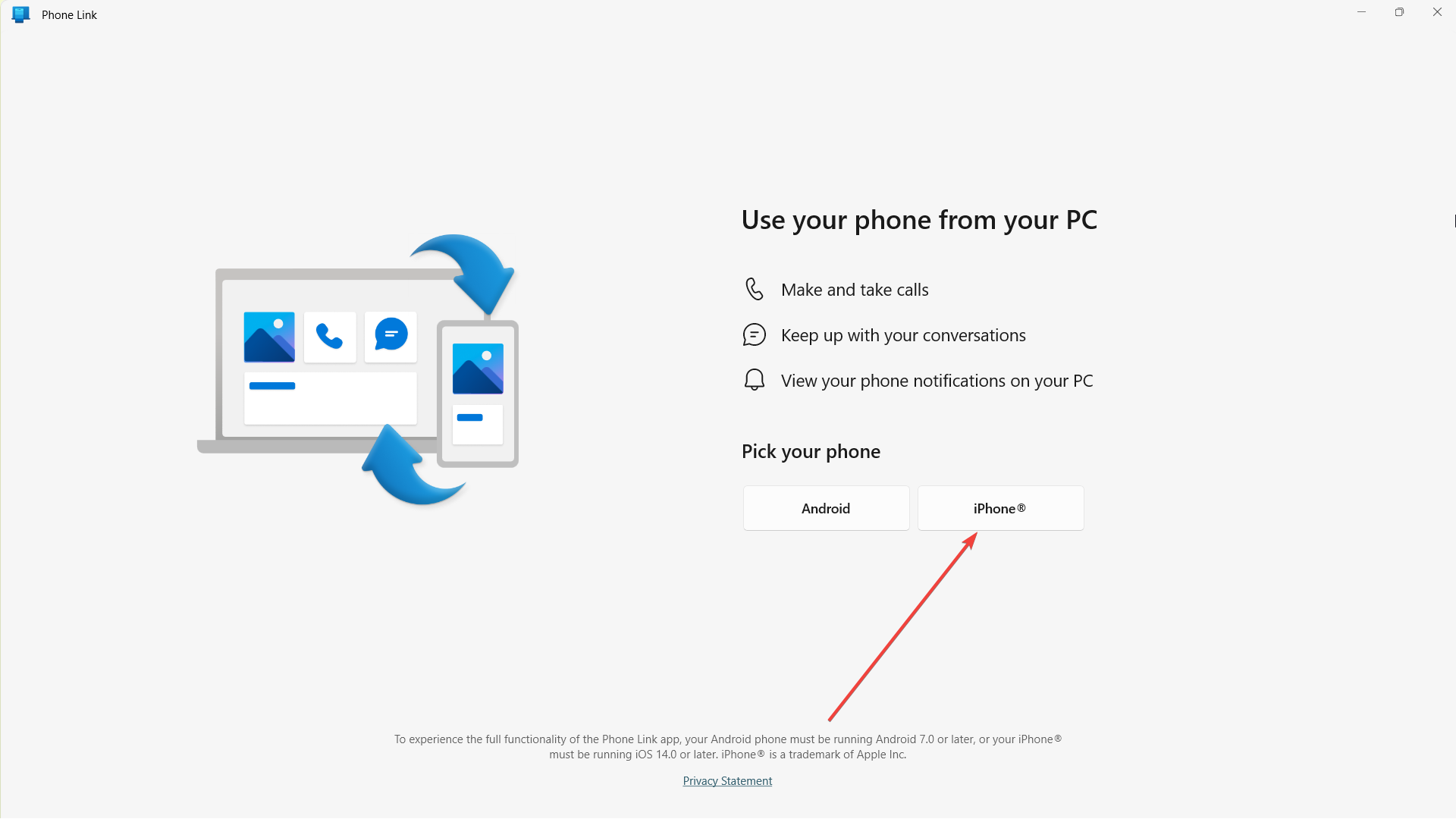
2. Open your phone’s camera & scan the QR code shown. Make sure your Bluetooth is activated.
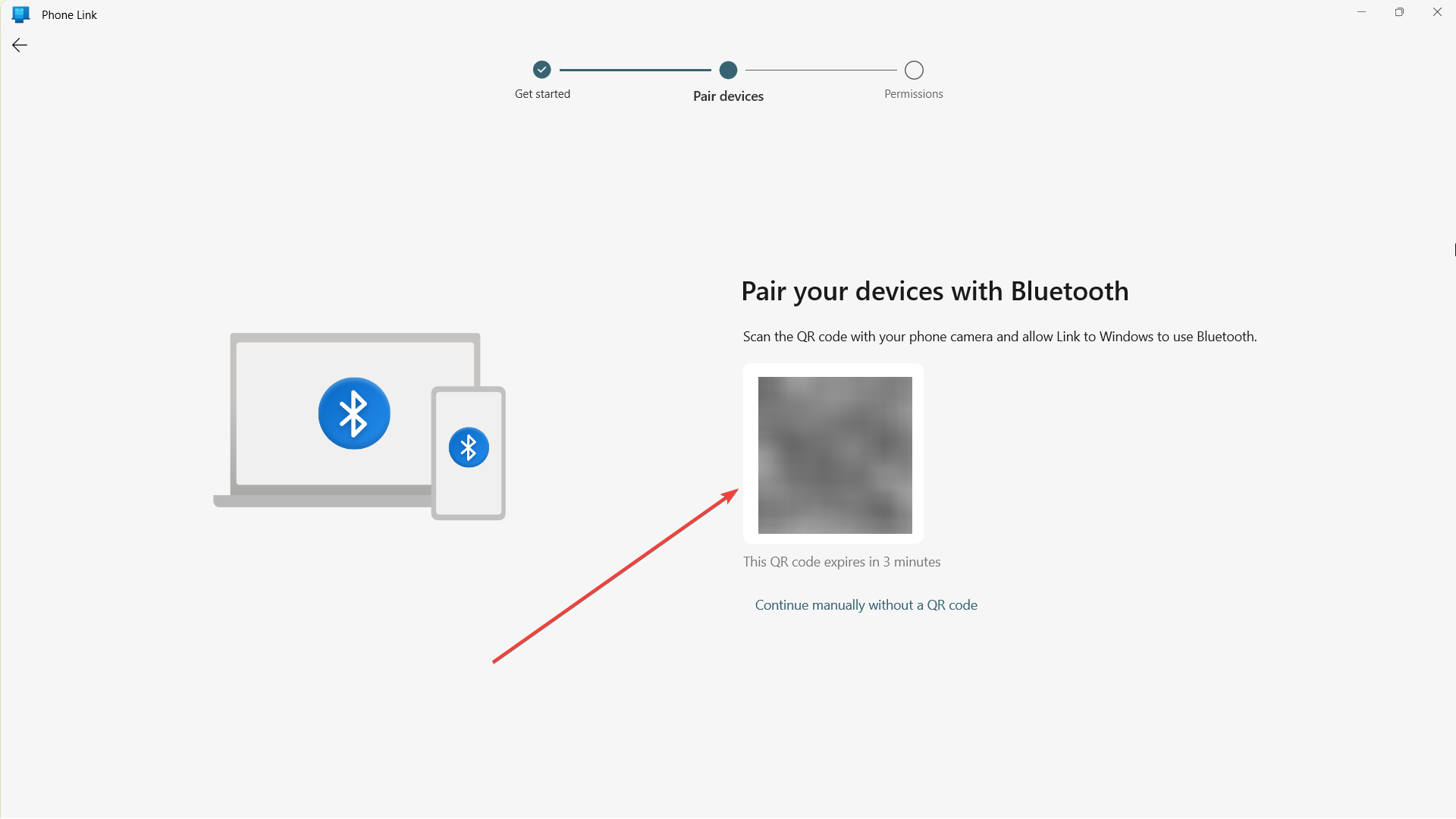
3. You’re in and connected!
Microsoft’s decision to bring Phone Link to Apple users is a significant step towards creating a more seamless and efficient communication experience across devices.
By providing an intuitive and easy-to-use integration, Microsoft is helping users stay connected, productive, and efficient, regardless of their devices.
In case you don’t want to use this feature, there’s a quick and easy way to completely disable Phone Link on Windows 11.
What do you think about this nice addition? Let us know in the comments!








