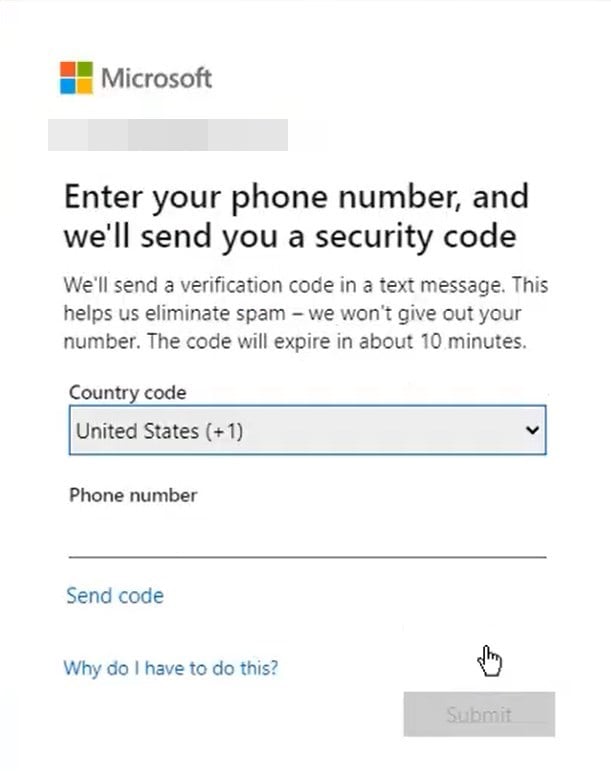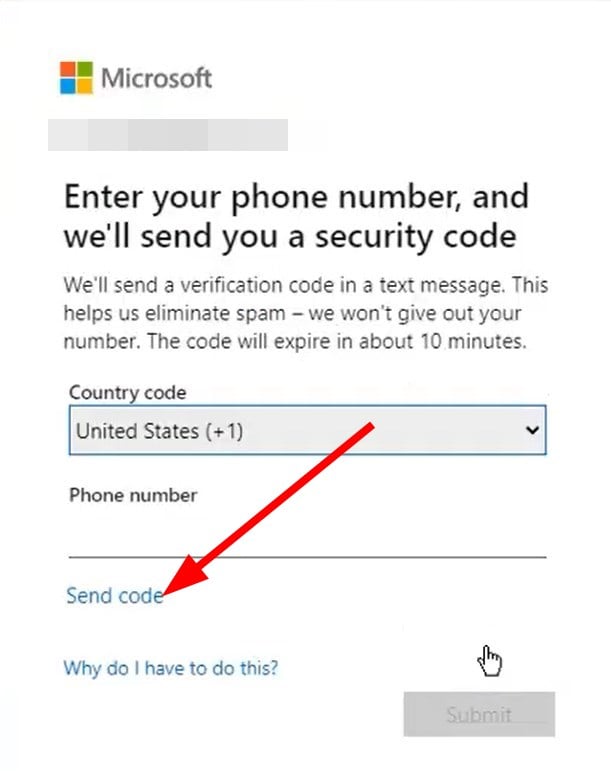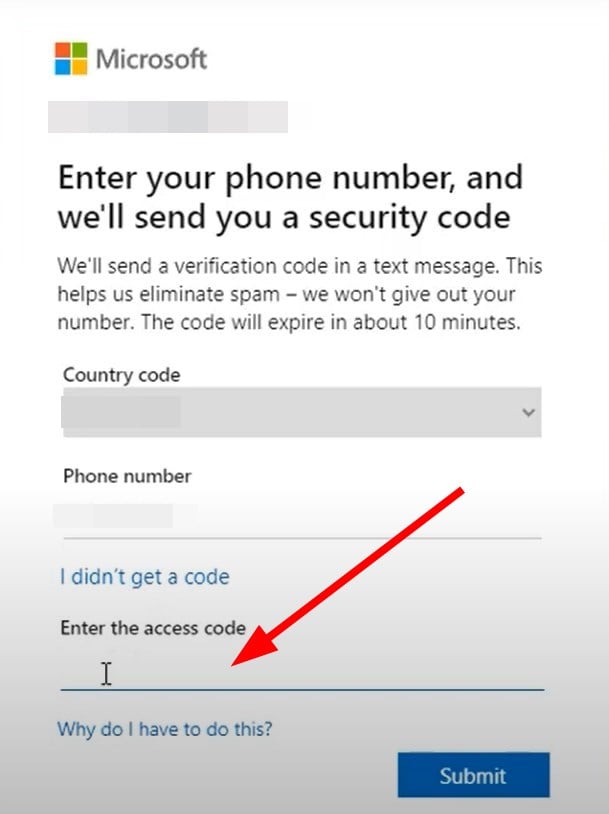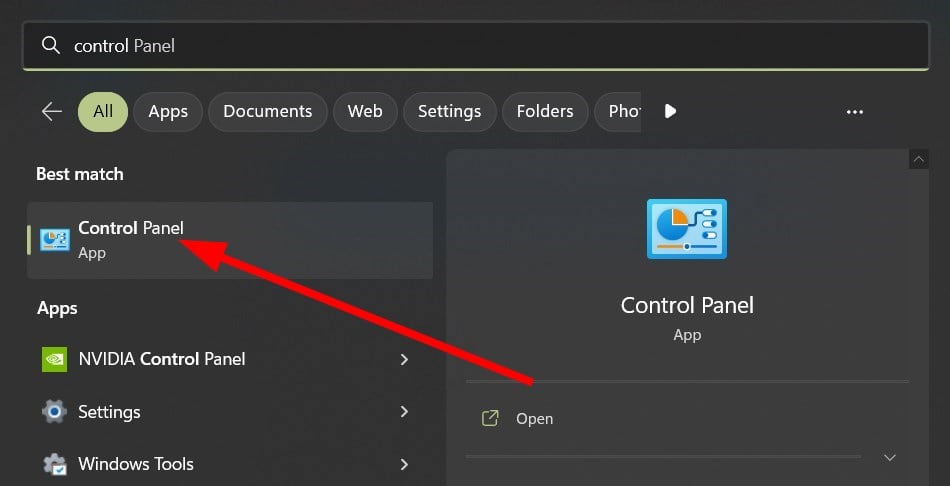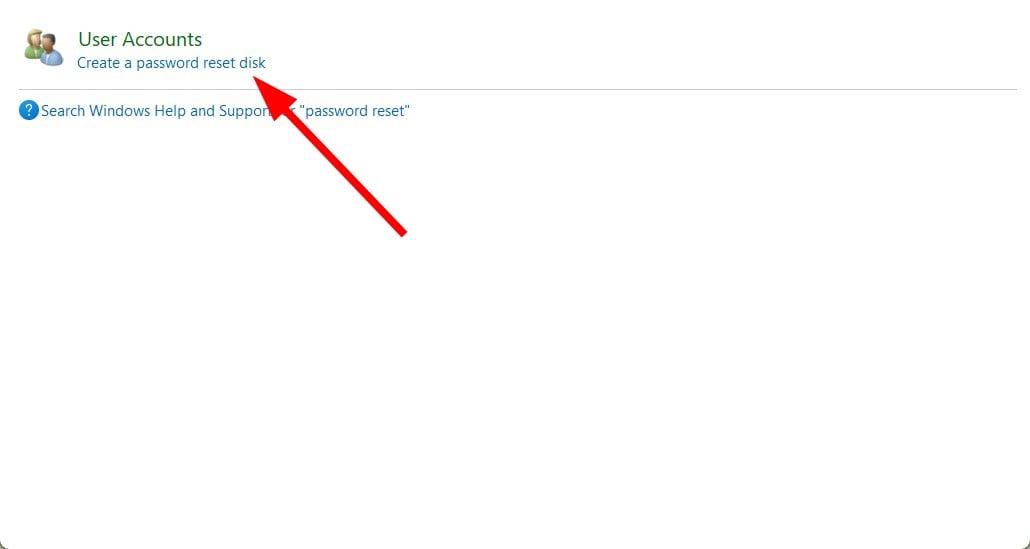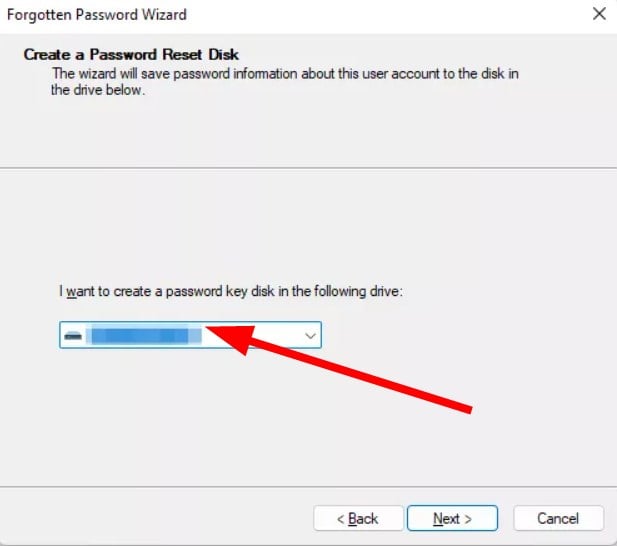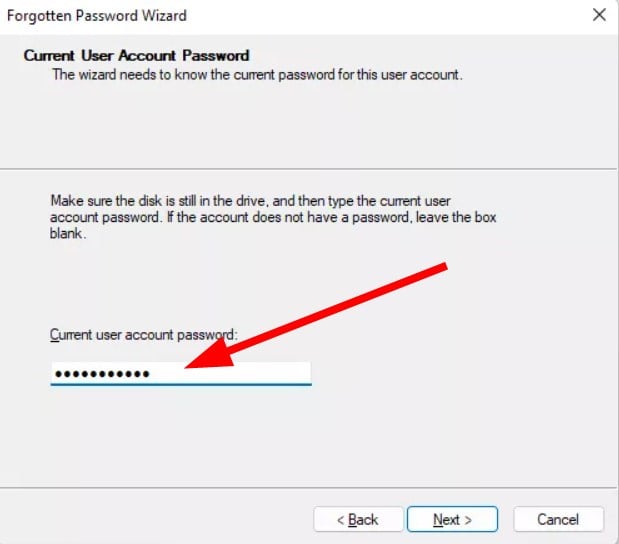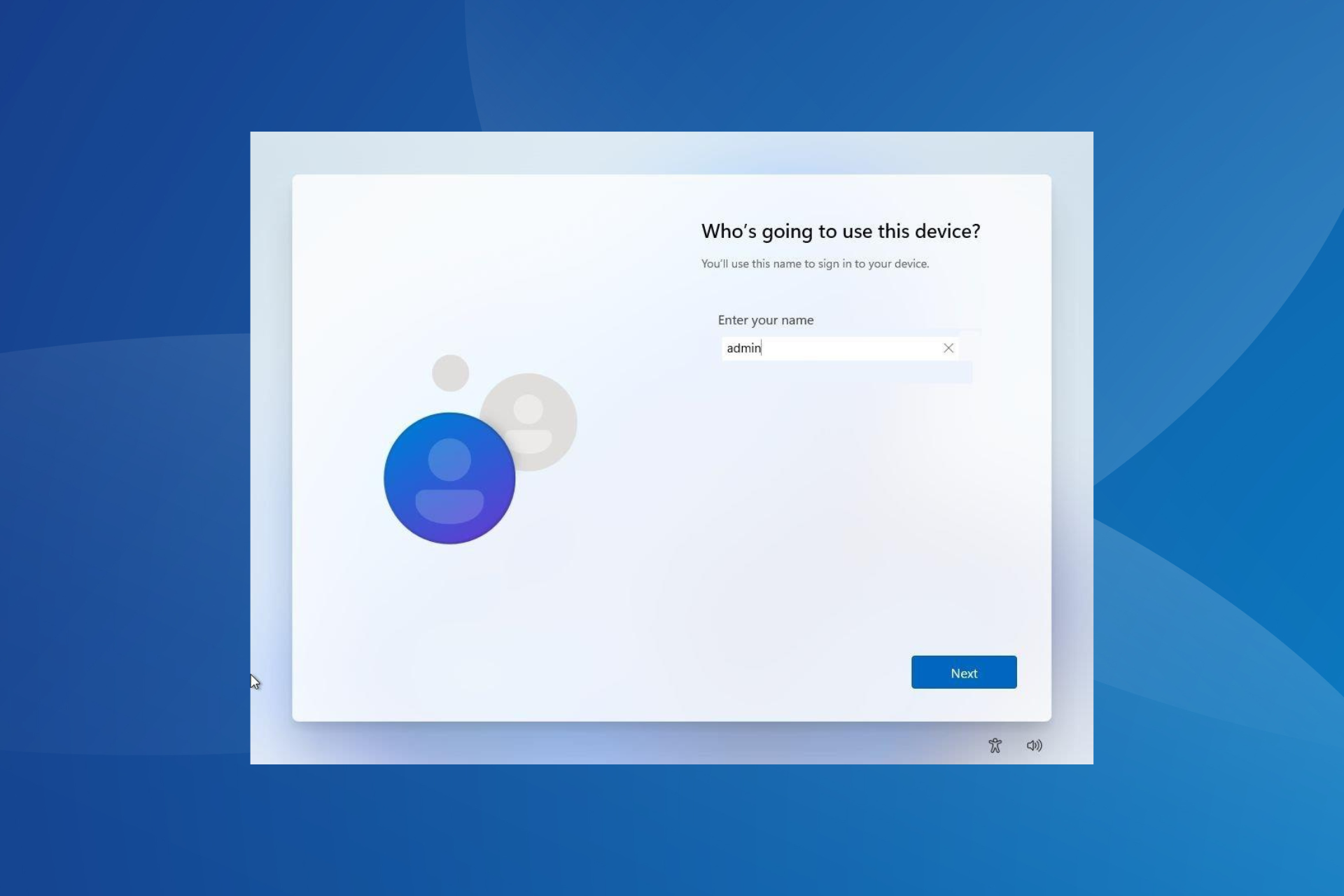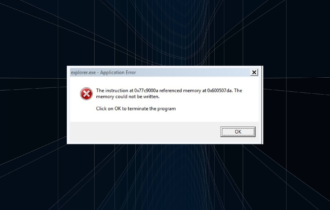Microsoft Account Locked For No Reason / Violating Terms: Fix
You can get in touch with customer support to get back your account
5 min. read
Updated on
Read our disclosure page to find out how can you help Windows Report sustain the editorial team Read more
Key notes
- It can be pretty annoying if you forget the password for your Microsoft account and are locked out of it.
- We would suggest you follow the recover password wizard or use the Password Reset Disk to recover your password.
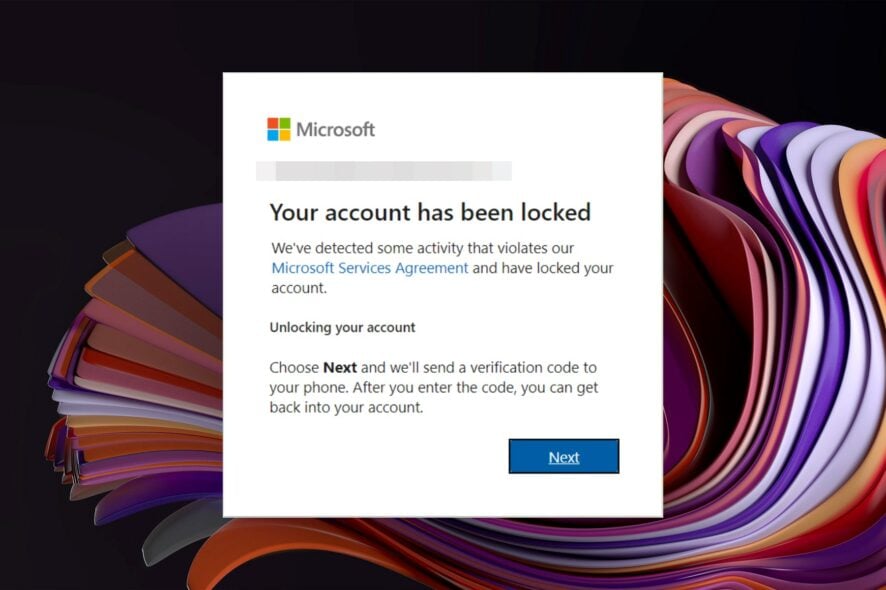
If you forget the Microsoft account password, then there are multiple issues attached to it. If you have set it up to log in to your PC, then you won’t be able to do that. Plus, you won’t be able to use any of the apps that require a Microsoft account login.
While there are legitimate reasons for getting locked out of a Microsoft account, some users face this issue without any reason. Whatever the case may be, if you are reading this guide, then you are surely in need of some help to guide to resolve the locked out of Microsoft account problem.
Why does it say my Microsoft account was locked for violating terms?
You receive an email or error message saying:
Your account has been locked.
We’ve detected some activity that violates our Microsoft Services Agreement and have locked your account.
This means that you have violated or done something that is against Microsoft policies (for example, using a VPN or using the account on too many devices) which is the reason Microsoft has blocked your account.
Also, this could be because Microsoft detected some unusual activities, which could be because someone tried to hack into your account. Microsoft also takes this step to protect your account from fraud and abuse.
To unlock your account, you need to sign in to your Microsoft Account and follow the on-screen prompts to receive a security code and reset your password.
How long does a Microsoft account stay locked?
There is no specific time duration till your Microsoft account can stay locked. If it is a temporary lock, then you can retrieve your account back in minutes or within 24 hours.
What can I do if I’m locked out of my Microsoft account?
1. Use online security code
- Try signing in to your Microsoft account.
- You can use any phone number to gain access to your Microsoft account.
- Enter the phone number and press the Send code button.
- Enter the received security code.
- Go ahead and change the Microsoft account password.
This is the most easiest and official way of fixing the locked out of Microsoft account problem. You will receive a security code which you need to enter in order to reset your password.
There are a bunch of scenarios that you will face while following the above method.
In case you did not receive the security code, here are a few things that you can check:
- Check if your phone isn’t blocking text from unknown numbers.
- Check the spam folder on your email account if you used the email option.
- Was the number or email entered correctly?
If nothing works, then you can fill out this online form and get in touch with Microsoft customer service which will help you to recover your account.
This fix will apply only if your Microsoft account is blocked by group policy. If you know that this is the problem, then you can follow this solution and check if this resolves the issue or not.
2. Use Windows Password Reset Disk
Create Password Reset Disk
- Open the Start menu.
- Open Contol Panel.
- Search for password reset disk.
- Click on Create a password reset disk option.
- Click Next.
- In the I want to create a password key disk in the following drive drop-down menu, choose the USB drive which you have attached to your PC.
- Select Next.
- Enter your current account password and click Next.
- Once the process completes, click on Next and Finish.
Use Password Reset Disk to recover the password
Assuming that you have created the Password Reset Disk before getting locked out, you can easily use the USB flash drive to recover your password.
Since, most of the time, you will be locked out of your Microsoft account because you have entered the wrong password multiple times, you can make use of this disk to reset the password before it locks you out.
This will work, no matter how many times you change your password. So, once you have created a Password Reset Disk, keep it handy.
3. Contact customer support
If you are not able to recover your Microsoft account password, then it is best to contact customer support.
You can visit this link and provide information about your problem, and hope that the support will help you resolve the issue.
In case that also does not work, then the last chance that you have is to create a new Microsoft account and use it everywhere for your Microsoft-related works.
Multiple users have also reported that they are facing The referenced account is locked out on Windows 11 problem. This could happen if you have entered the wrong password multiple times and in such a case, you need to remove the account threshold.
Also, users have reported that they can’t log into Windows. In such a scenario, we would suggest you check your username and password and make sure they are correct.
If the Windows login screen is missing, some important files are missing or your installation may be damaged. To resolve this, you might have to repair it.
For users who aren’t able to log in with their Microsoft account in Windows 10, they can refer to our guide which lists some effective solutions to resolve the problem.
Outlook users also face trouble logging into their account if their account is suspended. We have a guide that will help you get access back to your account.