How to convert between units using a Windows 10 PC
2 min. read
Published on
Read our disclosure page to find out how can you help Windows Report sustain the editorial team Read more
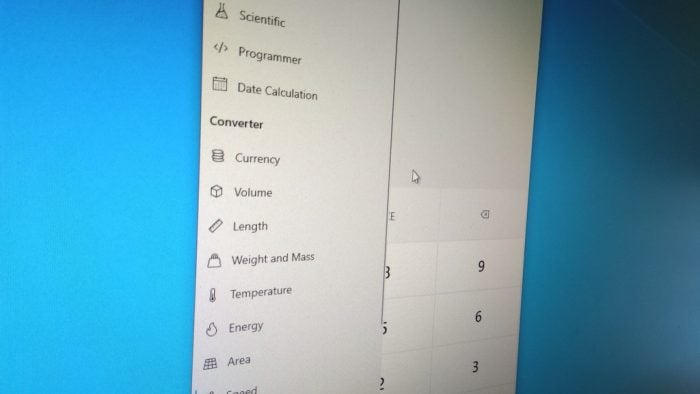
Need to convert between units? There’s no need to head to the internet while working on your PC. Instead, open Windows 10’s Calculator app to use the built-in quick conversion features.
With Windows 10, Microsoft made Calculator into far more than a simple arithmetic tool. Click the hamburger icon in the top-left to switch between the calculator’s modes.
The options available are comprehensive – whether you’re looking for length, weight, temperature or even currency, Calculator has you covered. There’s even options for converting units of time, power and data.
Chances are that you’ll be able to use Calculator to convert between any commonly used sets of units. Select the appropriate category and then enter your two values. You can change the selected units using the dropdowns below the value.
With this example, we’re converting miles per hour into kilometres per hour. We can also see the result if we convert into nautical knots, or even aeronautical mach units.
Calculator automatically remembers your last used conversion category. Next time you use the app, it will return you into that section. Expand the hamburger menu and click the “Standard” option at the top to return to the regular mathematical calendar.











