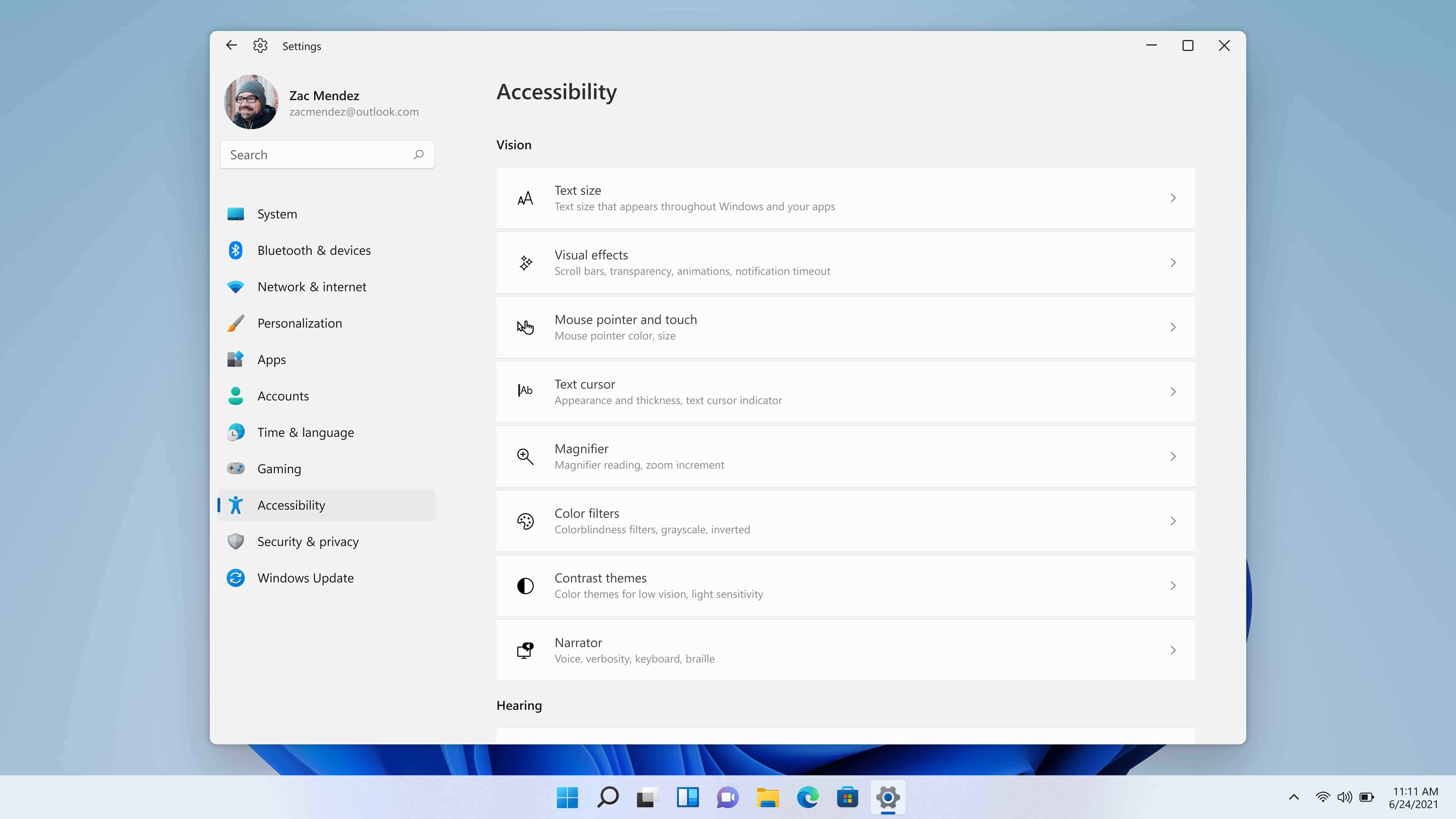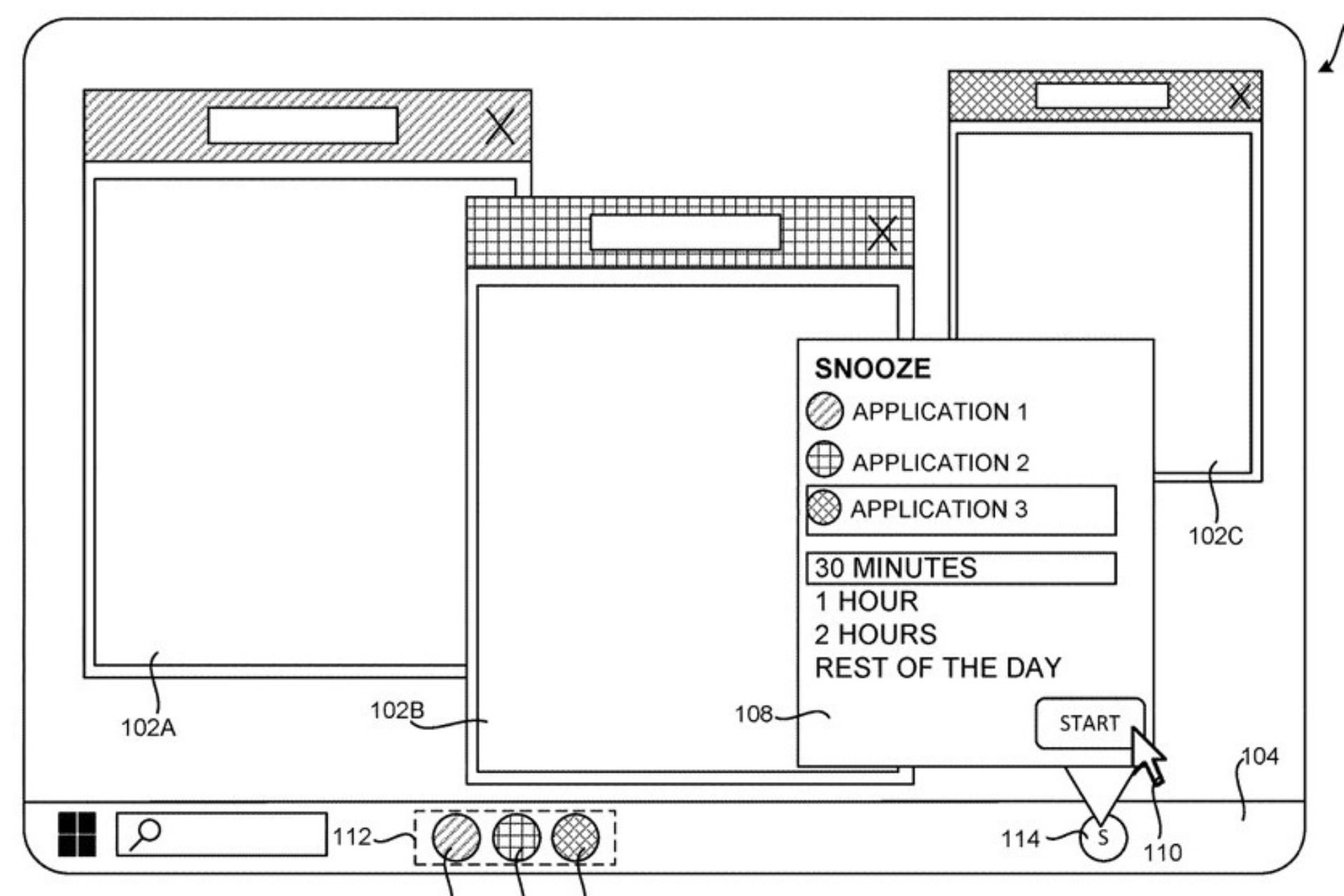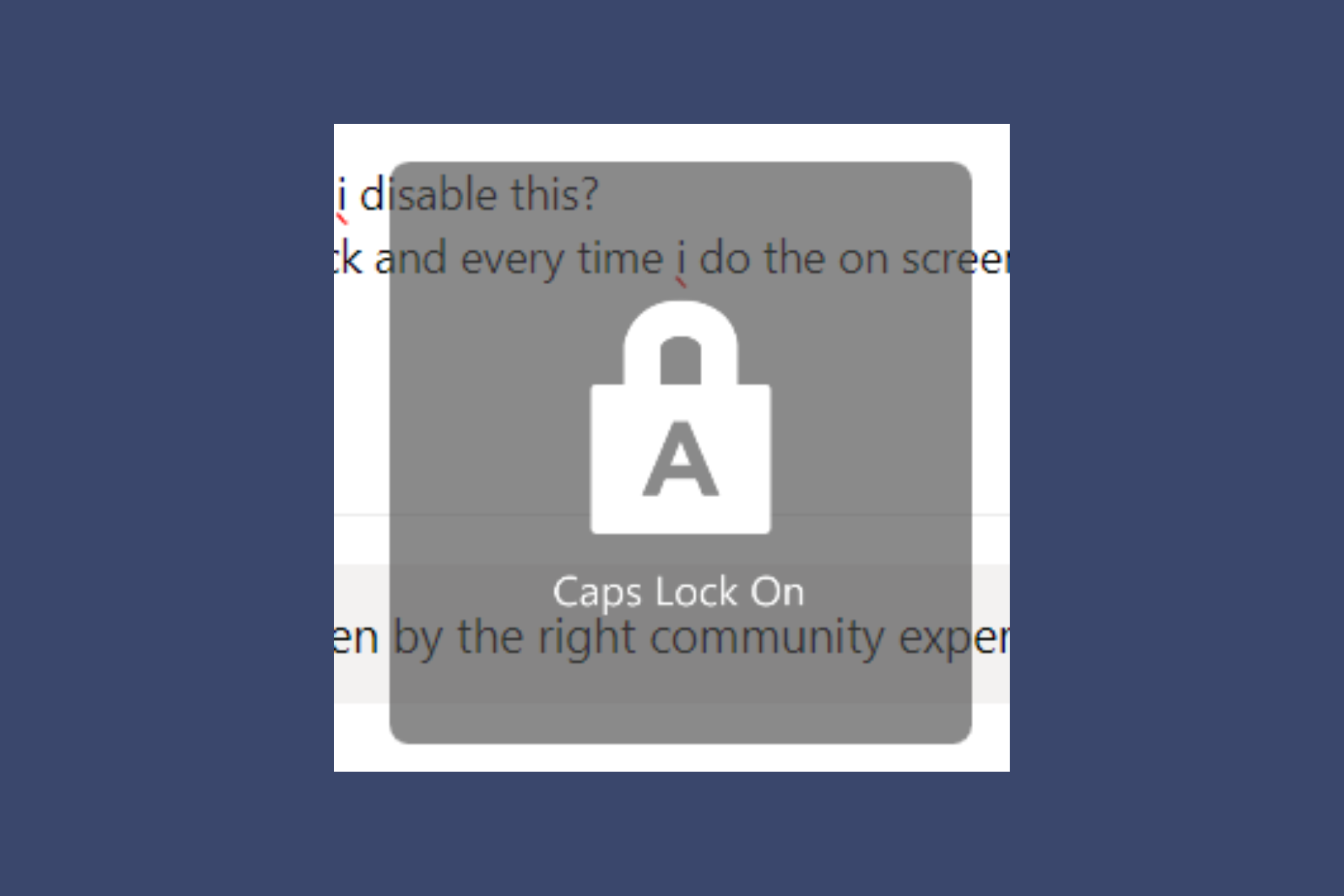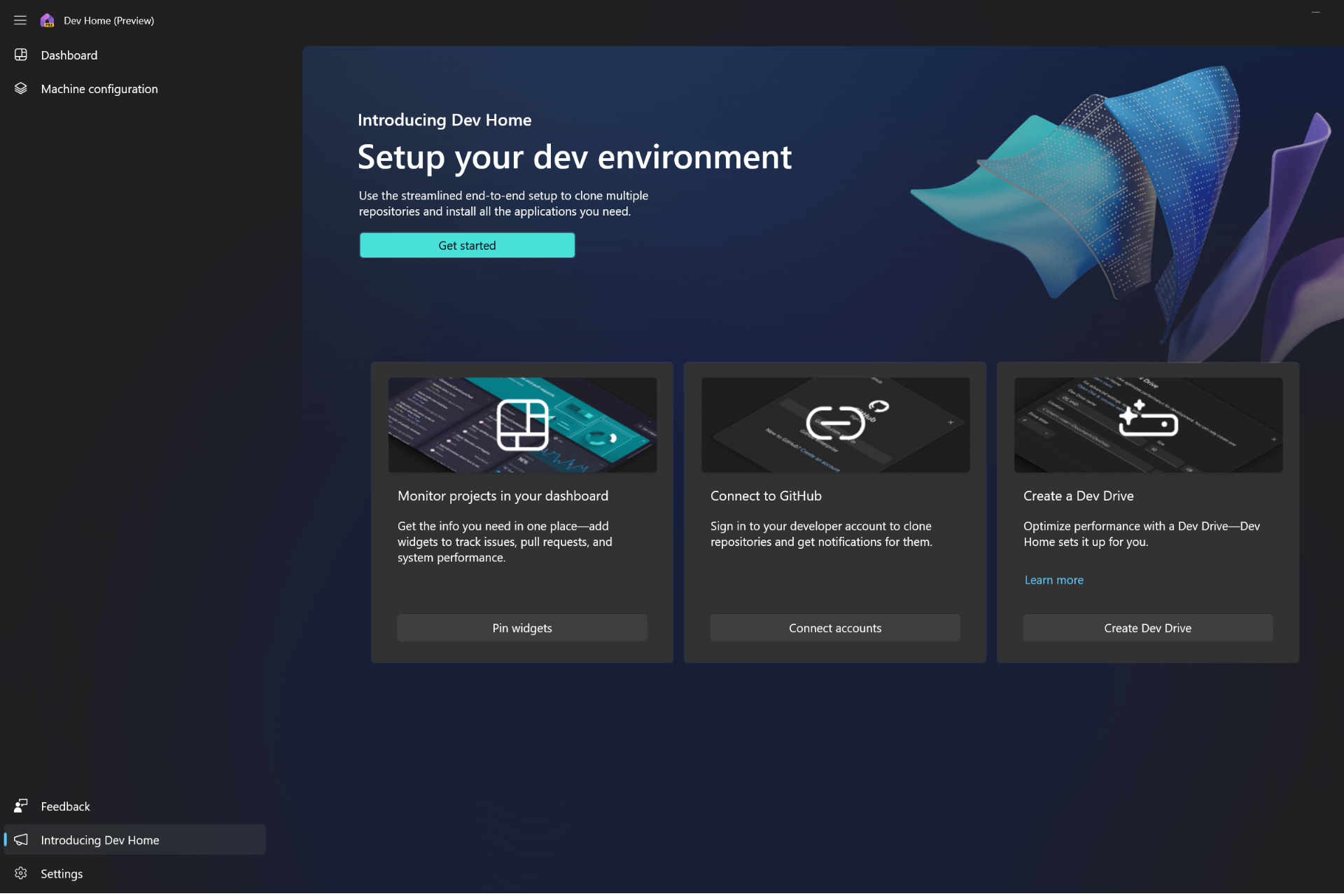Check out the new changes in Windows 11 Accessibility
3 min. read
Updated on
Read our disclosure page to find out how can you help Windows Report sustain the editorial team Read more
Key notes
- Microsoft shared some of its new accessibility ideas for the upcoming operating system, in a recent blog post.
- Included in the new OS will be screen readers, magnification programs, CART services, speech commanding, and other experiences.
- Besides improving the accessibility features and introducing new ones, these accessibility features will be easier to find and use.
- Windows 11 brings is the possibility for both Microsoft and partner assistive technologies to work with applications such as Outlook hosted in the cloud, in Azure Virtual Desktop.

One of the key factors that Microsoft takes great pride in when talking about Windows 11, is accessibility. The company is now hard at work trying to make its new OS much more accessible to all users.
In their latest blog post, the Redmond-based tech company details the major changes that it’s about to implement on the upcoming operating system.
Accessibility is Microsoft’s greatest focus for Windows 11
As the tech giant keeps repeating ever since they first mentioned a new operating system, the main design focal points will be productivity, creativity and ease of use.
Windows 11 comes with some of the already familiar assistive technologies such as Narrator, Magnifier, Closed Captions, and Windows Speech Recognition, in order to support users across the disability spectrum.
Also included in the new OS will be screen readers, magnification programs, CART services, speech commanding and other experiences.
Accessible technology is a fundamental building block that can unlock opportunities in every part of society. A more accessible Windows experience has the power to help tackle the “disability divide” — to contribute to more education and employment opportunities for people with disabilities across the world.
Deaf and hard of hearing, language learners, and people in noisy or in quiet environments can enjoy redesigned Closed Caption themes that are easier to read and customize.
Besides improving the already existing accessibility features, introducing new features and making users’ preferred assistive technology compatible with Windows 11, these accessibility features will be easier to find and use.
Microsoft also rebranded Ease of Access Settings to the much simpler Accessibility and introduced a new accessibility icon.
Support for Linux apps and the modern accessibility platform
Another important change that Windows 11 brings is the possibility for both Microsoft and partner assistive technologies to work with applications such as Outlook hosted in the cloud, in Azure Virtual Desktop.
To be more exact, with Windows 11, Office is accessible as a Remote Application Integrated Locally using Narrator.
According to Microsoft, Windows 11 will also support Linux GUI apps like gedit, through the Windows Subsystem for Linux (WSL), on all devices that meet this app’s system requirements.
The tech company has also admitted to working with assistive technology industry leaders in order to co-engineer a modern accessibility platform.
What this means is that the new OS will deliver a platform that enables more responsive experiences and more agile development, including access to application data without requiring changes to Windows.
It seems that developers are really thinking about a larger number of scenarios than initially imagined by users that kept a close eye on these features, exclusively.
And there is probably even more to come, meaning that Microsoft might still have some surprise features that it will unveil when the time is right.
What is your opinion on Microsoft’s take on accessibility for the new OS? Share your thoughts with us in the comments section below.