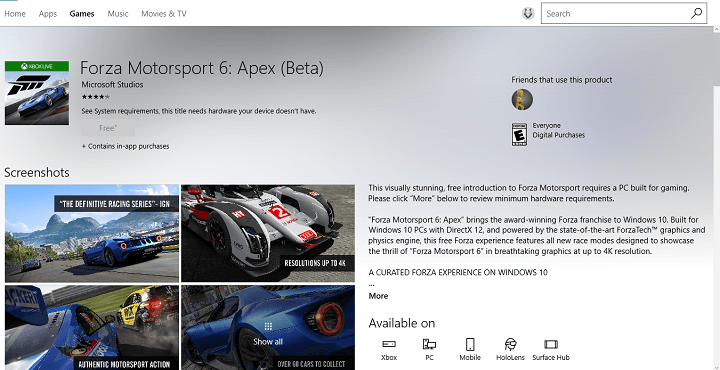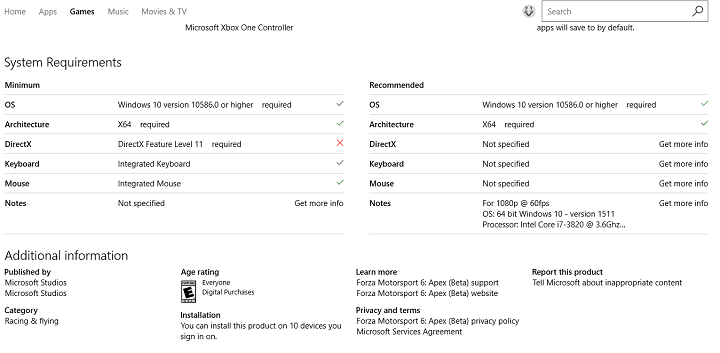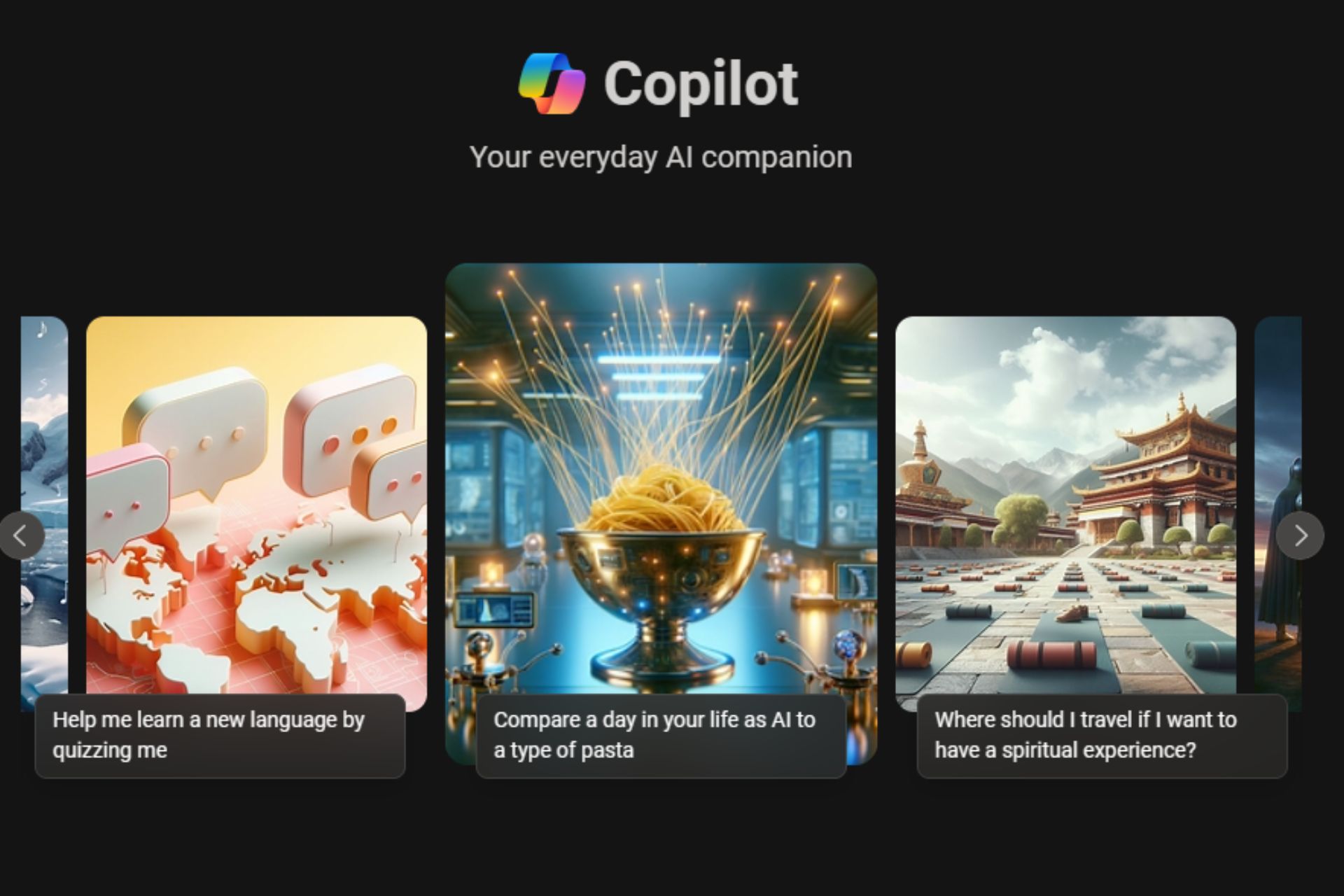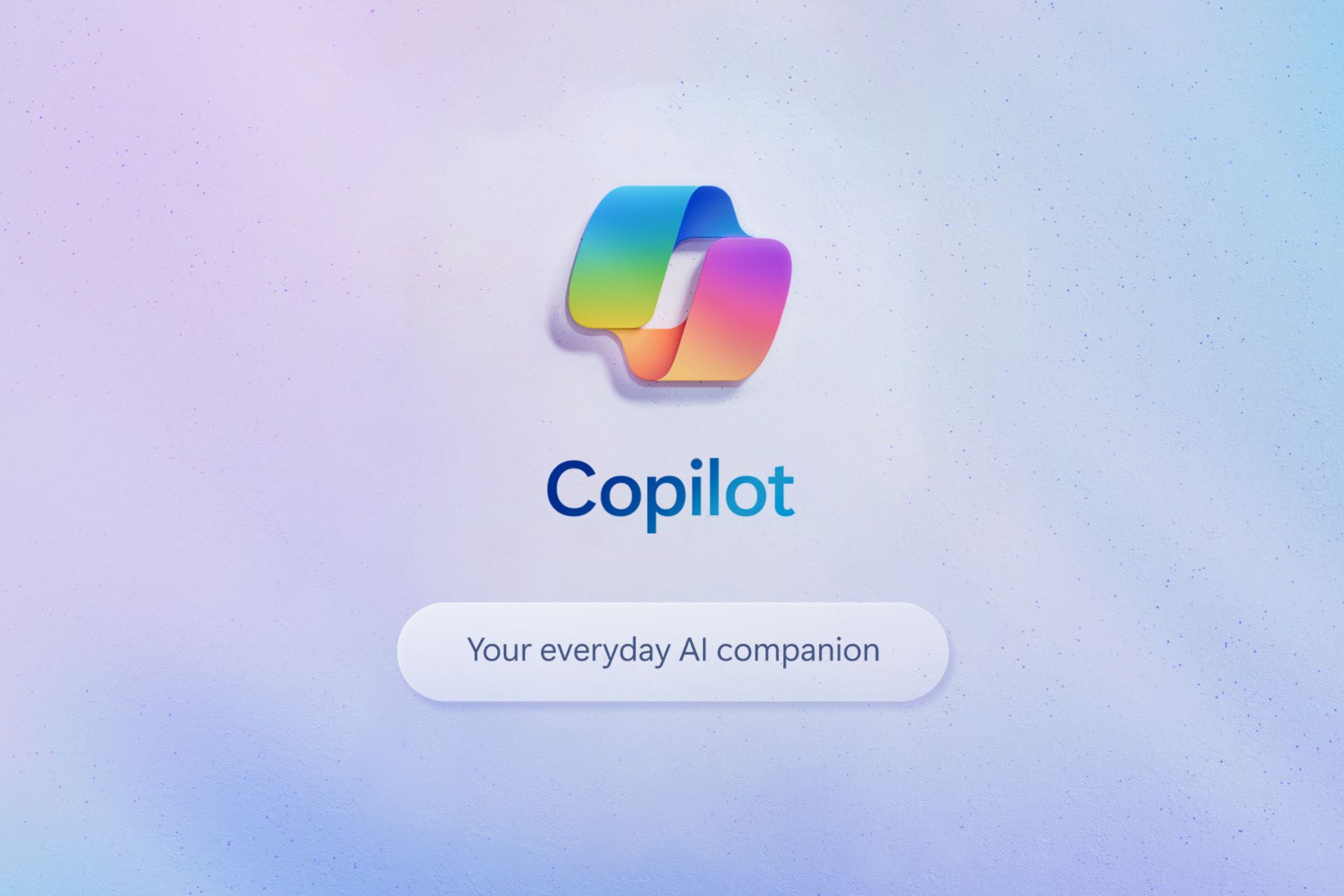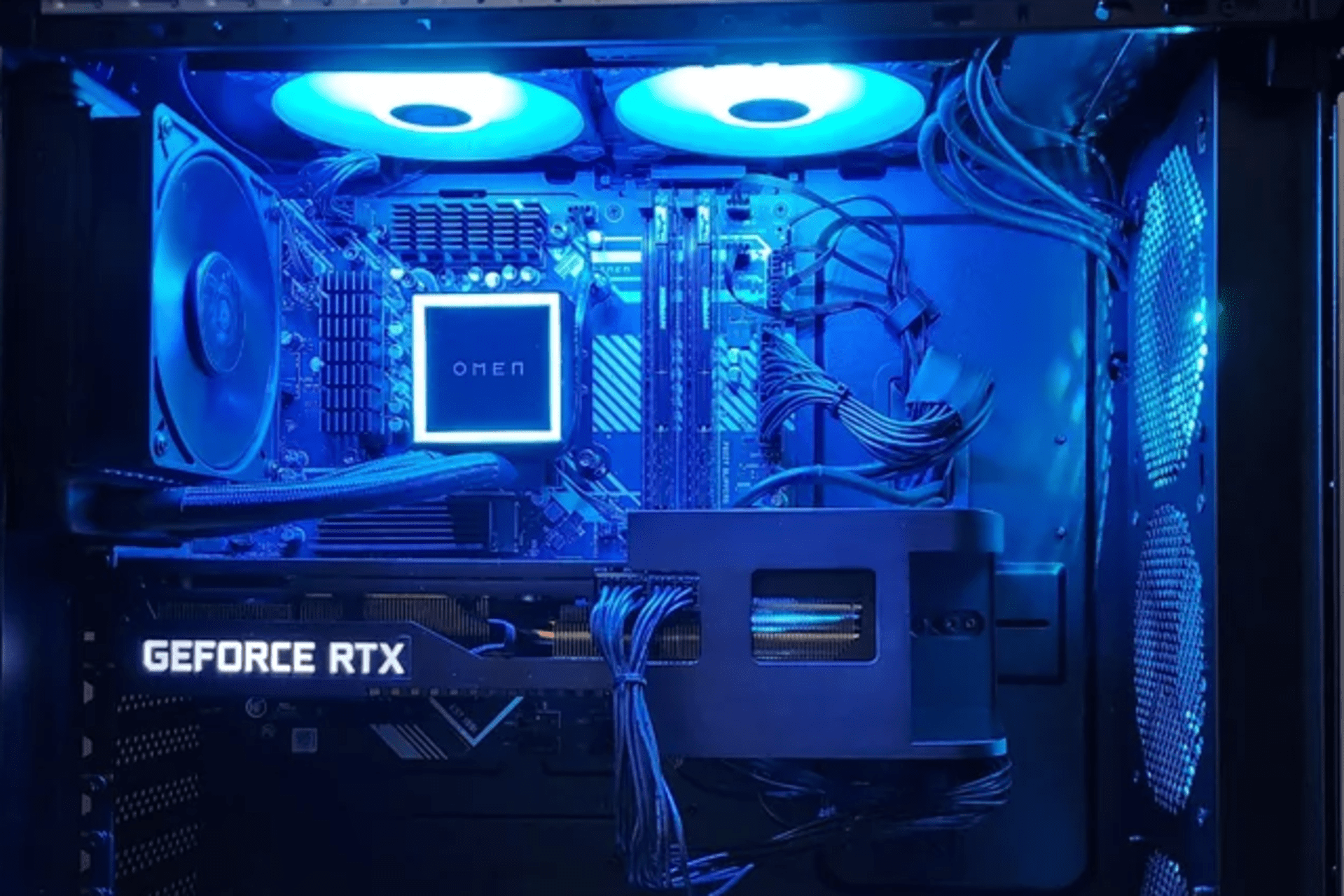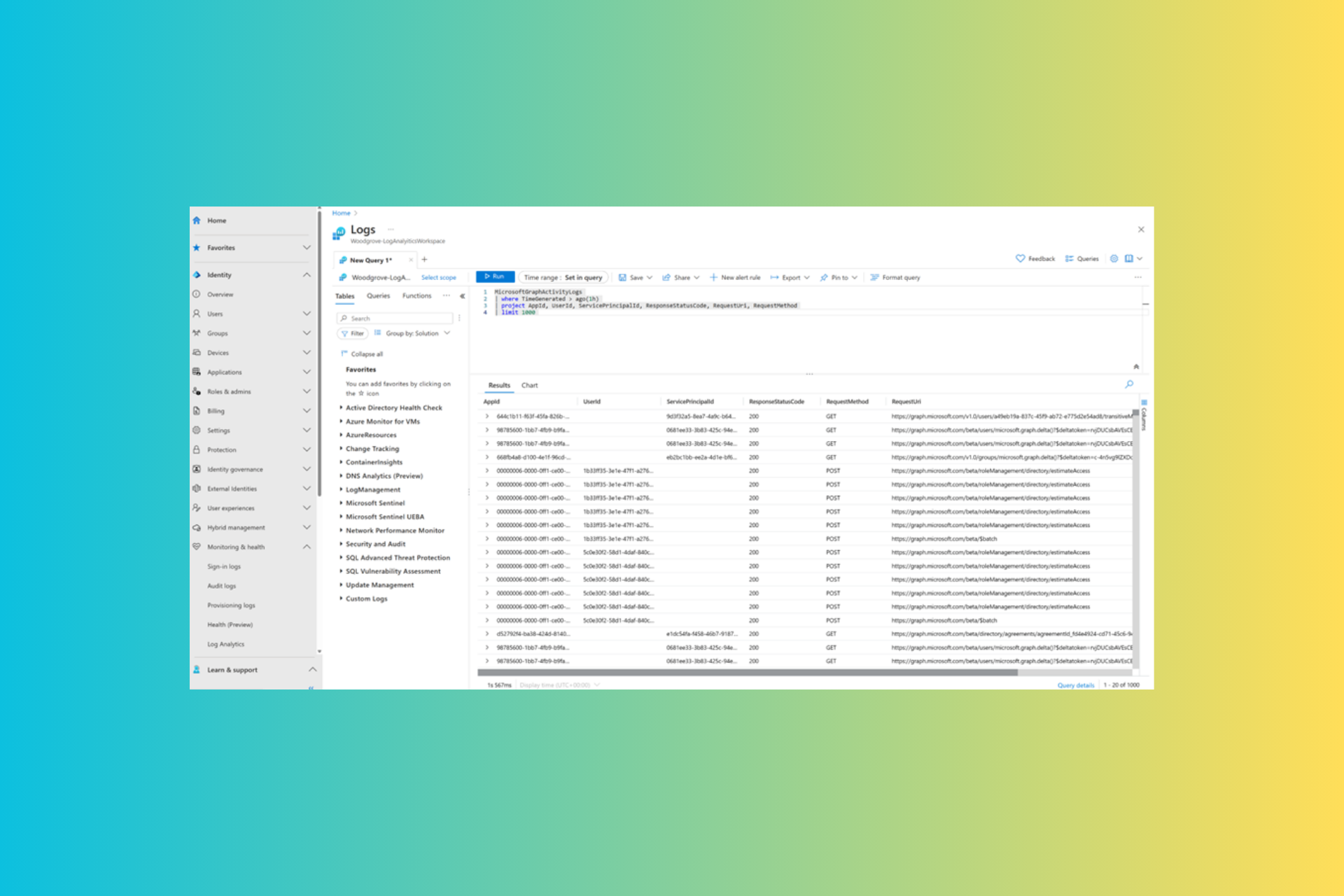Windows 10 Anniversary Update improves the Windows Store
2 min. read
Updated on
Read our disclosure page to find out how can you help Windows Report sustain the editorial team Read more
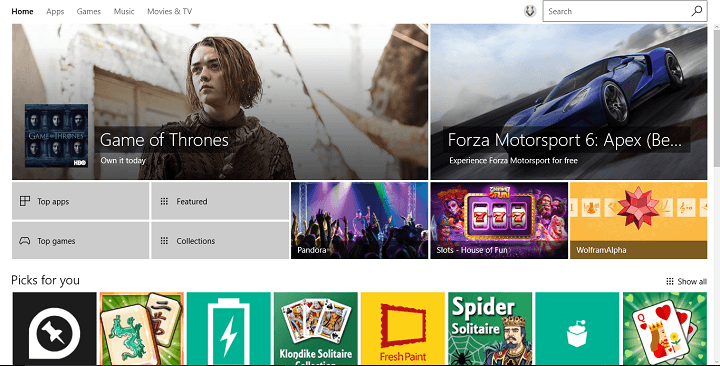
Microsoft improved every important aspect of Windows 10 with the Anniversary Update. One of the features drawing the most attention from users is definitely the Windows Store. The Anniversary Update introduced some visible changes to the Store that users will see once the update is released.
Besides all the changes Microsoft introduced to the Store, it also paved the way bigger updates in the future. And by bigger updates, we mean Xbox Play Anywhere, which is set to be released this fall. In case you’re not familiar with Xbox Play Anywhere, this feature allows you to play a single game on multiple Microsoft platforms, including Windows 10 PCs, Windows 10 tablets, and Xbox One.
While this feature has yet to be released, the Windows Store already allows you to purchase a game that will eventually work on both platforms. The list of games compatible with Xbox Play Anywhere is still short with just a few newer titles like Minecraft, Quantum Break, Forza Motorsport, and more. This will also affect media purchases, as well.
Preparation for Xbox Play Anywhere is definitely the biggest highlight of the post-Anniversary Update Windows Store, but it also contains some refreshing features that we mustn’t forget about: The Store was drastically redesigned and now has a more distinct Windows 10 feel.
Apps and games descriptions are now richer and sport improved user ratings, system requirements, and more. The Store will even tell you if a certain game is compatible with your computer so you don’t end up buying a game that you can’t play.
Of course, perhaps the biggest problem of the Windows Store and the UWP platform itself remains. Windows 10 won’t receive many new apps from third-party developers even after the Anniversary Update, but that’s not something Microsoft could fix with the Anniversary Update.
All in all, the Windows Store is now much better and more appealing — and the best is yet to come.
What do you think about the revitalized Windows Store in the Anniversary Update? Is there something you want to see in the Store that Microsoft still hasn’t bring? Tell us in the comments below!
RELATED STORIES YOU NEED TO CHECK OUT: