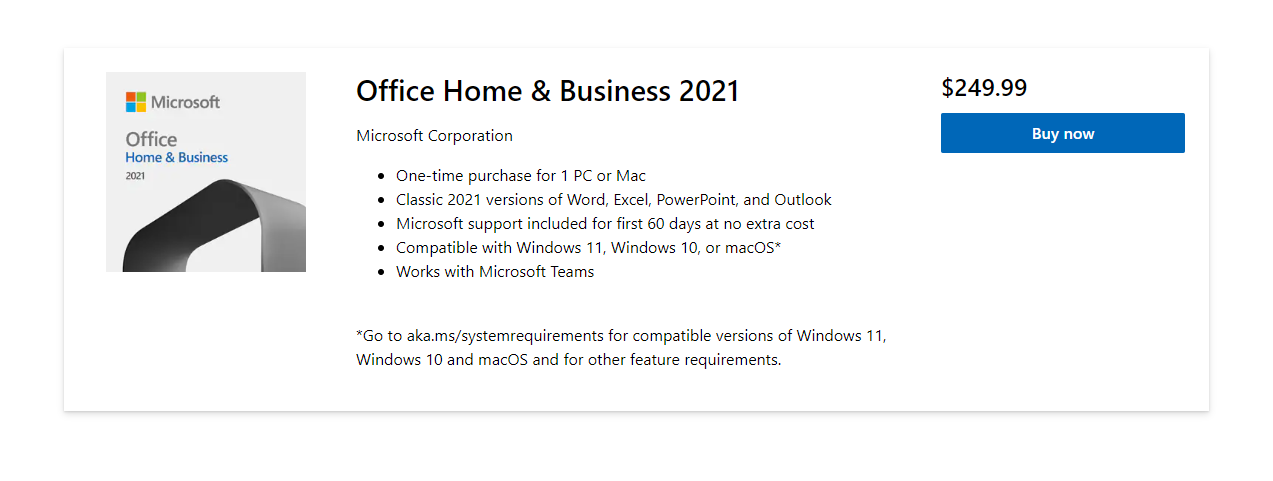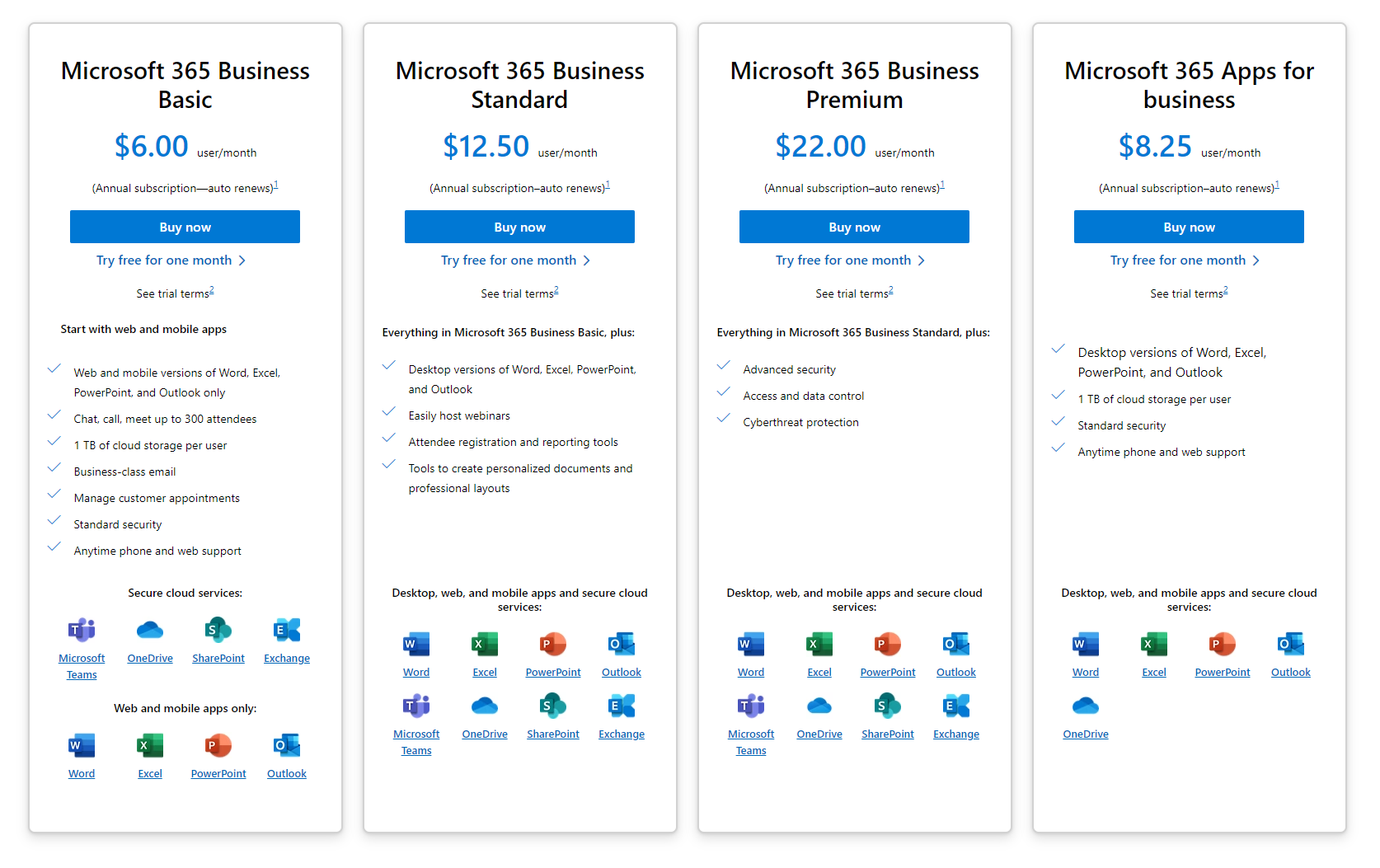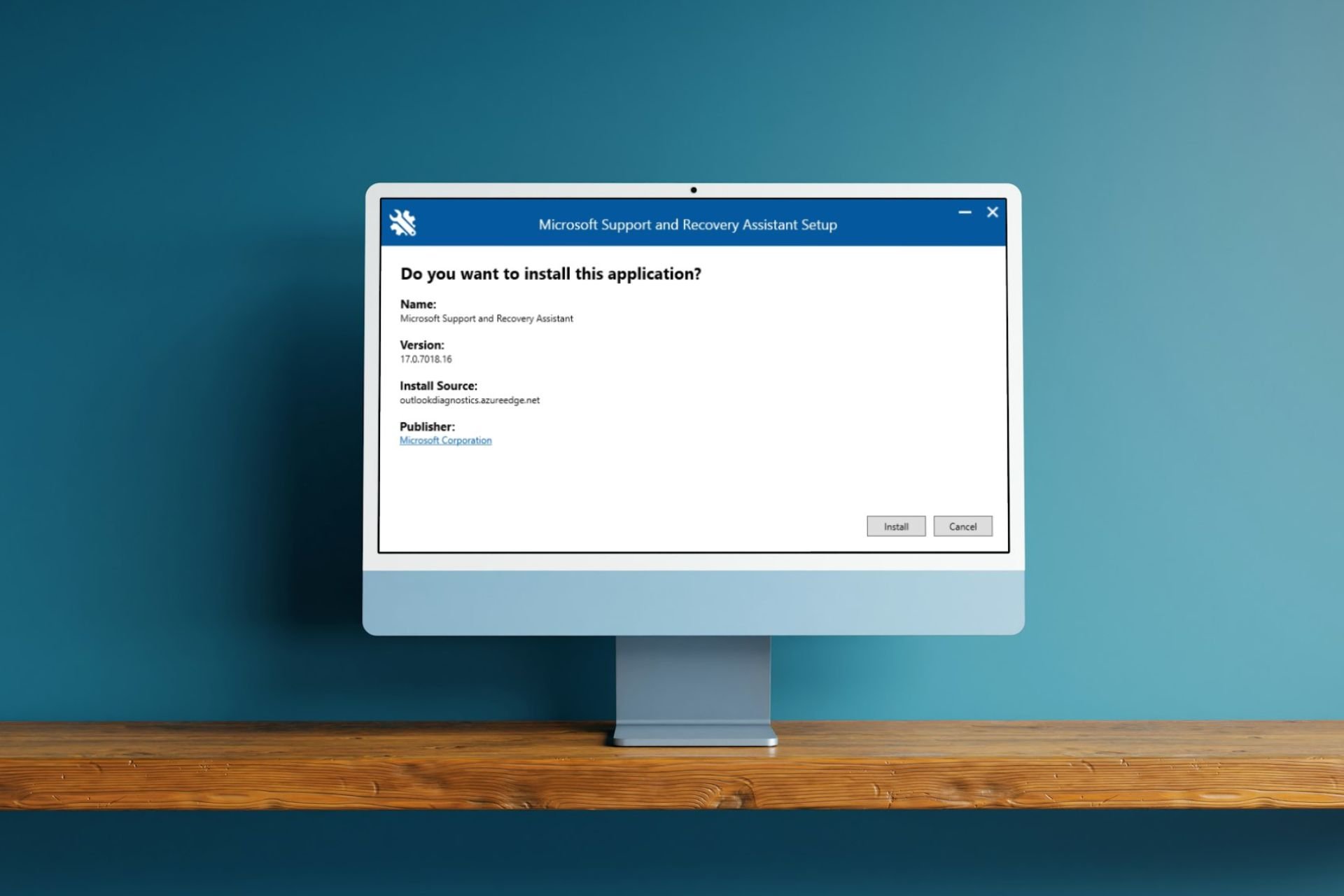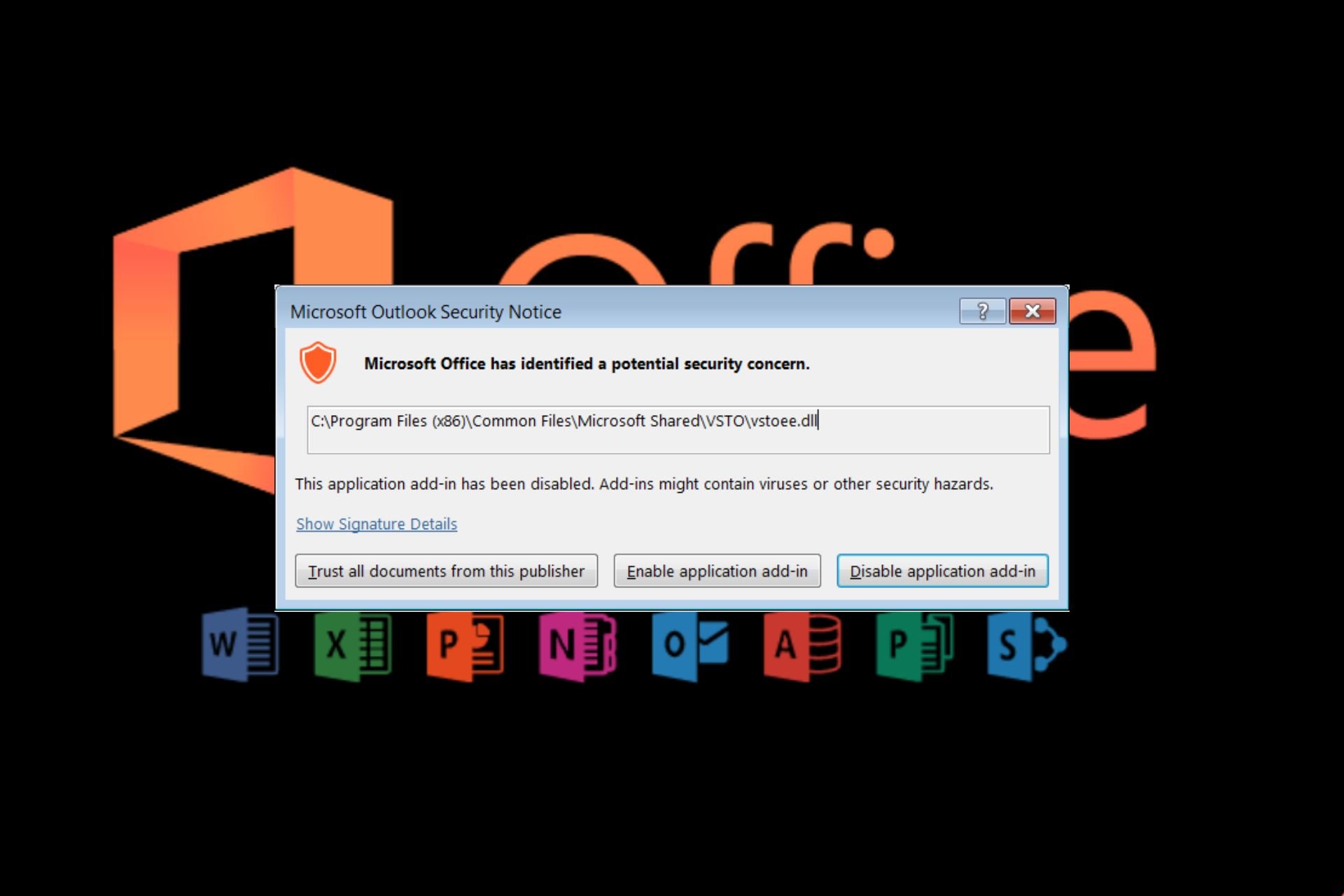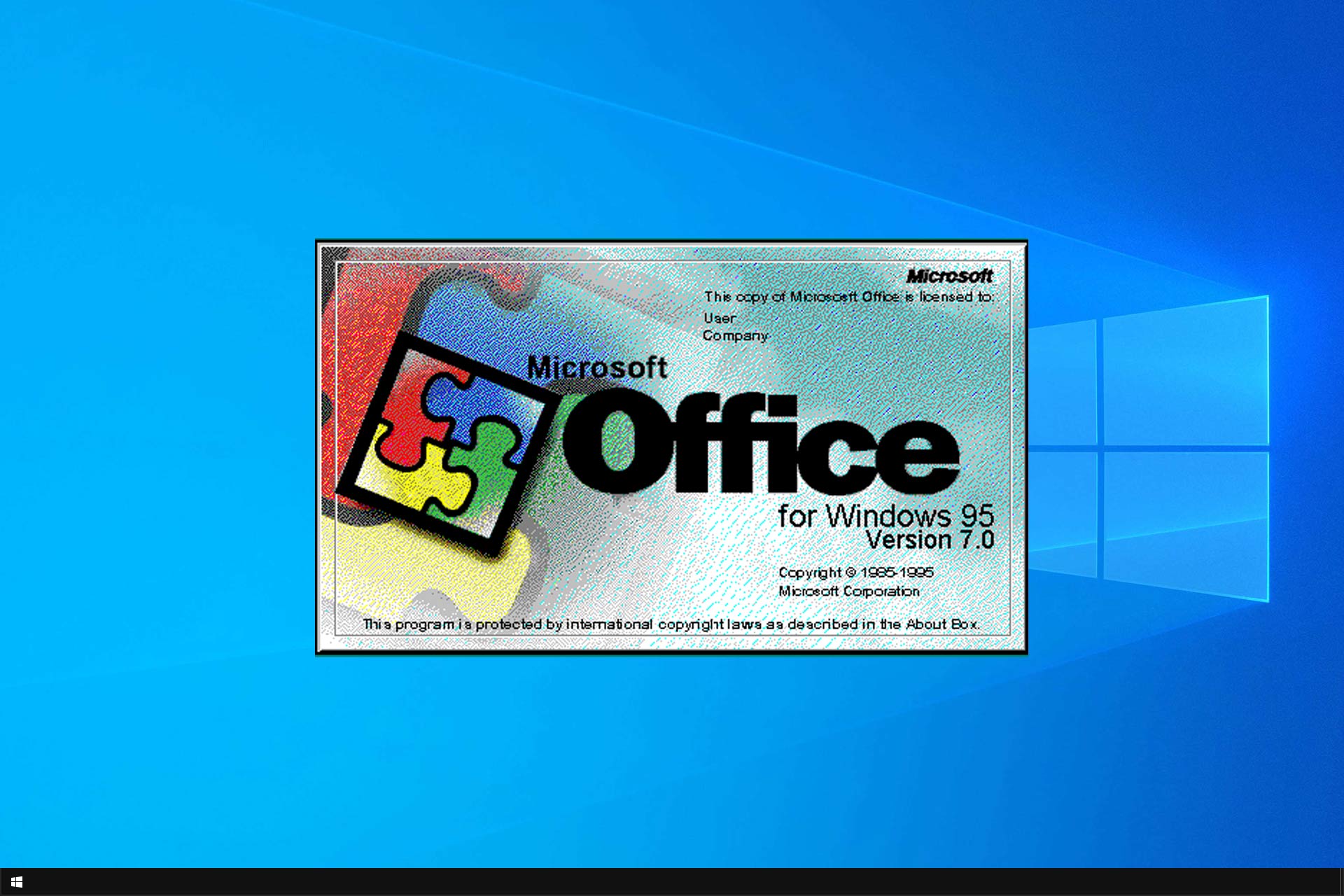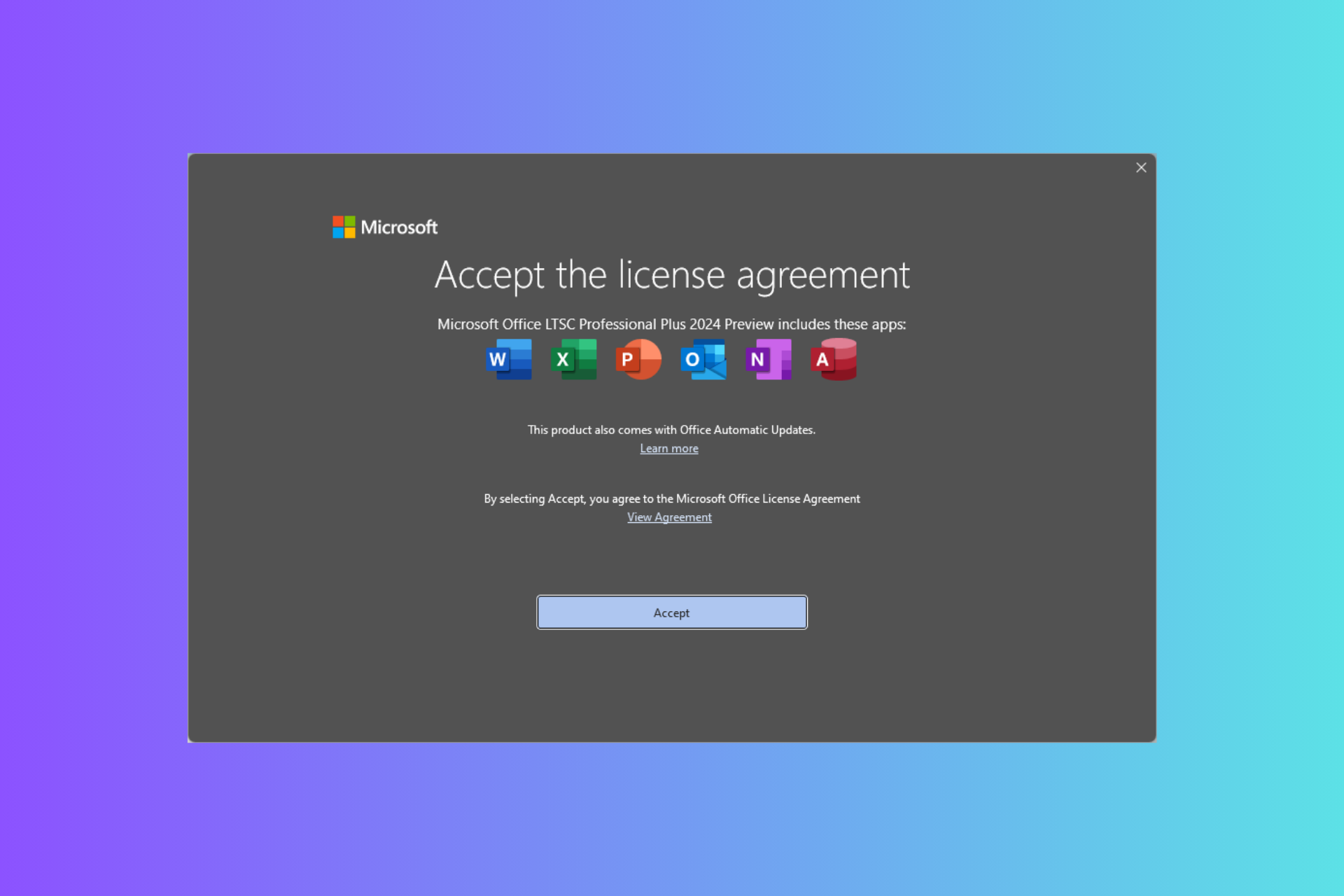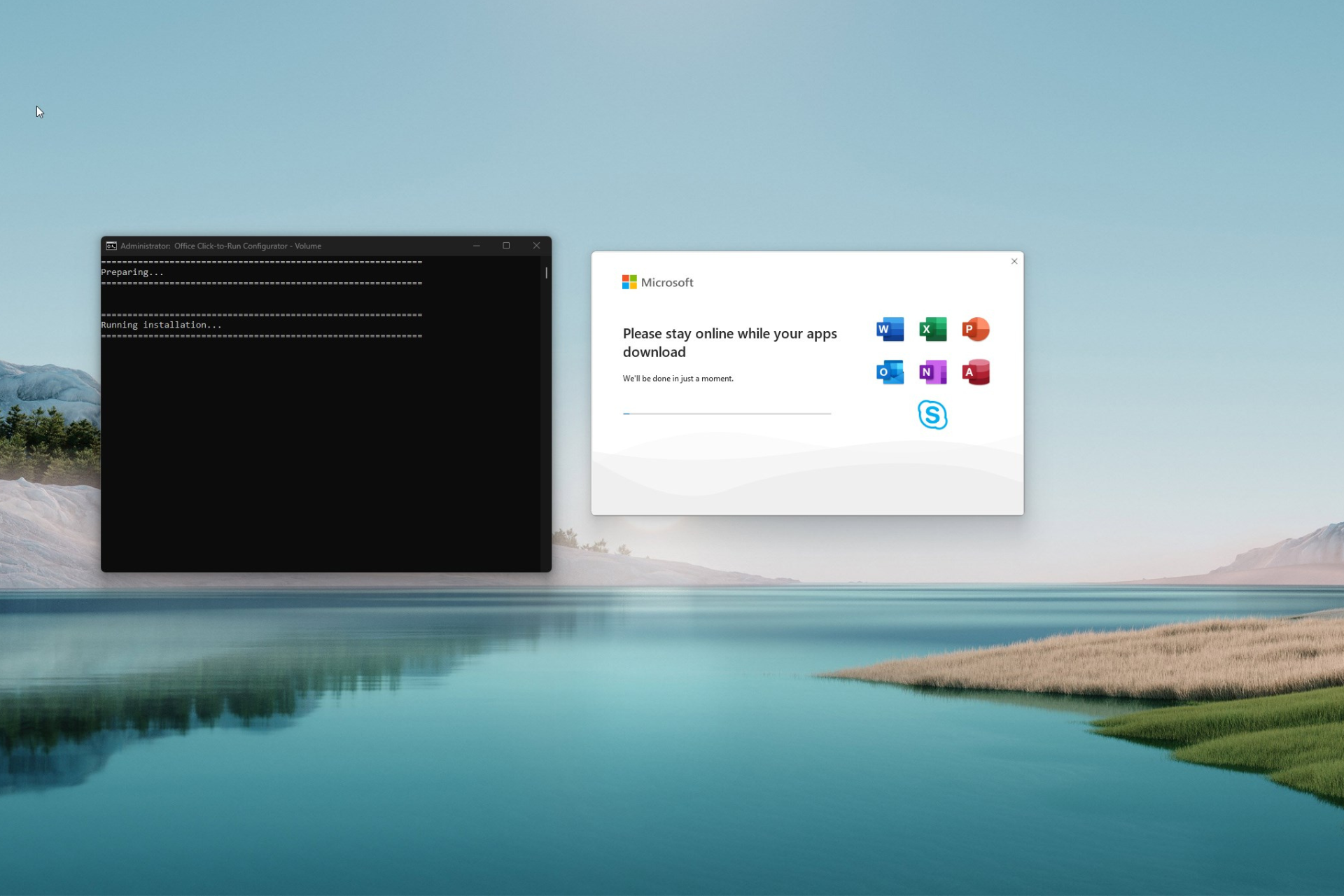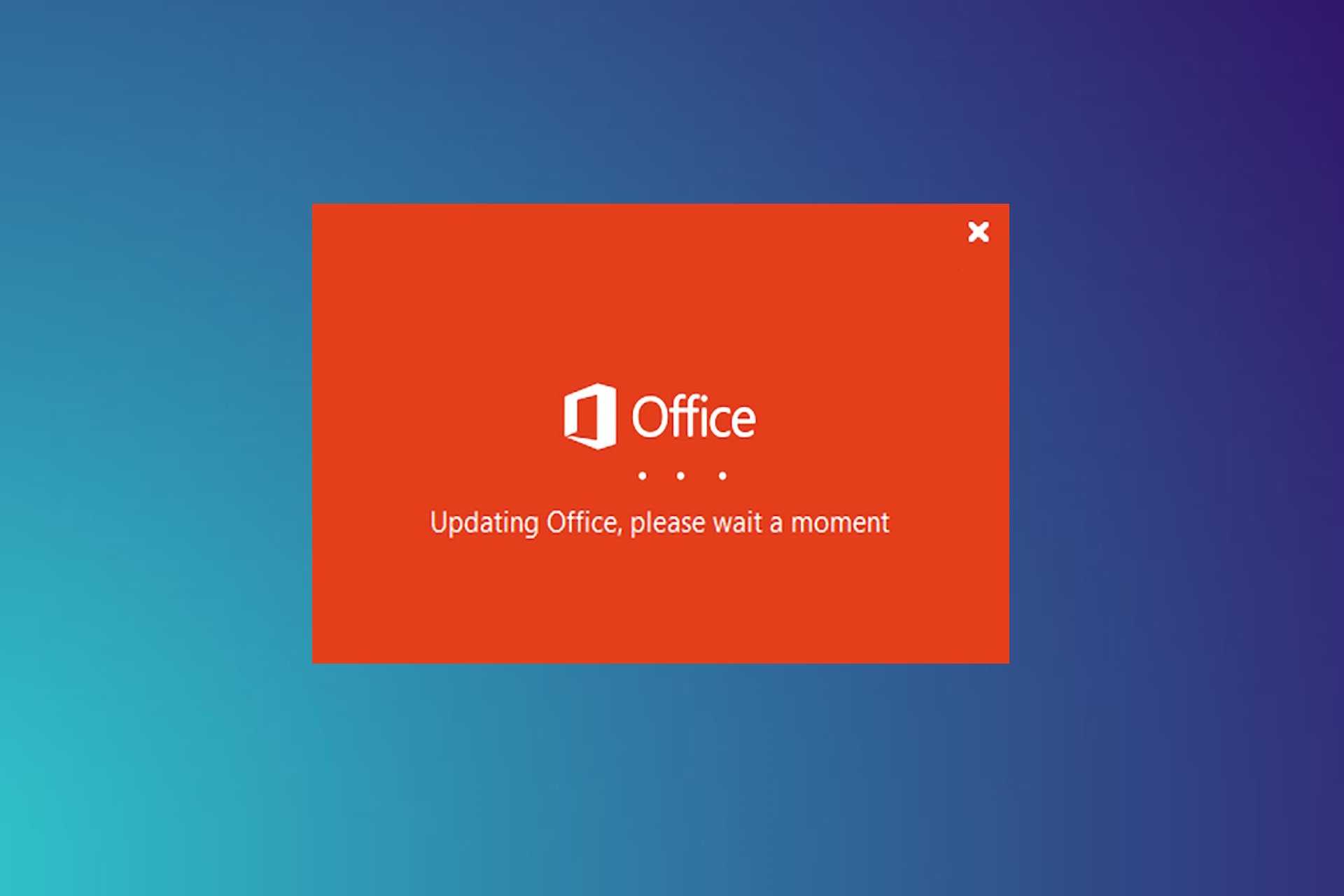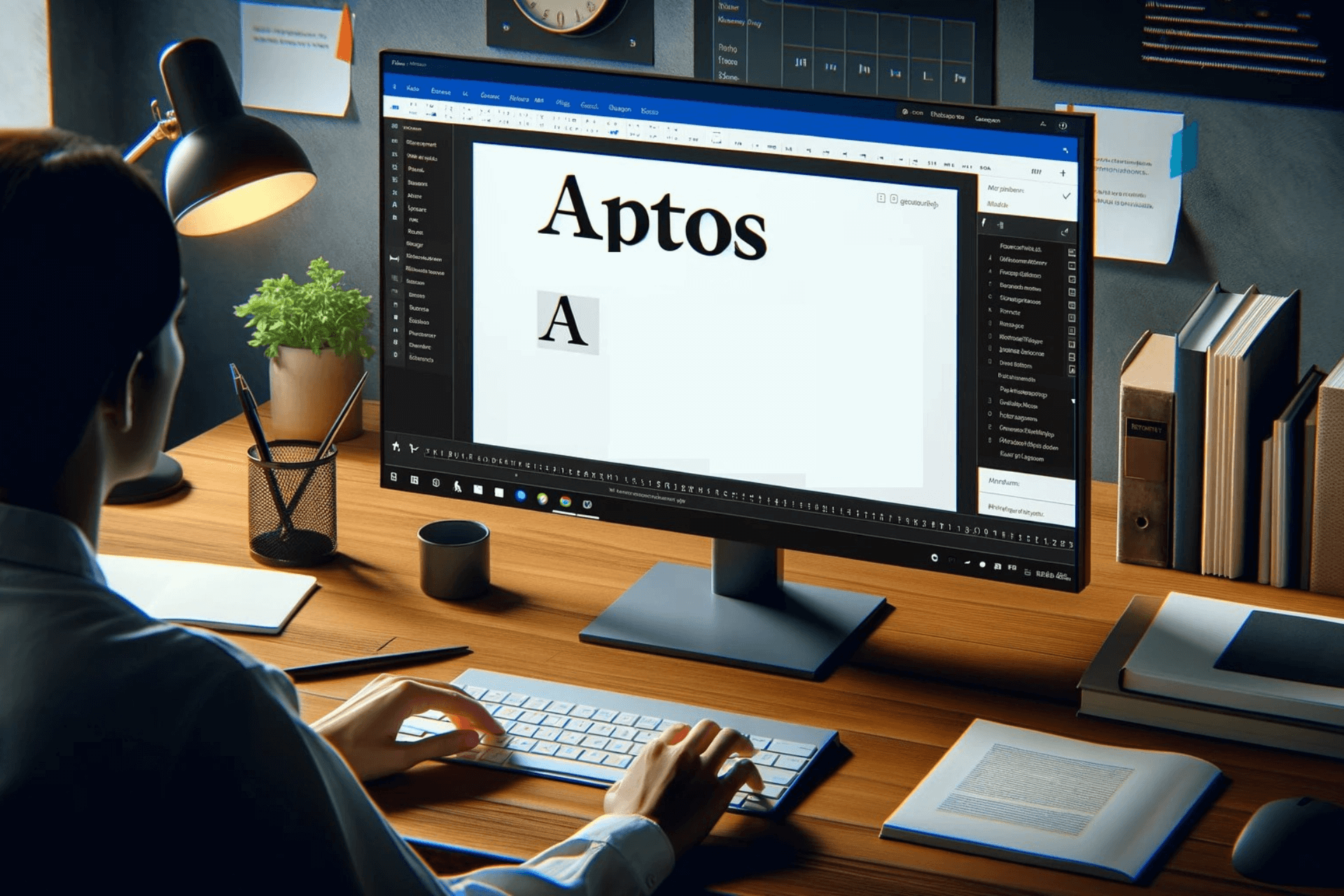Microsoft 365 vs Office 2021: Differences & Buying Tips
Decoding your software dilemma!
8 min. read
Updated on
Read our disclosure page to find out how can you help Windows Report sustain the editorial team Read more
Key notes
- Microsoft 365 is a subscription-based Office suite that comes with cloud integration, making it accessible everywhere.
- Office 2021 is sold as a one-time purchase. and is a single license of Office for one Mac or PC.
- To know more about the key differences and pricing plans, keep reading!
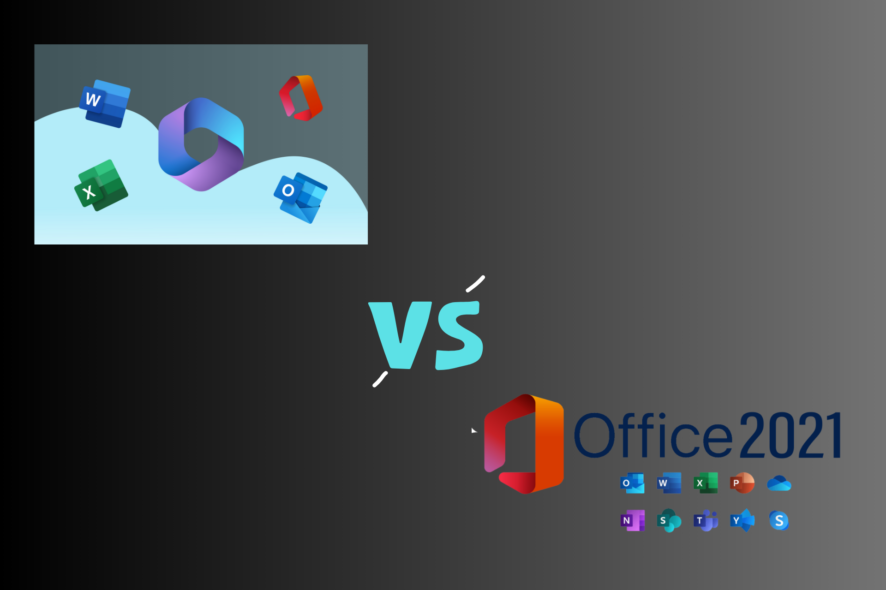
Microsoft is renowned for its Office suite, a robust set of productivity tools ideal for individuals and business users.
In this guide, we will delve into the distinctions between Microsoft 365 and Office 2021, the most recent versions of Office Suite, to help you understand the differences between them so that you can make an informed decision.
Are Office 2021 and Office 365 the same?
No, Office 2021 and Office 365 are not the same. The Office 2021 is a one-time purchase that lets you access basic Office apps, including Word, Excel, and PowerPoint, on one computer.
Office 365 is a subscription service that ensures you get the updated version of productivity tools available in the suite, along with cloud integration and additional features.
What are the Differences between Microsoft 365 and Office 2021?
Microsoft 365 vs Office 2021: Price Comparison
Office 2021 is a perpetual license and comes in three different versions; here are the version name and their prices:
| Plan Name | Price | Apps & Services Included |
| Office Home & Student 2021 | $149.99 | Word 2021, Excel 2021, PowerPoint 2021, & OneNote 2021 |
| Office Home & Business 2021 | $249.99 | Word 2021, Excel 2021, PowerPoint 2021, OneNote 2021, Outlook 2021 |
| Office 2021 Professional | $439.99 | Word 2021, Excel 2021, PowerPoint 2021, OneNote 2021, Outlook 2021, Publisher 2021, Access 2021 |
On the other hand, Microsoft 365 is a subscription-based model with many variants and plans to choose from. The business plans can be purchased for up to 300 users, whereas the Personal and Family ones are available for 1 and 6 people.
Here are the other details:
| Plan Name | Price | Apps and Services included |
| Microsoft 365 Family | $99.99 per year or $9.99 per month | Excel, Word, Outlook, PowerPoint, OneNote, OneDrive, Outlook.com, Skype, & Microsoft Family Safety |
| Microsoft 365 Personal | $69.99 per year or $6.99/month | Excel, Word, Outlook, PowerPoint, OneNote, OneDrive, Outlook.com, Skype, & Microsoft Family Safety |
| Microsoft 365 Business Basic | $6.00 per user/month | OneDrive, Exchange, Microsoft Teams, SharePoint, Outlook Web App, & Office Online |
| Microsoft 365 Business Standard | $12.50 per user/month | Word, PowerPoint, Excel, Outlook, Teams, OneDrive, Exchange, SharePoint, Access & Publisher (PC only) |
| Microsoft 365 Business Premium | $22.00 per user/month | Word, Excel, PowerPoint, Outlook, Microsoft Teams, OneDrive, Publisher, Access (PC), Intune, Azure Information Protection, SharePoint, & Exchange |
| Microsoft 365 Apps for Business | $8.25 user/month | Word, Excel, PowerPoint, Outlook, Publisher, Access (PC), Intune, & OneDrive |
| Microsoft 365 Apps for Enterprise | $12.00 per user/month | OneDrive, Microsoft Access (PC only), Microsoft Publisher (PC only), Delve, Sway, Microsoft Forms |
| Office 365 E1 | $10.00 per user/month | Microsoft Teams, OneDrive, Exchange, SharePoint, Viva Connections, Viva Engage, Viva Insights, Microsoft Bookings, Delve, Microsoft Stream, Sway, Microsoft Forms, Power Apps, Power Automate, Power Virtual Agents, Microsoft Planner, & Microsoft To Do |
| Office 365 E3 | $23.00 user/month | Word, Excel, PowerPoint, Outlook, Microsoft Teams, OneDrive, Microsoft Access (PC only), Microsoft Publisher (PC only, )Exchange, SharePoint, Viva Connections, Viva Engage, Viva Insights, Microsoft Bookings, OneNote, Delve, Microsoft Stream, Sway, Microsoft Forms, Power Apps, Power Automate, Power Virtual Agents, Microsoft Planner, & Microsoft To Do |
| Office 365 E5 | $38.00 user/month | Word, Excel, PowerPoint, Outlook, Microsoft Teams, OneDrive, Microsoft Access (PC only), Microsoft Publisher (PC only), Exchange, SharePoint, Viva Connections, Viva Engage, Viva Insights, Microsoft Bookings, OneNote, Delve, Microsoft Stream, Sway, Microsoft Forms, Power Apps, Power Automate, Power Virtual Agents, Microsoft Planner, Microsoft To Do, & Power BI Pro |
| Microsoft 365 E3 | $36.00 user/month | Word, Excel, PowerPoint, Windows., Teams, Outlook, Exchange, SharePoint, OneNote, OneDrive, Microsoft Stream, Microsoft Bookings, Microsoft Publisher (PC only), Microsoft Access (PC only), Viva Connections, Viva Engage, Viva Insights, Microsoft Lists, Microsoft Forms, Sway, Visio, Power Apps, Power Automate, Power Virtual Agents, Microsoft Planner, & Microsoft To Do |
| Microsoft 365 E5 | $57.00 user/month | Word, Excel, PowerPoint, Windows, Microsoft Teams, Outlook, Exchange, SharePoint, OneNote, OneDrive, Microsoft Stream, Microsoft Bookings, Microsoft Publisher (PC only), Microsoft Access (PC only), Viva Connections, Viva Engage, Viva Insights, Microsoft Lists, Microsoft Forms, Sway, Visio, Power Apps, Power Automate, Power Virtual Agents, Microsoft Planner, Microsoft To Do, & Power BI Pro |
| Microsoft 365 F1 | $2.25 user/month | Word, Excel, PowerPoint, OneNote, Microsoft Teams, Exchange, Microsoft Bookings, SharePoint, Viva Connections, Viva Engage, Viva Insights, OneDrive, Microsoft Stream, & Microsoft Planner |
| Microsoft 365 F3 | $8.00 user/month | Word, Excel, PowerPoint, Windows, Microsoft Teams, Outlook, Exchange, SharePoint, OneNote, OneDrive, Microsoft Stream, Microsoft Bookings, Viva Connections, Viva Engage, Microsoft Lists, Microsoft Forms, Sway, Visio, Power Apps, Power Automate, Power Virtual Agents, Microsoft Planner, & Microsoft To Do |
Microsoft 365 vs Office 2021: Version Comparison
Microsoft 365 Business and Standard, Family, and Personal editions allow you to access Word, Excel, PowerPoint, and other apps on your desktop. The rest of the Microsoft 365 versions provide web and mobile app access.
On the other hand, all three versions of Office 2021 allow you to download the classic Desktop versions for Word, Excel, PowerPoint, and Outlook. And, with Office Professional, you get two additional apps, Publisher and Access.
All the versions of Microsoft 365 (earlier known as Office 365) enable you to download mobile apps for Word, Excel, PowerPoint, and Outlook on your iPhone, Android, and iPad.
Additionally, you can download Microsoft Teams, One Drive, SharePoint, and Exchange apps for Business Standard, Business Premium, and Apps for Business versions.
If we talk about operating system compatibility, all the Microsoft 365 versions can be downloaded on:
- Windows – Windows 11, Windows 10, Windows Server 2016, Windows Server 2019, and Windows Server 2022.
- Mac – macOS Big Sur 11 or later.
- iPhone & iPad – iOS 12.0 or later.
- Android – Android 10 or later.
For Office 2021 can be installed on the devices with the following:
- Windows – Windows 11, Windows 10, Windows 10 LTSC 2021, Windows 10 LTSC 2019, Windows Server 2022, or Windows Server 2019
- Mac – The three most recent versions of macOS. Currently, it supports macOS Big Sur 11 or later.
To learn about Office version compatibility, you can check this guide.
If we talk about the changes throughout the years of Microsoft Office since its inception, it would not be wrong to say that it has come a long way. Here’s an overview of the changes over time:
| Office Version | Changes introduced |
| Office 1.0 (1990) | The first version of Office introduced the concept of integrated office apps. |
| Office 4.0 (1994) | Added the Office Assistant, Clippy & improved collaboration features. |
| Office 95 (Office 7.0) (1995) | The first 32-bit Office version came with a Task Pane and an online Help section. |
| Office 97 (Office 8.0) (1996) | Added Internet Explorer integration, Office Toolbar, and Outlook as email clients. |
| Office 2000 (Office 9.0) (1999) | Enhanced web integration with Office Web Components. |
| Office XP (Office 10.0) (2001) | Introduced Smart Tags features and shifted their focus to security and user experience. |
| Office 2003 (Office 11.0) (2003) | Improved XML support and added Research Task Pane. |
| Office 2007 (Office 12.0) (2007) | Introduced the Ribbon interface and improved collaboration with SharePoint integration. |
| Office 2010 (Office 14.0) (2010) | Added Backstage view and enhanced collaboration with Office Web Apps. |
| Office 2013 (Office 15.0) (2013) | Improved touch support and added the Start screen. |
| Office 2016 (Office 16.0) (2015) | Introduced Tell Me feature and enhanced collaboration with real-time co-authoring. |
| Office 2019 (2018) | A standalone perpetual license with the classic apps. |
| Microsoft 365 (2020) {Formerly known as Office 365, introduced in 2011} | A subscription-based model with cloud-based services |
| Microsoft 365 Apps | Continuous updates with a cloud-connected suite and focus on real-time collaboration, & security |
| Microsoft Office LTSC (Long-Term Servicing Channel) (2021) | A version of Office with infrequent updates and long-term support with security updates, ideal for organizations. |
| Office 2021 (2021) | A standalone perpetual license with a focus on offline use and conventional software licensing |
In 2019, Microsoft introduced the Long-Term Servicing Channel (LTSC) for Office 2019 for organizations who prefer stability with less frequent updates & a fixed set of apps & features.
As the name suggests, the LTSC versions support a longer support lifecycle and are intended for environments where strict regulatory needs are essential to maintain control over software updates.
Remember that if you choose the LTSC version of Microsoft Office, you might be unable to use the latest features, cloud-based services, or other collaboration tools.
Microsoft 365 vs. Office 2021: Feature Comparison
| Category | Office 2021 | Microsoft 365 |
| Licensing model | Perpetual license | Subscription-based model |
| Updates | Fixed set of features available at the time of purchase, along with security patches and bug fixes | Regular updates, including new features, bug fixes and security updates |
| Office Apps | Word, Excel, PowerPoint, and Outlook | Outlook, Word, PowerPoint, Excel, OneNote, Publisher (based on the plan chosen), and Access (depending on the plan). |
| Cloud-based services | No services included | Cloud-based services like OneDrive for online storage & collaboration, Teams for communication & collaboration, and SharePoint for managing documents. |
| Real-Collaboration Tools | Track changes, & sharing documents via email | Real-time collaboration, which allows multiple users to make changes to a document in Word, PowerPoint, and Excel |
| Cross-Platform Compatibility | Can be installed on Windows and macOS | Works on Windows, macOS, Android, iOS and web browsers |
| AI-powered features | No AI features | Comes with AI features to check grammar, provide content suggestions, design suggestions, and more |
| Security & Compliance | No security features | Advanced security features, threat protection, data loss prevention (DLP), and other compliance tools |
| Offline Use | Intended for offline use and is ideal for those who don’t have continuous access to the internet | Need internet connection for full functionality but can work offline with some limitations |
Can you switch from Microsoft 365 to Office 2021?
You can switch from Microsoft 365 to Office 2021 or vice versa. Still, you need to cancel the subscription plan, backup your data, uninstall Microsoft 365, register & purchase 2021 via your Microsoft account, and install the new software suite from the download link on your account.
To subscribe to Microsoft 365 services and get extra features, you need to abandon your Office 2021 license, uninstall it from your machine, get a plan as per requirements, and download & install the apps from your Microsoft account to get started!
Remember, understanding your requirements while purchasing any of the software is important. If you are a single user and don’t want continuous updates, you can choose Office 2021.
However, if you want to get the latest features and updates from Microsoft and enjoy using collaboration features and cloud storage, then Microsoft 365 is the right choice. If you want to know how to get this Office suite at a cheaper price, read this guide.
If you are an MSP, you might also be interested in our guide about Microsoft 365 Lighthouse and its security services.
If you have any other questions or suggestions about these products, please mention them in the comments section below.