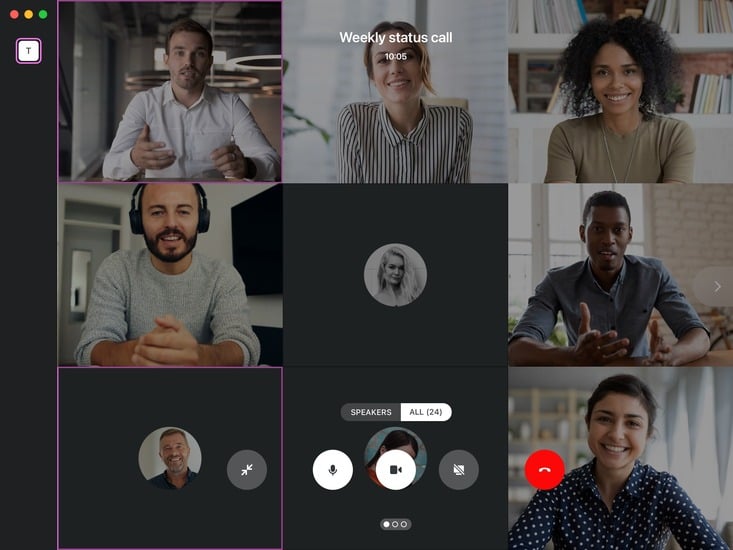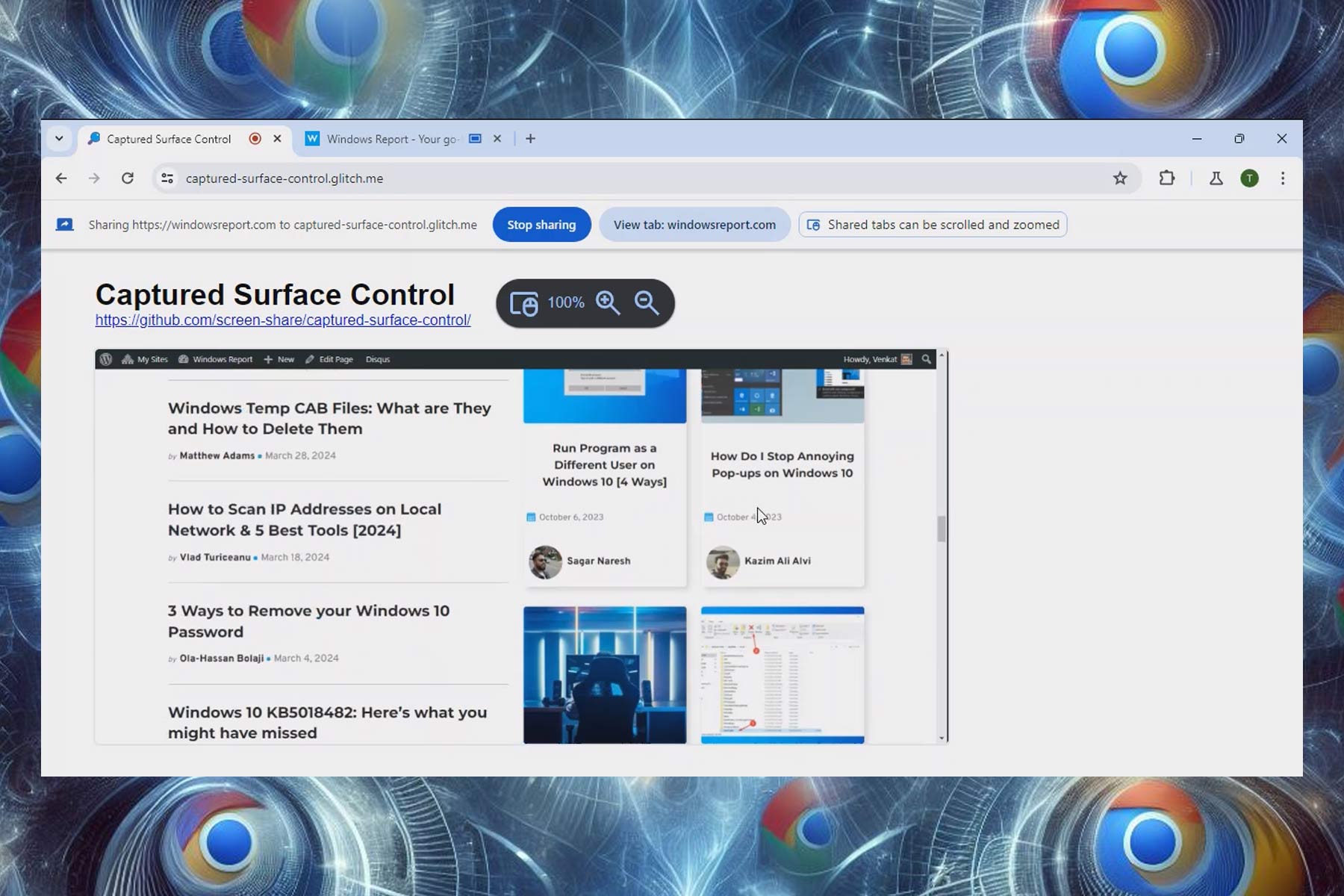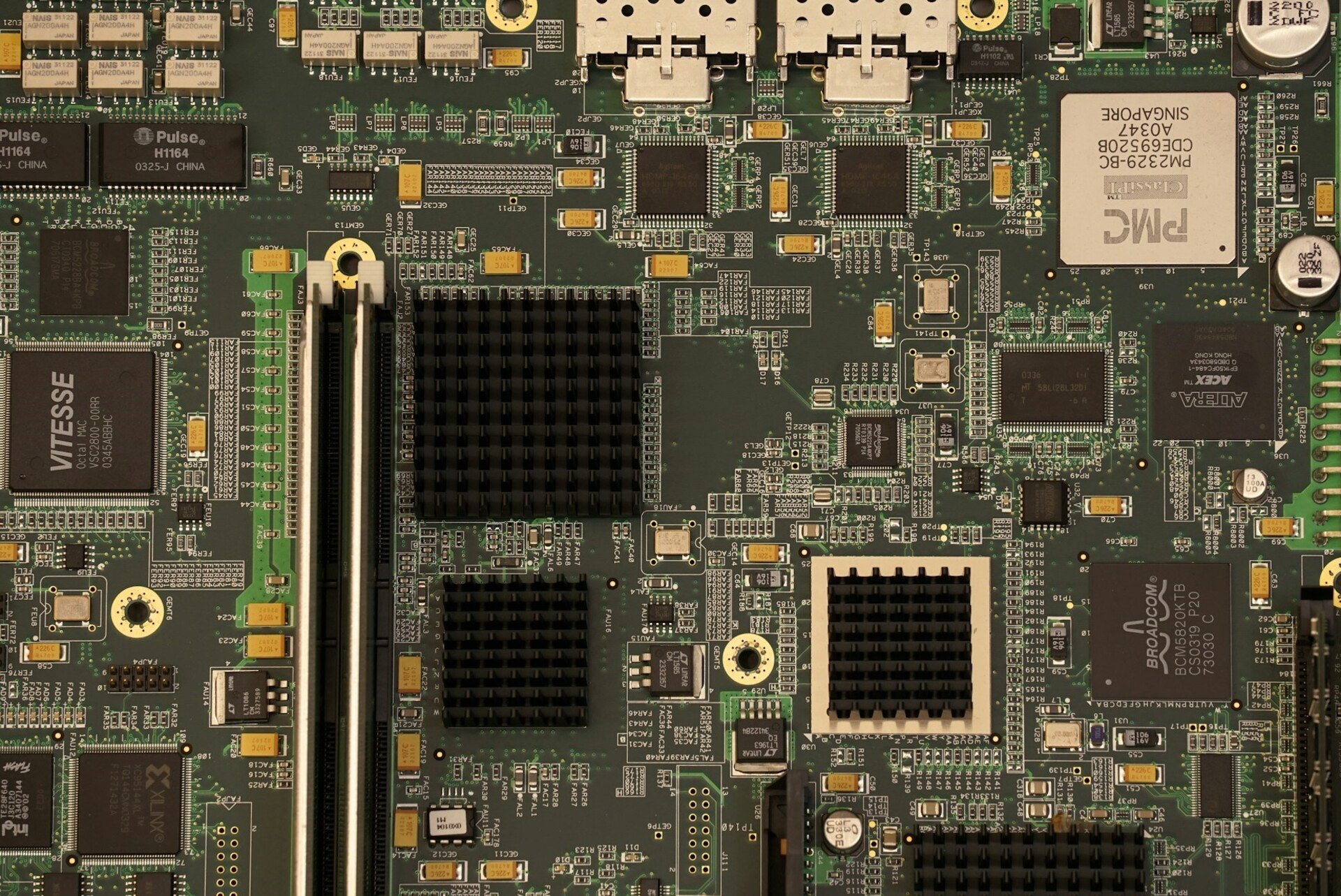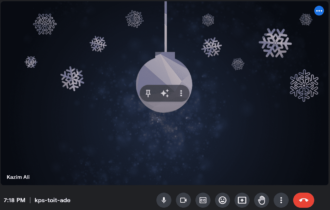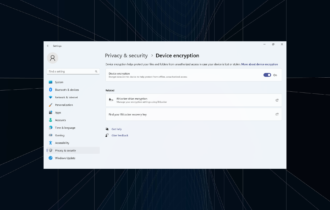6 Most Secure Video Conferencing Software [2024 List]
Have completely secure video calls with these apps
8 min. read
Updated on
Read our disclosure page to find out how can you help Windows Report sustain the editorial team Read more
Key notes
- If you want to find the best-encrypted video conference software, we can clearly help you out.
- We’ve listed plenty of options below, including entries from well-known developers like Microsoft.
- All of the entries below support end-to-end encrypted video conferencing so make your pick.
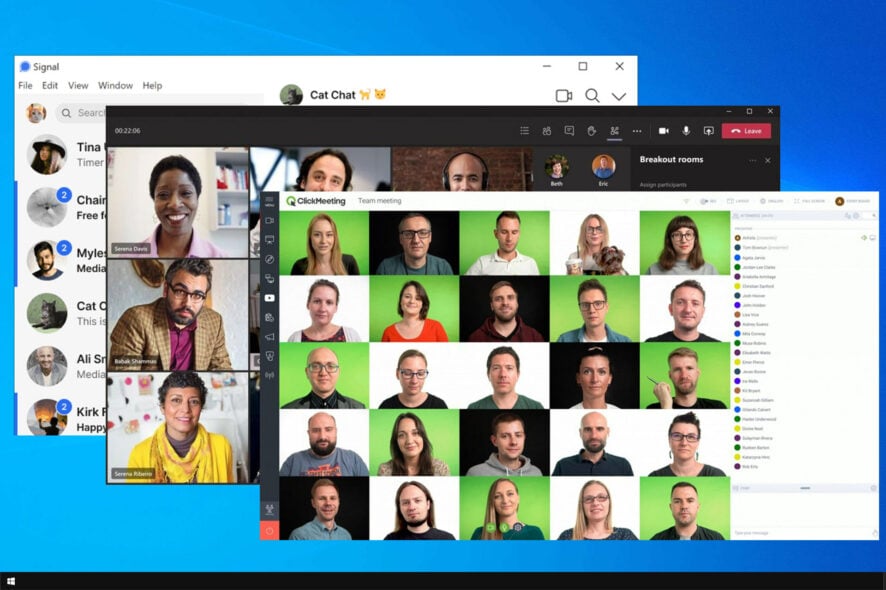
Many companies and users use video conferencing software in order to communicate. But if you want another level of privacy, you might be interested in the most secure video conferencing solutions.
These types of services usually have strong encryption, and in today’s guide, we’re going to show the best options for personal and business users.
How safe is video conferencing?
Video conferencing is usually safe, but there are several points to consider if you want to make it more secure:
- End-to-end encryption – This is a must-have option for secure video calls. By using encryption, your calls can be viewed only by authorized participants.
- Password protection – Make sure that all your conference calls are protected by a password. In the event that somebody randomly tries to access your call, he won’t be able to due to the lack of a password.
- Meeting rooms – This feature allows you have participants in a separate room. By doing so, you can manually approve them and ensure that only trusted users can join the call.
- Open-source – If an app is open-source, its code can be reviewed by an independent third-party. By doing so, you can know what type of encryption and type of data the software is collecting.
- Vigilance – The most important aspect of security is user vigilance. To security issues, don’t share video call URLs online or access video calls on public unencrypted networks.
Now that we know what conditions must be met, let’s discover the most secure web conferencing tools below.
What is the most secure video conferencing software?
Zoho Meeting – Best encryption features

When it comes to secure communication, Zoho Meeting delivers the best standards while ensuring all the communication features you need.
This tool encrypts audio, video, and screen sharing to keep your information secure at all times.
Apart from that, you may lock the meetings to keep them completely private. You will be able to control who gets in, and as a host, you get a notification every time someone requests to enter.
Also, only the host can record a meeting and gets to decide whom to share it with afterward. And if you forget to lock the meeting and someone gets in, you can remove it right away.
Zoho Meeting has remote access capability during screen sharing but it asks for your permission before enabling this feature for another participant to your computer.
The solution has amazing interactive features. For instance, you can run audience polls, set up Q&A sessions, engage the attendees through the Raise Hand option, and many more.
Last but not least, this software offers integrations with a lot of other Zoho tools but also other major communication platforms such as Teams, Outlook, Gmail, and more.
Let’s review some of its key features:
- Industry-standard voice, video, and data encryption
- Record meetings safely and securely
- Lock the meetings so you can strictly control who is allowed to attend
- Screen and file-sharing capabilities
- Advanced interactive features

Zoho Meeting
Lead your meetings in a safe environment, with encrypted communication and file transfer.ClickMeeting – Supports large-scale conferences
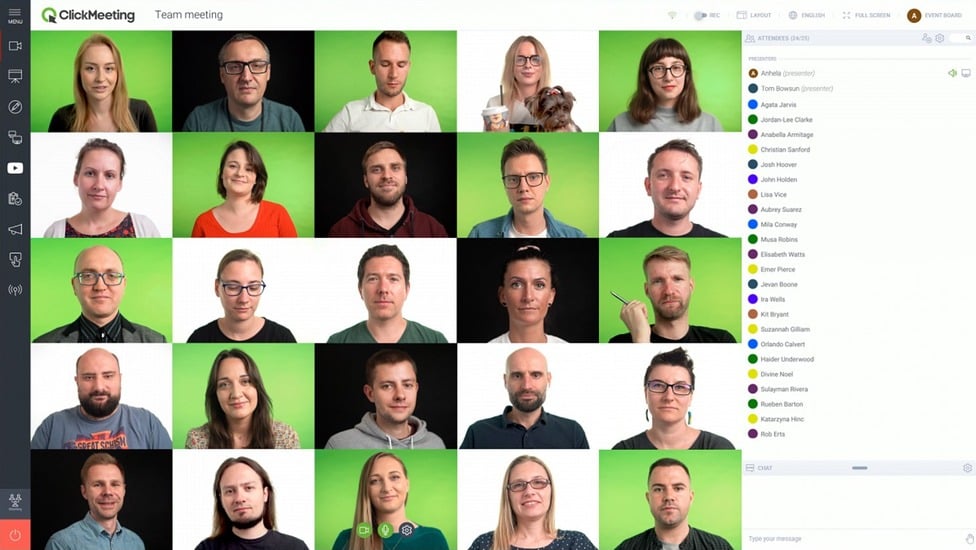
ClickMeeting is a secure video teleconference (svtc) service that aims to be very easy to set up and offers a wide range of advanced features for small businesses and midsize ones alike.
You don’t need to put in any extra effort to change the way you work with this communication software. ClickMeeting provides exceptional customization for however your organization functions.
In fact, it is one of the most inspiring choices for inter-team communication, remote work, distance learning, online video/audio meeting, and chatting with co-workers or teachers/students.
That’s why ClickMeeting is a competent video conferencing solution for businesses looking for a reliable tool to host video calls and not only.
Here are some significant features that ClickMeeting brings to the table:
- Greater interaction with attendees via efficient live conferences
- Four different Audio Modes to manage your webinar interactions even remotely
- Extreme ease in sharing your desktop or interacting on the same document
- Option to stream your events live on Facebook or YouTube
- Can support up to 40 attendees in a single meeting

ClickMeeting
ClickMeeting is the most secure video conferencing software and you’ll love its services and tools.Microsoft Teams – Secure and reliable

Microsoft Teams also ticks all top feature boxes, especially if you’re looking for the most secure video conferencing service.
As always, it all starts with a team. You’ll notice the ease of use when working with this product right from the very start while creating a team and inviting people with whom you want to collaborate.
Convenience is Microsoft Teams’ very essence, so the fact that you can instantly go from group chat to video conference with the touch of a simple button might just be music to your ears.
Moreover, it provides incredible collaboration features for 1:1 online meetings, teams, or even live events with up to 10.000 people.
To find out more, we listed some of the included benefits below:
- Teams calling, Phone System, Calling Plan, or Direct Routing for conference calls
- Chats, shared Word docs, PowerPoint, and Excel files are all available in one single interface
- Everything gets backed up to the cloud, for immediate access for all members
- The option to blur backgrounds can help you with embarrassing situations during video calls
- Fun options like live subtitles, gifs, emoticons, and stickers are all included

Microsoft Teams
You know the story: it all starts with a team, so make sure that video conferencing is safe and efficient.Signal – Privacy-oriented
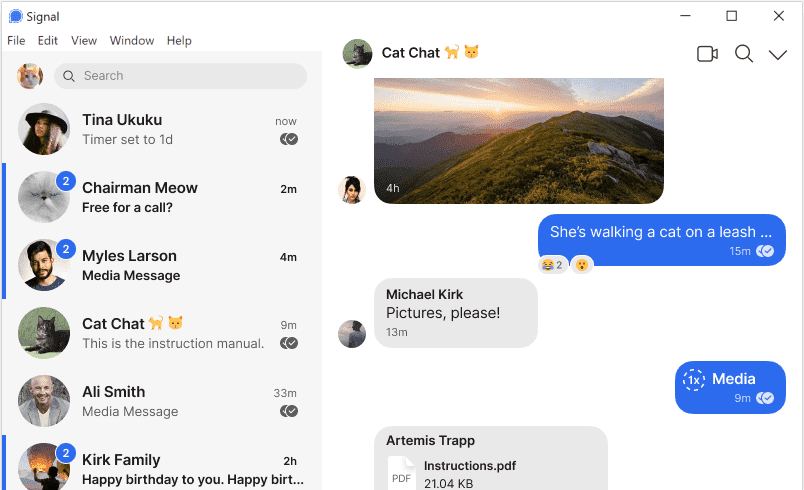
Open Whisper Systems is the developer that created this application called Signal. This app is one of the few in the world that is supported and trusted by the famous Edward Snowden.
Thanks to its incredible features and functionalities, Signal managed to become one of the most popular messaging apps with voice and video calling features among mobile device and desktop users.
This is an open-source program that allows anyone to check the implemented security features by simply auditing the code.
Signal does not put users through the hassle of dealing with ads, and the software is free, so it’s a secure video conferencing for therapists or other types of users.
Take a look at some of the leading features that are packed in Signal:
- Send high-quality text, messages, video, voice, picture, and document messages throughout the world
- End-to-end encrypted video conferencing that offers maximum privacy
- Crystal clear video calls
- The platform cannot see your calls so you can put your worries aside
- Group chat feature that lets you communicate with multiple contacts
Wire – Highly customizable conference settings
Wire is another excellent application for video and voice calls that was developed by Wire Swiss GmbH.
Using Wire, you will be able to enjoy end-to-end encrypted video conferences that will focus on your intimacy and security.
This is a free open-source application, and it enables all of its users to check out the security’s quality by auditing the app’s code.
Wire combines strong encryption processes with a massive set of useful features.
Here are some of the most exciting features that are packed into this app:
- The ability for team admins to access and remove the chat history
- You can use group chats with up to 128 people
- Crystal clear video and audio calls with up to 50 people
- Screen sharing
- Self-destructing messages for maximum privacy
Linphone – Free and open source
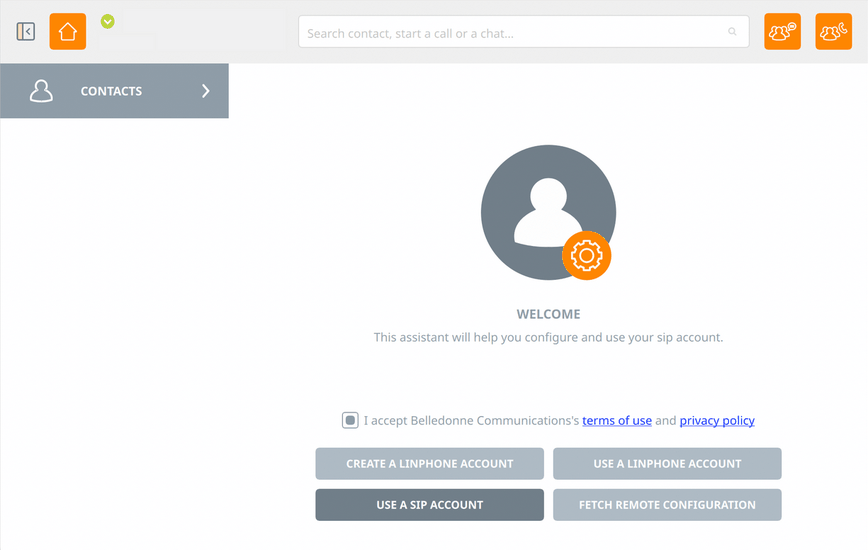
Linphone is an open-source SPI Phone service that also allows free voice-over IP. It’s available on desktop and mobile environments and web browsers.
Linphone supports ZRTP for end-to-end encrypted voice and video communication, and more great features are included in it.
Here are some of its key features:
- Available on all desktop and mobile platforms
- You can enjoy high-definition audio and video conferences with advanced calling features
- Instant messaging, group chatting, and file sharing
- End-to-end encryption for maximum privacy
- Uses open standards such as SIP and RTP
These are the five tools for encrypted video conferencing that we picked because of their incredible and unique sets of features and thanks to their popularity and appreciation among users.
If you prefer texting over video calls, then visit our best encrypted messaging software article for more information.
What is your secure video conferencing software of choice? Let us know in the comments below.