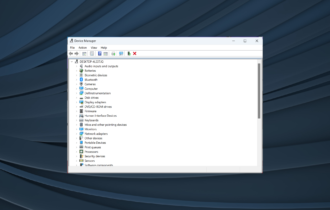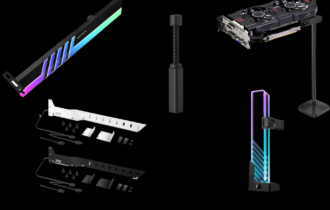16 Best Docking Stations for Windows Laptops
We've done the work for you and chose the best of the best options
11 min. read
Updated on
Read our disclosure page to find out how can you help Windows Report sustain the editorial team Read more
Key notes
- Docking stations for laptops are very useful because they let you connect extra devices to your machine.
- The best docking stations offer high-resolution connections and charging ports for your laptop or other gadgets.
- Always look for the latest version ports for fast transfer and ultimate graphics quality.

Laptop docking stations are extremely useful devices because they allow you to attach additional peripherals to your laptop.
Docking stations are used if you want to transform your Windows 10 laptop into a standard desktop PC by attaching other peripherals, and today we’re going to show you our top picks.
What is a docking station and why do I need one?
Laptops don’t have large screens and if you feel the need to increase your viewing area, there is only the choice of adding one or more external displays.
Also, many laptops lack the necessary ports for your external devices such as memory sticks, external drives, and many more.
That’s where the docking station comes into play. It ads more video ports for your displays and data ports for other devices.
We looked on the market for the best docking stations for Windows laptops and we provide you with our selection.
What are the best laptop docking station?
Hiearcool USB C Hub Laptop Docking Station
- Pro-level triple display multiports
- Cross-device compatibility (laptops, tablets, iOS phones)
- Dual 4K HDMI display ports
- Last-generation chip to shorten charging time
- Does not support USB-C display output
This one-of-a-kind docking station incorporates multiple ports in order to achieve a triple display (video, extend, and mirror modes), thus transforming the conventional USB-C hub.
Highly versatile, this gadget extends its compatibility across devices for your convenience, it’s lightweight and portable plus it requires no complicated installation thanks to the plug-and-play feature.
Fully geared with a smart chip, dual HDMI display, 2 x USB 3.0 ports for super-fast data transmission, Ethernet port to streamline your internet connection, and more, this powerful multi-purpose gadget just keeps on delivering the best possible results.
UGREEN USB C Docking Station
- 9-in-1 Dual 4K@ 60 Hz extended DP dock
- 2 DP & 2 HDMI ports
- 10 Gbps USB C and USB-A data ports
- 100W PD charging
- Gigabit Ethernet port for cable connection
- May be considered expensive
The UGREEN USB C Docking Station, 9-in-1 Dual 4K@60Hz extended DP dock may be the perfect choice for both Windows PCs and MacBooks.
Not only that it comes with 2 DP and 2 HDMI ports, but it also features a very convenient 100W PD charging port for PC, Mac, or other devices.
In case your laptop doesn’t have an Ethernet port, the UGREEN USB C Docking Station has one ready for you.
The cherries on top are the 10 Gbps 2x USB-A 3.2 Gen 2 and the USB-C 3.2 Gen 2 ports that provide the ultimate transfer speed to any external drive.
And if you’re traveling, the gadget is small enough to fit in the bag, beside your laptop.
Plugable USB-C Triple Display Dock
- Dual display through 2 HDMI ports (4K and 2K video)
- Supports data transfer (USB Type-C port)
- Gigabit Ethernet connection supported
- Highly versatile product
- 4K resolution is not available when using the adapter
Unlike other entries on our list, Plugable USB-C Triple Display Dock can work with up to three displays at the same time.
The device is 6.9 inches tall and it comes with a built-in stand, so you can only use it in an upright position.
Regarding the ports, the dock has two HDMI ports, one for 4K video and one for 2K video.
There’s also a DVI port, Ethernet jack, three USB 3.0 ports, and USB Type-C port to connect the docking station to your laptop.
We have to mention that USB Type-C port is used for both charging and data transfer.
The front side of the device has USB Type-C port, USB 3.0 port and headphone and microphone jacks.
The docking station comes with USB Type-C cable, DVI-to-VGA adapter, and power adapter.
If you require 4K resolution and if you have a laptop with Type-C port, Plugable USB-C Triple Display Dock is the perfect device for you.
Plugable USB 3.0 Universal Laptop Docking Station for Windows
- Built-in HDMI and DVI outputs
- Plug-and-play technology
- 2 X USB 3.0 ports and 4 X USB 2.0 ports
- 2-year warranty
- Does not support HDCP
This universal docking station is all about productivity and performance. With just one cable, you get up to 11 additional ports to support all your peripherals.
With Built-in HDMI and DVI outputs, USB 3.0, and USB 2.0 ports you get to boost up your work efficiency instantly.
What’s more, the sleek horizontal design will help you spare a lot of space on your desk as well and avoid clutter.
Plugable UD-3900
- Includes DVI to VGA and DVI to HDMI adapters
- Resolution up to 2560x1440 via HDMI port
- Dual video outputs
- Supports wired Gigabit Ethernet
- Does not support DisplayPort
Pluggable UD-3900 is 7.5 inches tall, and it comes with a solid design. This dock can’t be rotated, so you’ll have to keep it upright while using it, which can be a flaw to some users.
This docking station allows you to connect two monitors thanks to one DVI and one HDMI port on the back.
Additional backports include four USB 2.0 ports and one USB Type-B port that connects the device to your laptop.
On the back, there’s an Ethernet port as well as a power port. The front side has two USB 3.0 ports as well as headphones and microphone jacks.
We have to mention that this device also comes with a DVI-to-VGA adapter, so you can use this device even if you have an old VGA monitor.
The dock supports 2560×1440 resolution while using HDMI. DVI supports 2048×1152 resolution, but if you decide to use a VGA adapter you’ll be limited to 1920×1200 resolution.
Dell WD15
- Mini DisplayPort and VGA port
- Kensington lock slot available
- Supports 4K monitors
- 3 X SuperSpeed USB 3.0 Ports
- Devices with more than 130 watts require extra power adapters
Dell WD15 comes with a black rectangle design, so it looks rather elegant. The bottom of the docking station is made from a non-slip material that will prevent your docking station from moving.
The dock also comes with 130W power brick that can be used to power your laptop.
Regarding the available ports, this device has HDMI, mini DisplayPort, and VGA port on the back. There’s also an Ethernet port, two USB 2.0 ports, and one USB 3.0 port.
Of course, there’s a 3.5mm audio jack and power port as well. On the front, there are two USB 3.0 ports as well as a headphone and microphone combo jack.
If you need to protect the device, there’s a Kensington lock slot available.
The device supports 4K monitors, but you can use only one 4K monitor at a time. If you decide to attach two monitors, you’ll be limited to 1080p resolution.
WAVLINK USB 3.0 Universal Laptop Docking Station

This all-in-one docking station will provide the ultimate HD experience and is ideal for both office and home.
Packed with 6 USB 3.0 ports to accelerate data transfers to the maximum, a Gigabit Ethernet port, and 2 HDMI dual video outputs, you can rest assured that your money is well invested should you decide to purchase this amazing product.
Fully compatible with both Windows and Mac infrastructures as well as USB Type-C and Type-A, the dock is also appealing when it comes to looks thanks to its sleek and modern design.
VAVA USB C Docking Station

The VAVA docking station is a fully functional 12-in-1 USB-C hub designed to boost your work productivity as well as your entertainment habits.
With ultra HD 4K video and dual display ports, you are on your way to discovering a truly optimized visual experience.
You will also enjoy the benefits of some nifty bonus features including an audio & mic slot, a Type-C charging output for your phone, USB 3.0, USB 2.0, Ethernet and HDMI ports, and more.
Power saving, faster data transfer speeds, streamlined internet access,s and all your peripherals in one place – these are just some of the great advantages this product brings.
Dell D3100

If you need to connect up to three displays, Dell D3100 is the perfect docking station for you. The device has two USB 2.0 ports on the back along with a headphone input.
On the back, there’s also one DisplayPort and two HDMI ports. If you use a DVI monitor there’s HDMI to DVI adapter included. Of course, an Ethernet port is also available along with three USB 3.0 ports.
The device supports up to three external monitors, and you can have 4K resolution on one monitor and HD resolution on the two remaining displays.
The device is compatible with most Dell laptops, so if you have a Dell device you might want to consider this docking station.
WAVLINK USB 3.0 Universal Laptop Docking Station Dual Display
Plug-and-play based WAVLINK docking station aims to take flexibility to unprecedented levels.
With a dedicated Ethernet port for fast, stable internet access, 2 USB 3.0 ports that accelerate data transmission speeds, and 4 USB 2.0 ports to attach all your peripherals, you simply cannot go wrong with this product.
The dock also provides built-in HDMI and DVI outputs and DVI to VGA and DVI to HDMI adapters to make sure no device is left uncovered.
Kensington USB 3.0 Docking Station
According to its manufacturer, Kensington USB 3.0 Docking Station works with both Windows and Mac laptops.
The device has four USB 2.0 ports on the back along with DVI and Ethernet connectors. On the front, there are two USB 3.0 ports available as well as microphone and headphone jacks.
We have to mention that there’s no HDMI port available, which can be a problem for some users.
Fortunately, DVI to HDMI and DVI to VGA adapters are included so you can connect almost any monitor.
This device supports multiple displays, but if you want to use that feature, you’ll need to purchase a special adapter separately.
Lasuney Triple Display USB Type C HUB
Lasuney delivers an ultra-powerful dock with multiple displays and 4K output that can transform your visual routine into a cinema-like experience.
Mirror or extend your screen via the dedicated HDMI and DP ports and enjoy 4 different displays with one single device.
With full USB 3.0 support to maximize data transmission, an Ethernet port to optimize internet connection and built-in TF and SD slots, you can get even more out of your USB Type-C hub.
Cross-platform compatibility ensures you will be able to extend Lasuney’s benefits to all your devices including laptops, MacBooks, Apple iMac, and more.
Wavlink Aluminum USB 3.0 Universal Laptop Docking Station

This multi-purpose gadget is all about performance. Starting with the vertical design that saves a lot of space on your desk all the way to its powerful features, the Wavlink Universal Docking Station is set to impress.
Built-in HDMI and DVI outputs for extra flexibility, 6 USB 3.0 ports optimized for fast data transmission, dedicated Ethernet port, and DVI to VGA adapters – all these and more are included in the all-in-one tool that will boost your working routine.
Enjoy resolutions of up to 2560×1440 (via HDMI port), attach all your peripherals, and enjoy super-fast connectivity and transmission speeds with one single product.
StarTech Thunderbolt 3 Dual-4K Docking Station
Thunderbolt 3 Dual-4K is a powerful docking station, and it allows you to use two 4K monitors.
The device supports 3840 x 2160 resolution and 60Hz frequency on each display. This dock also supports a single 5K monitor with 5120 x 2880 resolution.
This device uses Thunderbolt 3 USB-C port to connect to your laptop, and it has two Thunderbolt 3 USB-C ports on the back.
In addition, there’s a single DisplayPort and one USB 3.0 Type-C port available.
There’s also a single USB 3.0 Type-A port, 3.5 mm mini-jack, and Ethernet connector available.
TOTU Triple Display Docking Station

With full support for USB C 3.1, DisplayPort, and Power Delivery, the TOTU docking station is a super flexible gadget that allows you to connect up to 3 external monitors at the same time.
Its versatility can only be matched by its ease of use owned to the plug-and-play design.
Numerous ports including 4K HDMI, DisplayPort, Ethernet, 3 USB 3.0, 2 USB 2.0, SD&TF card reader, USB-C to USB-C cable – all of these and more are there to guarantee you can attach all your peripherals and transform your laptop into a fully operational working station.
USB C Docking Station Hiearcool 4K Triple Display

The Hiearcool USB C Docking Station will expand the capabilities of your laptop with unparalleled performances.
Combining 17 different ports including USB 3.1, 4K HDMI, USB 2.0, VGA, DP, and Gigabit Ethernet, you simply cannot go wrong.
This powerful docking station is conveniently simple to use thanks to its compact, plug-and-play design – hurry up and give it a try!
Laptop docking stations are extremely useful devices, especially if you want to connect additional peripherals or external monitors with your laptop.
Choosing the best docking station isn’t a simple task, but we hope that you’ll find a suitable docking station on our list.