Microsoft HoloLens 3 might finally be released in 2024
The new HoloLens 3 could benefit from Windows Copilot.
3 min. read
Published on
Read our disclosure page to find out how can you help Windows Report sustain the editorial team Read more
Key notes
- A new patent for a Microsoft headset might be the clue for HoloLens 3.
- According to it, the new headset device is very user-friendly.
- If this is HoloLens 3, then the device will compete with Apple's Vision Pro.
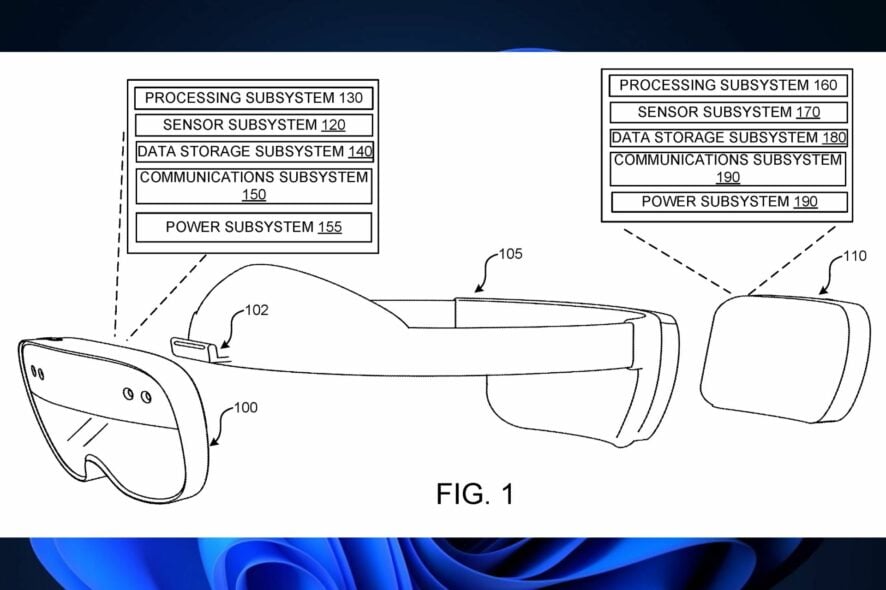
The HoloLens devices are some of Microsoft’s most underestimate products. The VR/AR headset runs on Windows 10 and Windows 11, and it’s very much of use to many professionals, including medical professionals.
Recently, Microsoft announced that HoloLens 2 will support Windows 11, and the update also brought a lot of new features to the device. The update to Windows 11 sparked a conversation around HoloLens 3, the next VR/AR headset that the Redmond-based tech giant should put out in the market.
However, there was a time when HoloLens 3 was officially out of business, and Microsoft announced that it will be shutting down the team behind the product. But, of course, some things have changed meanwhile, and the Redmond-based tech giant is supposedly working on a new patent for HoloLens 3.
Wipo’s Patentscope department has recently released a patent that seems very close to the HoloLens’ design. The patent, which is available online, has been ordered by Microsoft, and a team of specialists worked on it. Although it does not have a specific name, its codename is WO2023075953 – Modular Head Mounted Device. Could this be HoloLens 3?
Will Microsoft release HoloLens 3?
The patent envisioned a VR/AR headset that includes a standard interface from where you can connect it to different other devices.
The modular sensor and display module may include a standard interface for attachment to various fit systems, including, for example, headband, VR headset, glasses temples, helmet, and the like
If the patent is indeed intended for HoloLens 3, then it seems the device is far more user-friendly than HoloLens, or HoloLens 2. Plus, it is also patented to connect it and use it together with other system configurations.
According to the patent, you’ll be able to use it with your smartphones, smart watches, tablet computing devices, special-purpose hardware devices, network appliances, and so on.
Microsoft might release a more user-friendly HoloLens in light of Apple’s new Vision Pro VR/AR headset. If you don’t know, Apple will release its Vision Pro device next year, and it promises to revolutionize VR/AR headsets. However, some agree that they’re far too expensive for what they’re actually offering.
But the device did reignite the flame and the excitement around such devices, and if this patent offers any clue, then Microsoft will step into the game with a new improved HoloLens.
Considering the Redmond-based tech giant’s involvement and investments in AI research, the new Microsoft HoloLens 3 will most surely benefit from an enhanced Copilot or a similar AI tool.
Should we be excited about Microsoft HoloLens 3? Well, we should be, and rightfully so.
But what do you think about it? Let us know in the comments section below.









