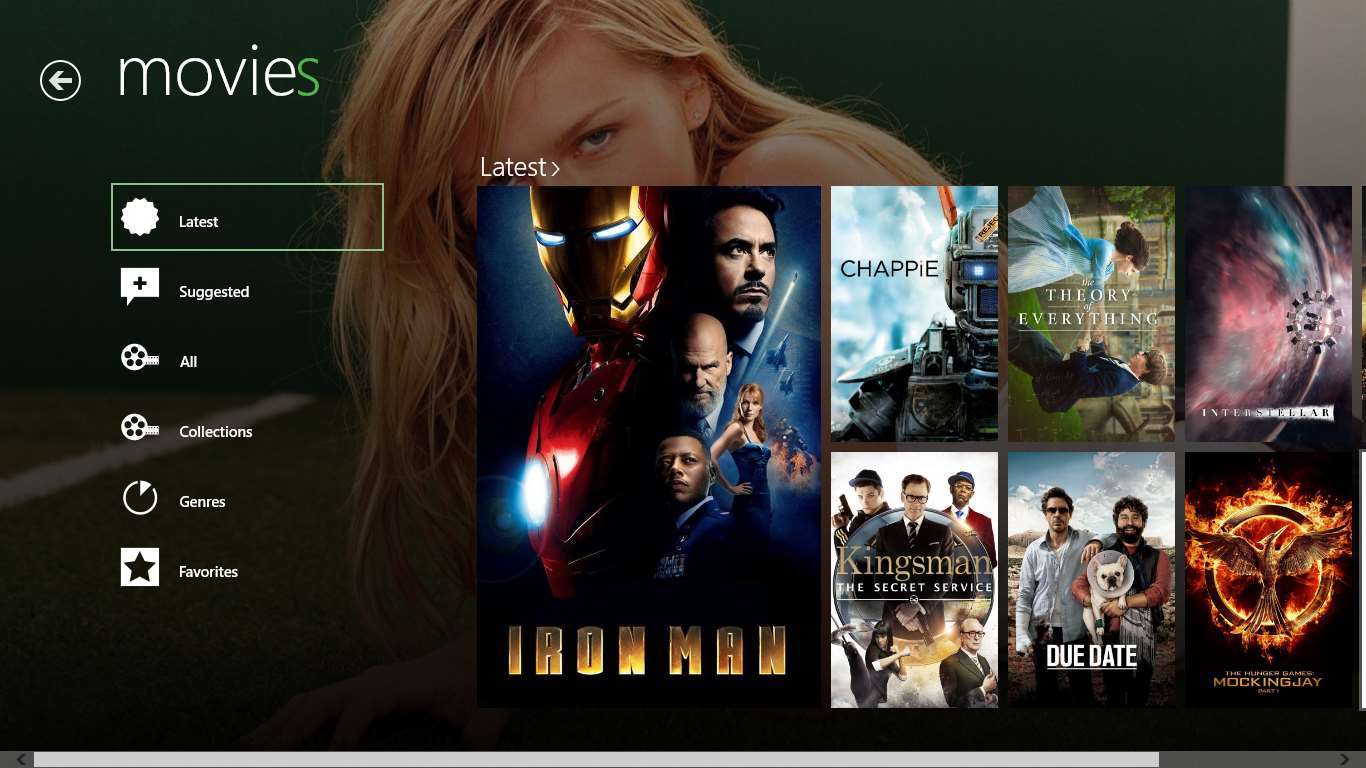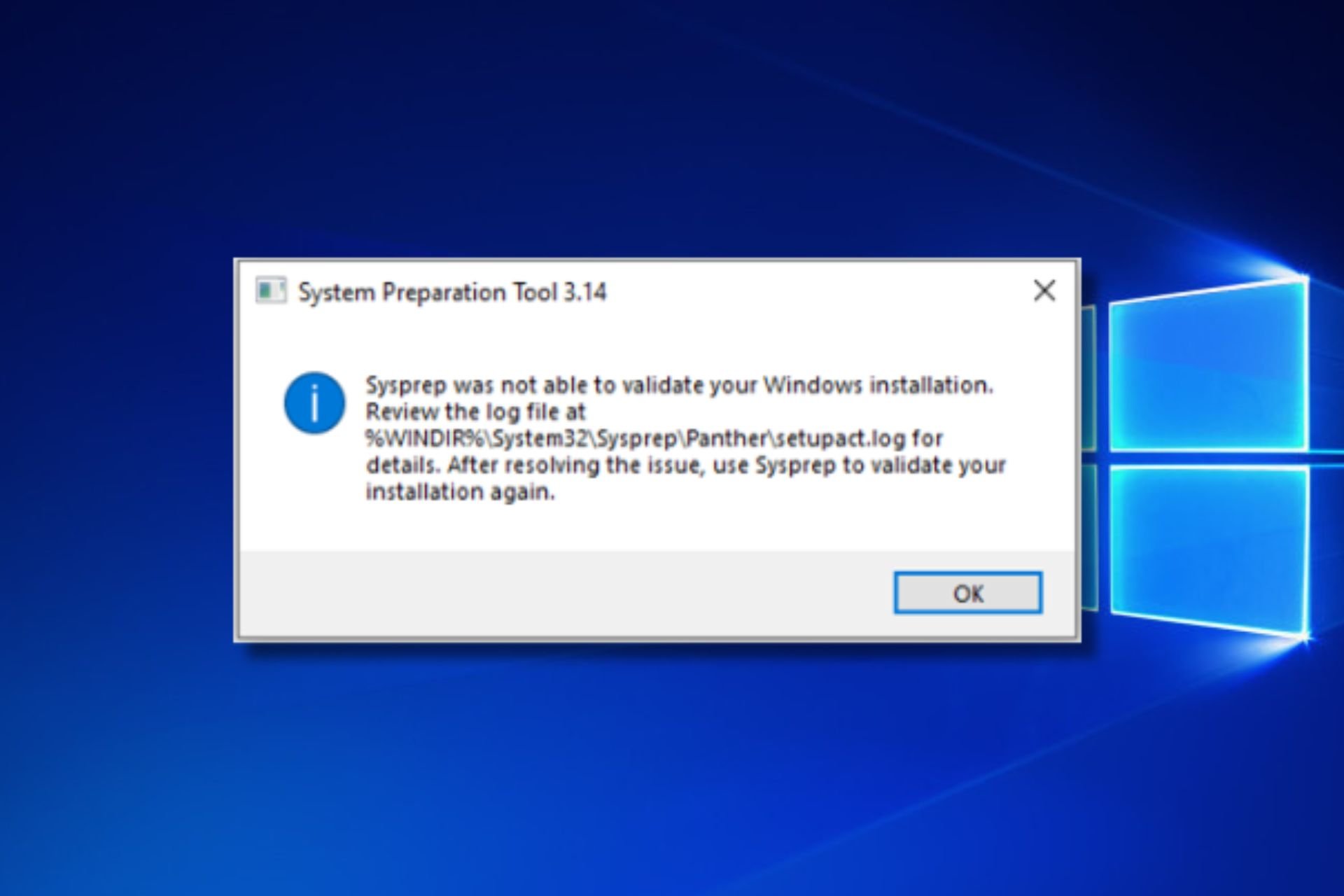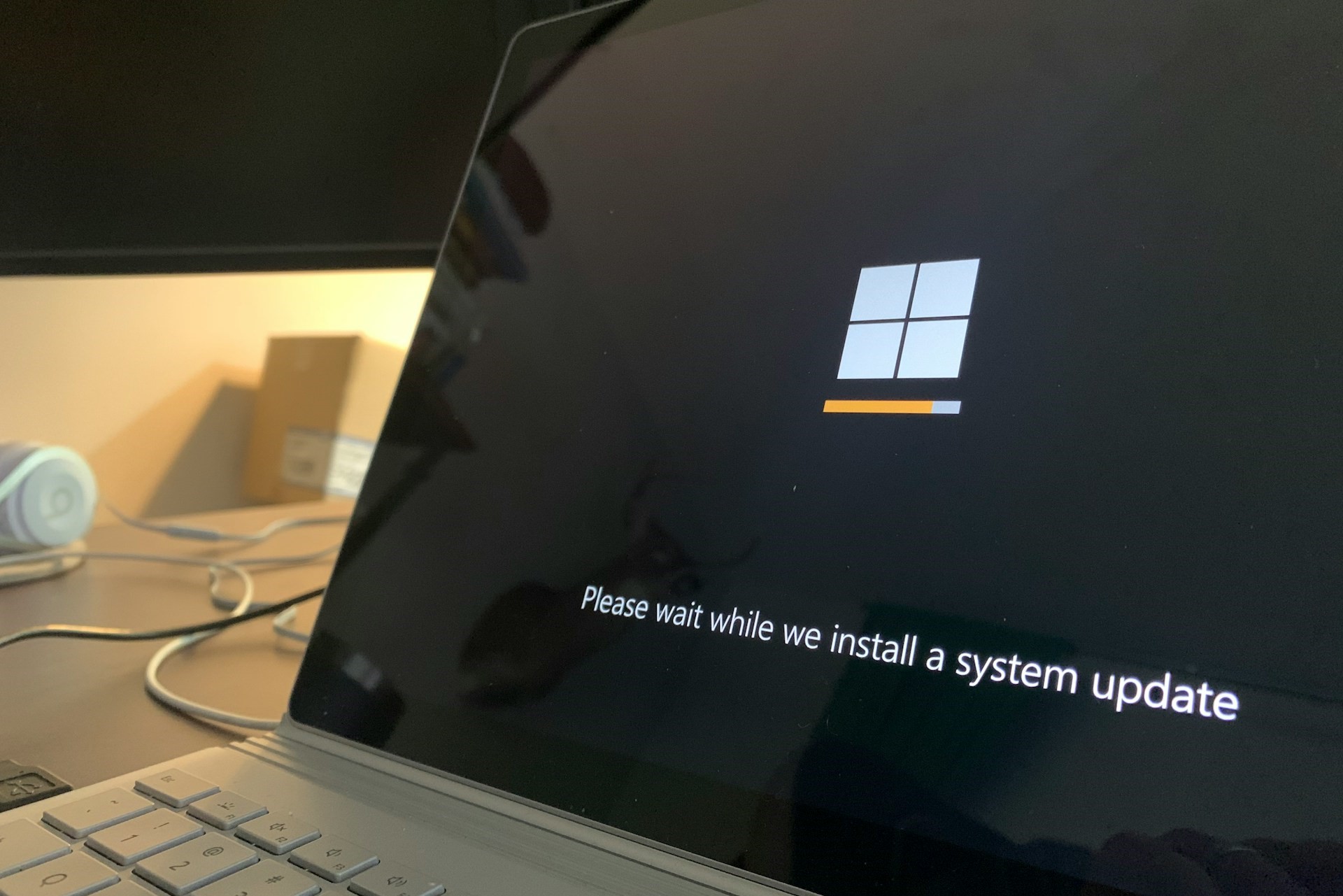TV Tuner for Windows PC: 5 Best to Use in 2024
7 min. read
Updated on
Read our disclosure page to find out how can you help Windows Report sustain the editorial team Read more
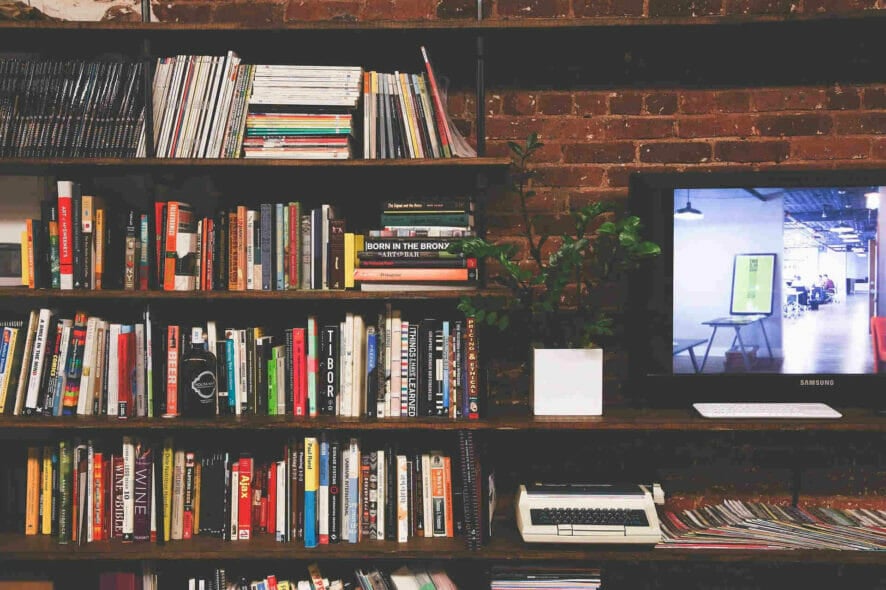
Using your PC as TV tuner can be easily achieved by purchasing a hardware component.
This dedicated hardware component, simply called TV tuner, can be attached to your motherboard and enables TV access right from your Windows based computer or notebook.
The TV cable must be plugged in the TV tuner hardware card and through a special software app you can then see your favorite TV programs on your PC.
Well, with the Windows 10 system, things aren’t as simple as it used to be, and you will see why in a few seconds.
Updating to Windows 10 has its advantages, though we might also discuss about dedicated features which were included in the previous Windows builds and are missing in the Windows 10 platform.
And maybe the most important program that was pushed out from the new Windows firmware is Windows Media Center.
Windows Media Center was mainly used for streaming TV content or for using the Windows computer as a TV tuner.
So, if a TV tuner card is plugged in your Windows 10 based computer, you cannot use a built-in solution in order to easily view the TV programs right on your device.
Epic guide alert! Set up your TV tuner on Windows 10 like a real technician!
Unfortunately, Windows Media Center is gone for good as Microsoft isn’t planning to reintegrate it during future updates or to add similar features within the Windows 10 core system.
Basically, the only way in which you can still use your Windows 10 PC as a TV tuner will be by using a dedicated third-party app.
Well, in that respect, during the following lines we will review the best 5 software that lets you receive digital TV (DVB) on your PC.
Best free TV tuner apps for Windows 10
HULU

HULU is by far the best option when you want to use your Windows 10 PC as a TV tuner, allowing you quick access to a variety of channels, shows, movies.
This ensures that you will never have to worry about searching for new and updated content, and because you create a profile, you will also get amazing suggestions and recommendations that fit your favorite topics.

HULU
Try HULU today and receive access to Disney+ and ESPN+, completely free of charge!Media Portal

Media Portal is maybe the best replacement for the classic Windows Media Center platform. This is an open-source media center from where you can play and record your favorite TV programs.
The software will extend the classic TV tuner capability and will transform your Windows 10 computer into a complex and complete media solution.
Want to record your favorite TV shows? Check out the best software solutions for Windows 10.
The software is light so it can run even on low-end configurations without major problems such as hangs or screen freezes.
It is also an open-source media center which means that you can download, install, and run the app without spending money.
You can download Media Portal for Windows 10 from the link below.
NextPVR
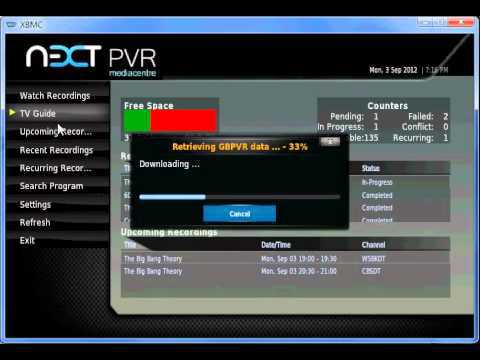
Another open-source app that can be used on the Windows 10 system for turning the PC into a TV tuner is NextPVR.
The software has an easier to use user interface (compared with Media Portal) with intuitive options and further customizations which can be handled without problems by the whole family.
Windows 10 doesn’t recognize your TV? Here is what you need to do!
Among the built-in features, we can mention the integrated support for different devices (DVB, ATSC, QAM, DMB-T, Analog, and more.
Additionally, you can enjoy your favorite TV functions such as Live TV, TV guide, web search, or recordings, and web scheduler.
NextPVR is free, though on the official web page you can access the ‘Donate’ section if you want to support the project for further improvements.
The app can be downloaded from the link below – just download the executable file and run it; then follow on-screen prompts and enjoy.
Kodi
The former Xbox Media Center, renamed as Kodi is available on Windows Store and can be used as your TV tuner app.
Kodi will offer access to a variety of streaming sources and offers enough features for a decent TV tuner experience. It’s not the best app to use, but it might be the easier one to handle and to configure.
Kodi not working on Windows 10? Don’t worry, we’ve got the right solution for you.
You can download it for free, from the Microsoft Store – or, you can just access the direct link below.
⇒ Get Kodi
Emby
Emby is another open-source media player that is available for free. It works on Windows, Linux, Xbox 360, Android TV, Amazon Fire TV, and Chromecast.
It’s easy to use and the stream can be accessed on any device. It also backs up your media on the cloud.
It has a premium version for which you’ll have to pay, but the free version has most of the features you’ll ever need.
Check out Emby in the link below.
⇒ Get Emby
DVB Viewer
If you want to try and use a more specialized app, then you should choose DVB Viewer.
This software will bring more features and capabilities which can improve your TV tuner experience and which can add different customizations in term of reception of hundreds of television and radio stations from all over Europe.
Moreover, the app can be further tweaked through dedicated plugins if you want to plan, schedule, and control your favorite TV programs, shows, or events.
This is a complete media center tool that can ensure a great experience even if you are always looking for the best apps available for your computer.
Learn how to convert old movies to digital format from our comprehensive guide!
Unfortunately, the DVB Viewer software isn’t free – if you want to buy the basic version then you will have to pay 20€.
Now, depending on what you want to achieve and how you want to customize the app and its features, you might want to apply certain plug-ins.
These add-ons are also paid options – for example, for the HbbTV/MHEG-5 plugin, you will have to pay 14 €, while the DVBViewer Media Server plugin will cost you 19 €.
Also, since we discuss complex and complete software, the DVB Viewer app might not run properly on certain Windows 10 configurations.
So, before purchasing it, make sure you run the compatibility tool from this page – this app will scan your computer and will tell you if your hardware configuration is compatible with the program or not.
Finally, you can order the DVB Viewer app from the link below.
So, if you still want to use your Windows 10 computer as a TV tuner, these are the apps you should try.
Of course, there are other platforms you can test, but if you are looking for open-source software, optimized and customized to work on both mid-range and high-end performance, then the tools described above should be perfect for you.
Remember that using the classic TV tuner hardware might be replaced with TV streaming sources or by online platforms that can offer rich video content based on a monthly/annual fee – such as Netflix, HBO Go, and so on.
If you have any other suggestions or questions, feel free to leave them in the comments section below.