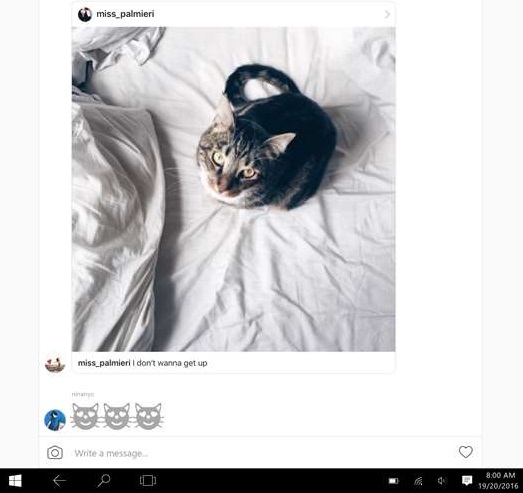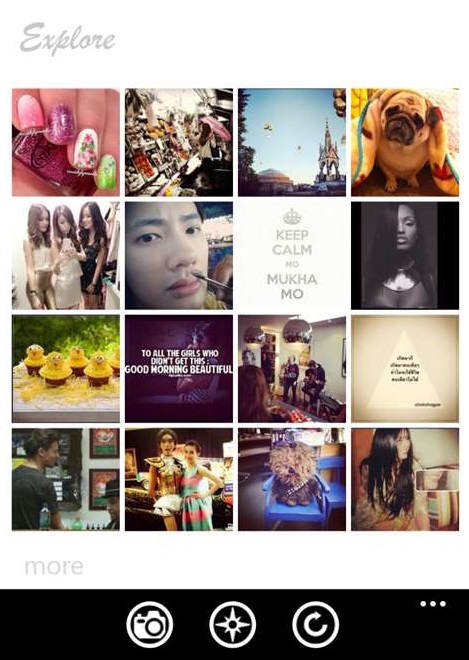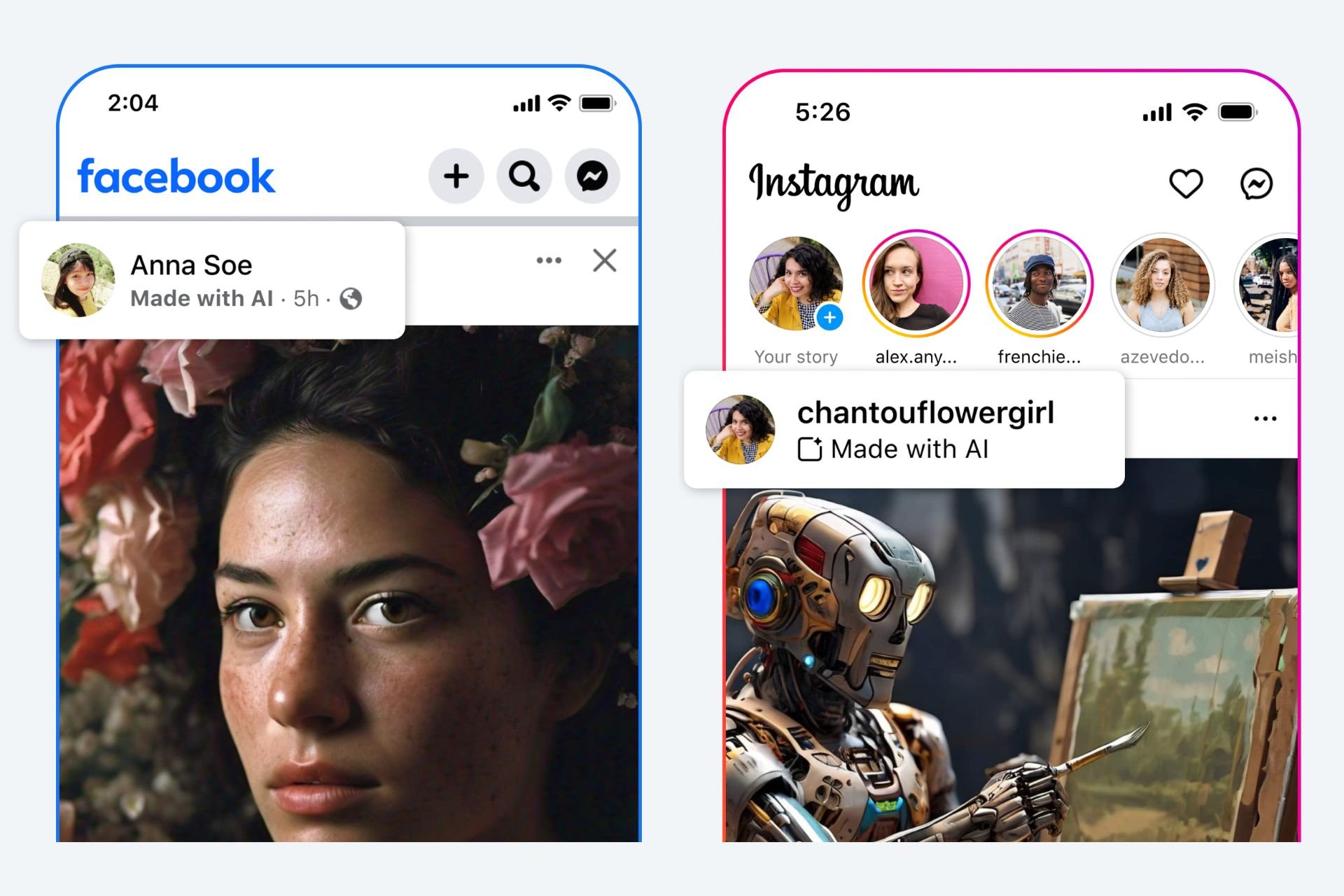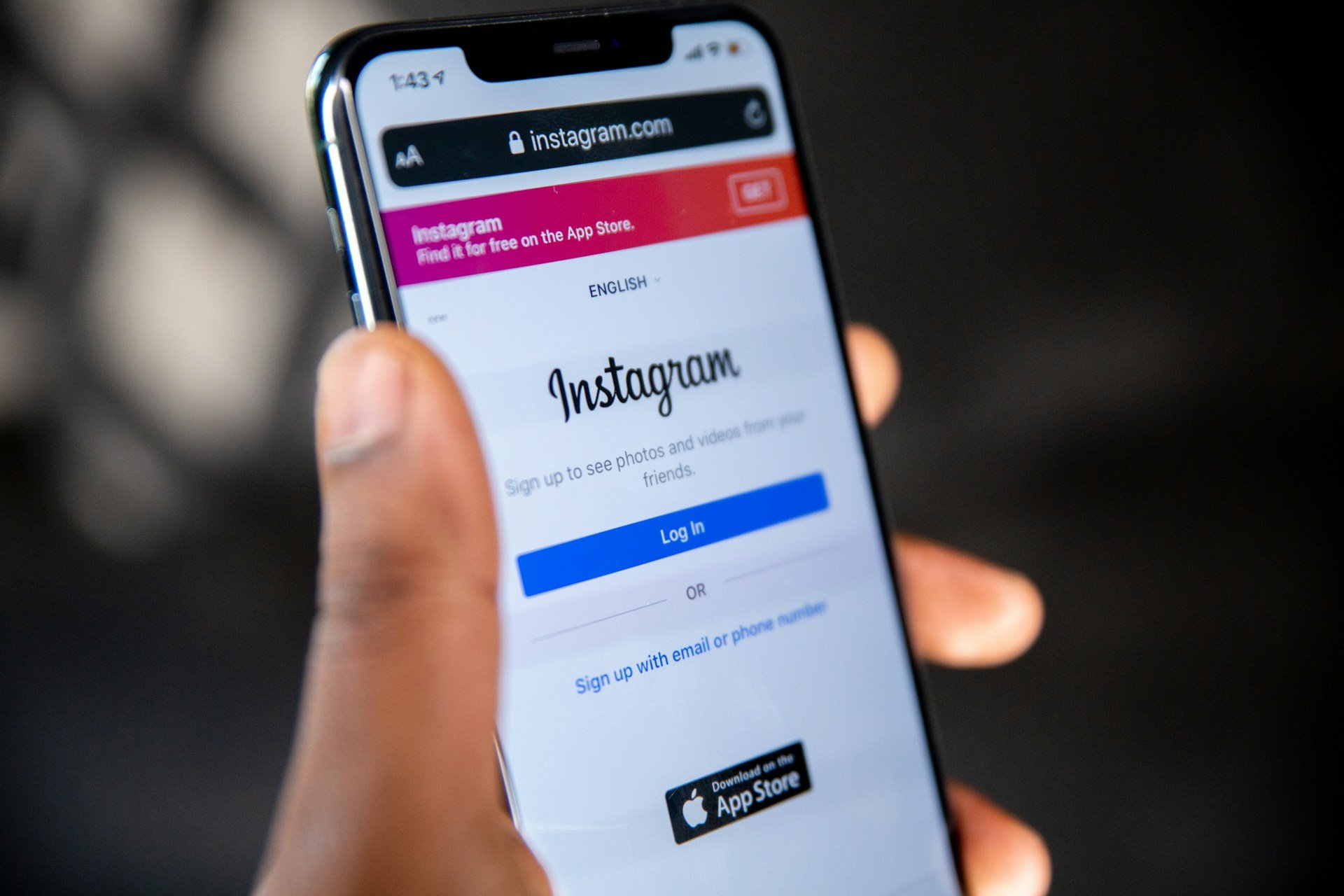Instagram Apps for Windows 8, 10: The Best to Use
5 min. read
Updated on
Read our disclosure page to find out how can you help Windows Report sustain the editorial team Read more

Do you want to share your special moments with your friends, colleagues or family? If you do, then the best service you can use is, of course, Instagram.
Instagram, as we all know, can be easily used on any device that is running on Windows 8, 10 Android, iOS or any other platforms.
As for Windows 8, 8.1 and Windows 10 users, in this article, I will try to resume the best Windows 10 Instagram apps that are currently available on Windows Store, so don’t hesitate and check them all out.
Since Facebook decided to buy Instagram, the software had become the best and one of the most popular photo sharing app. With Instagram you can easily capture images using your Windows 8, 8.1, Windows 10 portable device and share your photos with your friends that are also using the same app on their own devices. You can also change the images you take, you can add effects and you can play with numerous features that can be used for modifying your pictures.
Now, if you want to use Instagram on your Windows 8, 8.1 or Windows 10 as well as Windows RT device, you can use the official Instagram app or a client or app that can be downloaded from Windows Store. As usually, you will find many tools, though some of the apps will be buggy and inappropriate for a daily use. That’s why I have decided to develop this review on which you will be able to learn which the best Windows 8 Instagram apps are.
Enjoy Instagram on Windows 10 with these apps
1. Instagram
Instagram arrived in the Windows Store in 2016, after it had been available on other platforms for quite a while.
The social app lets you connect to your friends and family and see what they’re up to. The Instagram community counts over 500 million people, so you’ll definitely going to find something that interests you.
You can use the app to post photos and videos and share wonderful moment of your life with your friends. You can also edit your content, add various, combine multiple clips into one video.
If you don’t want the whole world to see what’s going on in your life, you can send private messages, photos, videos and
2. InstaPic
InstaPic is definitely one of the best Instagram app developed for the Windows 8, 8.1, 10 system. With InstaPic you can upload photos to your Instagram account, browse photos and videos from people you follow, as well as download Instagram content to your Windows 8, 10 PC or tablet.
The app is stable and works without lags and can be installed on any Windows 8, 10 and Windows RT device. InstaPic can be anytime downloaded for free from Windows Store; the app had received five stars ratings from the users who have tested it.
3. TLVstagram
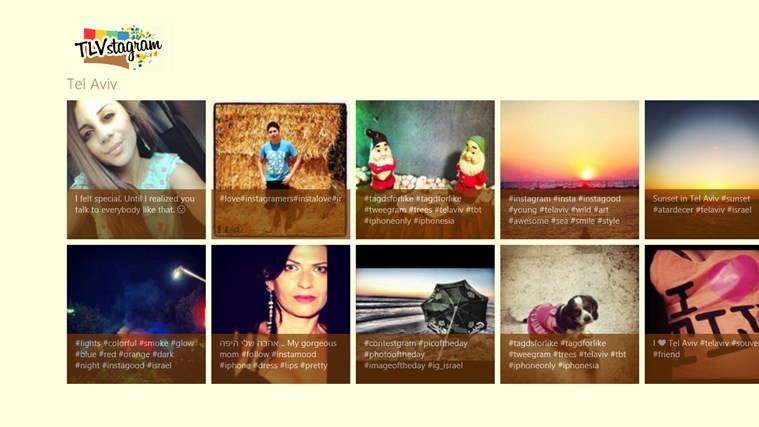
4. WinGram
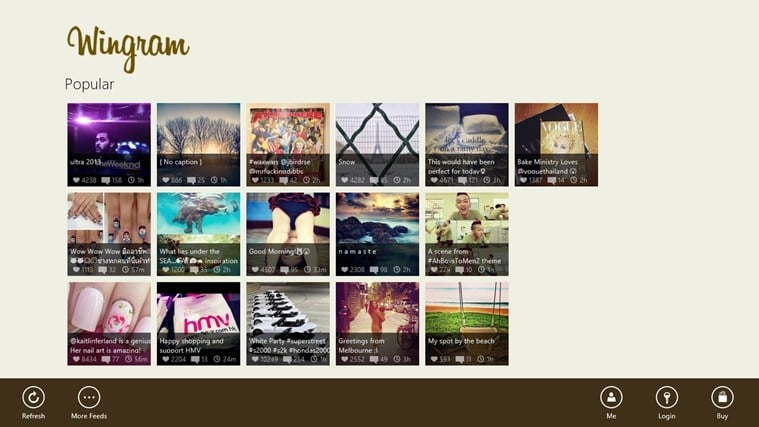
You can leave a comment, you can like photos and of course you can search for #tags, similar as with TLVstagram.
5. Milligram

6. Pictastic
Pictastic’s creator proudly say that the app offers the most complete Instagram experience on Windows Phones.
You can check out your friends’ stories, send them messages, create photo collages and see who has followed or unfollowed you recently.
Pictastic perfectly mimics the official Instagram app, allowing users to choose filters and transform their look, tag photos with location information or limit people’s access to your photos and select only a few people from your friend list that can follow your latest post.
So, there you have it; that was what we think that is the best Windows 8, 10 Instagram list of apps that can be anytime checked on Windows Store. All the tools described above are stable and can be used for daily use on any Windows 8, 10 laptop, tablet or phone.
Test the apps and then use the comments field from below for sharing your experience with us. Also, don’t hesitate and share your favorite Instagram apps with us and with other users who might want to hear a second opinion on that matter.
RELATED STORIES TO CHECK OUT: