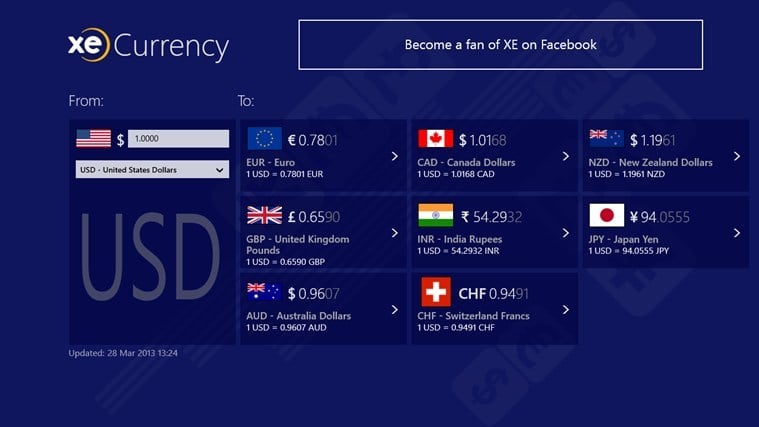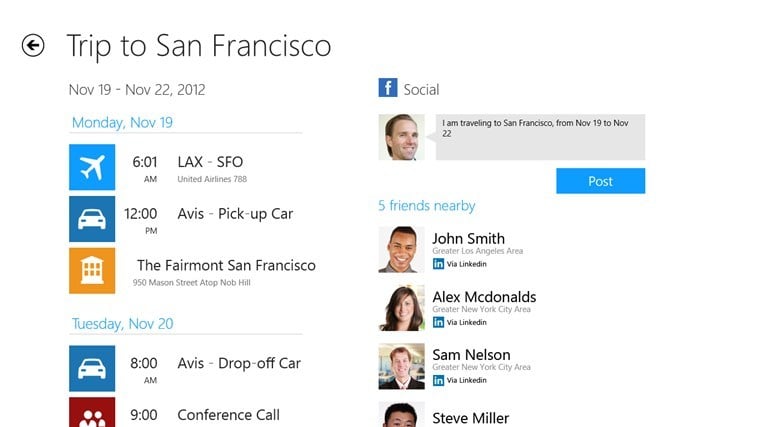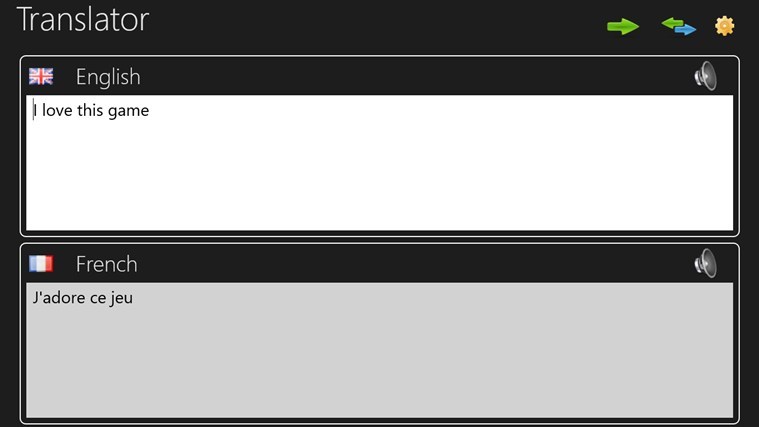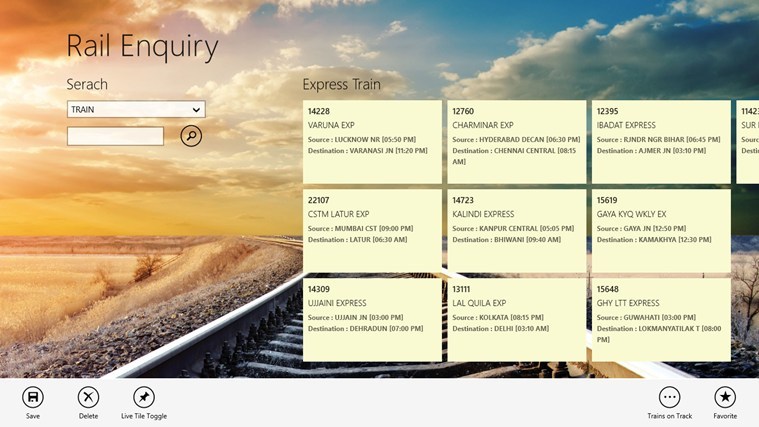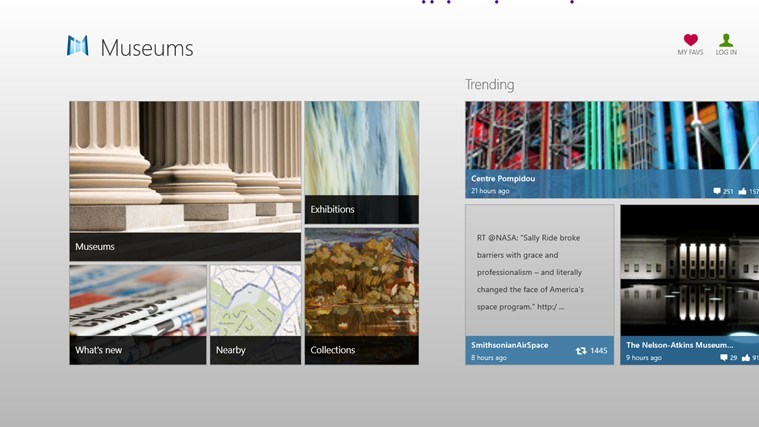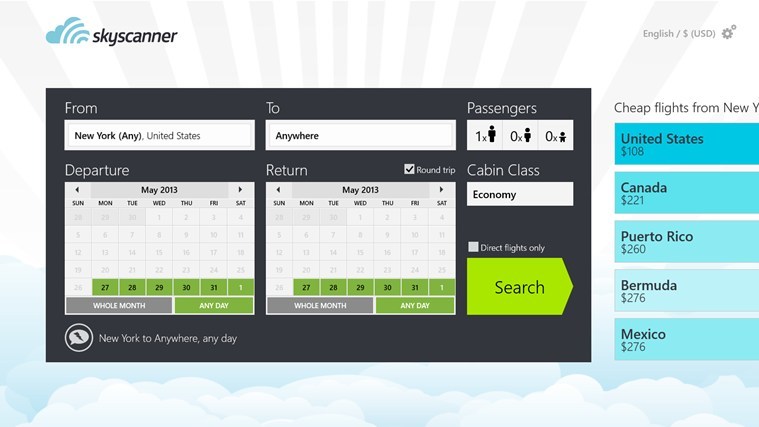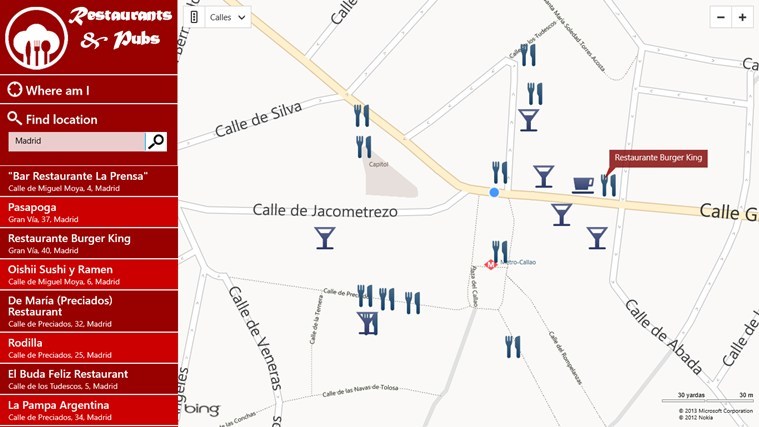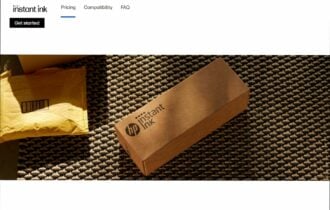10 Best Windows 10/11 Travel Apps [Download]
7 min. read
Updated on
Read our disclosure page to find out how can you help Windows Report sustain the editorial team Read more
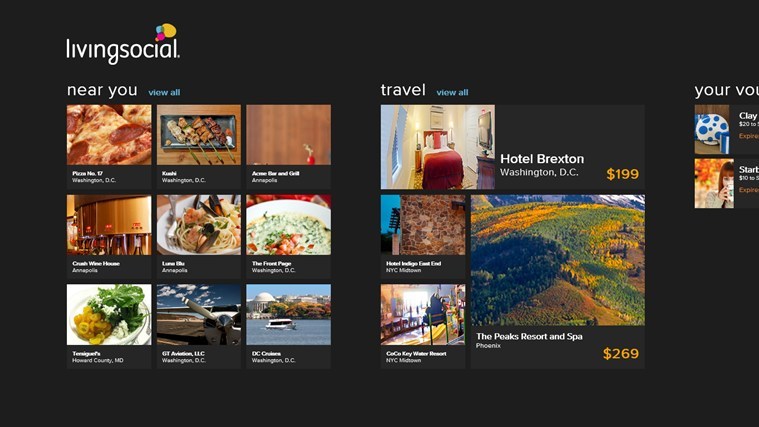
Your Windows 8, Windows 10 tablet can be your travel companion if you download and install the best travel apps on it; read below to discover 10 of the best we have gathered
Summer is the period during which most of us take our vacations and we all know that for a holiday to turn out exactly how we dreamed it would, we must plan a lot ahead. That involves researching for airplanes, hotels, finding information about the currency of the country we’re headed to, finding the most interesting places to visit and so on.
Windows 8, Windows 10 and Windows RT users might hold an advantage over their peers as they can find in the Windows App Store some really useful apps that can help them plan the perfect trip. Here is a list of essential travel apps you shouldn’t miss:
10 best Windows 10 travel apps you shouldn’t miss
TripAdvisor [Free]
Probably the most popular app at the moment, TripAdvisor Universal App for Windows 10. This app can be used to look-up a hotel or location and when searching for a location, a list of hotels, restaurants, attractions and guides will be displayed for you.
When looking for he best hotel for you, you will see which places won the Travelers’ Choice award. You can also compare airfares and find great deals straight from within the TripAdvisor app.
- Read also: Bloatware? Windows 10 Devices to Have TripAdvisor App Pre-installed
XE Currency [Free]
This is a very handy application for those who are going out of the country and need to exchange money after they arrived at the location. The program can help you convert different currency and showcases the latest currency charts and rates.
Another important thing about XE Currency is that you are able to save the last rates that are relevant to you and the go back and check them even if you don’t have an Internet connection available. After all you might be shopping or dining.
WorldMate [Free]
This is a very complex app that will help you plan your trip step by step, so there will be no need to request the help of a travel agency. All you need to do to get professional trip management is forward one of your travel confirmation emails (hotel, plane ticket) to the WorldMate team at [email protected]. They will handle the rest. Each trip you have booked will appear in different charms, the biggest of them being the one nearing.
When accessing a certain trip charm you get to see the itinerary per day. That includes the hour your plane takes off, the hour you land, the hotel you are staying and so on. WorldMate can even identify your friends in the area and display them in the trip screen. The app will help you plan your route in the city you are visiting and offer the ability to share your trips with your loved one via Facebook.
[Update] This ap has no longer received support in Microsoft Store.
4th at Square [$1.99]
This little app is the equivalent of Foursquare but compatible with the Windows 8, Windows 10 and Windows RT interface. 4th at Square is a bit of a game and a social app too. Users can earn points by checking into as many locations as they can. Typing in your location will give you a list of all the near-by places of interests ranging from restaurants to museum, parks and art centers.
Most importantly the app features an Explore option which allows you to look for places based on your interests. So just search for whatever appeals to you. For example, if you search for “burritos” you will get a list of restaurants and fast food that offer such a food variety in their menu.
[Update] Latest version has fixed compatibility with Foursquare’s recent API changes. Tap list fixes and the photos are shown in a Flipview for venues.
Living Social [Free]
Living Social will appeal for travelers on a budget. The app will locate the best dining deals and cheap holiday offers. Browse through all categories (Beauty/Health, Retail, Entertainment, Travel) to find the best prices available. The purchases can be made in-app and the vouchers printed or not? If you have a tablet, you can bring it to the place that offers the discount and you’re served. Hurry up!
[Update] Latest version release has added support for Facebook login and optimized the ordering of local vs. national deals.
- Read also: 5 best Wi-Fi hotspot software for Windows 10
Translator Free [Free]
Going in a foreign country and want to impress the local folk with your knowledge of the language? Translator Free is a super easy to use application that allows you to translate phrases, sentences and even whole paragraphs in 35 different languages. Just type in one box the words in your native language and the translation appears in the box below. Translator Free features Google language translation service algorithms.
[Update] This app has no longer received support in Microsoft Store.
- Related: 13 best business travel laptop bags
neuTravel Companion [Free]
NeuTravel Companion is the most complete app we have seen until now. It features every functionality we have been detailing so far. With this app you can have a clear view or the reservations you have, plan your activities, routes, convert currencies, translate words and phrases and even play the country’s specific music.
[Update] Developers have announced that they will focus on features for Windows 10 and will no longer offer support for Windows 8.
Railways Enquiry [Free]
For those that prefer to travel by train, this particular app will prove to be very hand. Railways Enquiry offers information about train schedules, fares, availability and station details. More than that, the app will be able to display your train routes, courtesy of Bing maps, so you will always know where you’re going.
Museums of the World [Free]
For those passionate about culture, this is an app you shouldn’t miss. Take a sneak peak of thousand museums located across the world, and set up your itinerary. The app works in concert with Bing Maps and GPS and can locate the art establishments and give directions of how to get there.
Each museum features a presentation that features the museum’s opening hours, entry fee and so on. The app is updated daily, so you can be sure the information is accurate.
[Update] The app had recently a major UI change. Check it out!
Skyscanner [Free]
For those choosing to travel by plane, Skyscanner is an easy way to locate a cheap flight fast. The app’s algorithm allows the user to search the combined database of 1,000 airlines and to pick out the cheapest. The application is available in over 20 languages.
Restaurants & Pubs [Free]
The food-minded travelers, this will prove to be a very useful app. Just enter the address you are currently located at (could be the hotel you’re staying at, or the museum you have just visited) and the app will display pubs, restaurants and cafés located in the vicinity. The establishments will be placed on the map, so you can find your way as quick as possible.
[Update] This app has no longer received support in Microsoft Store.
RELATED ARTICLES TO CHECK OUT NOW: