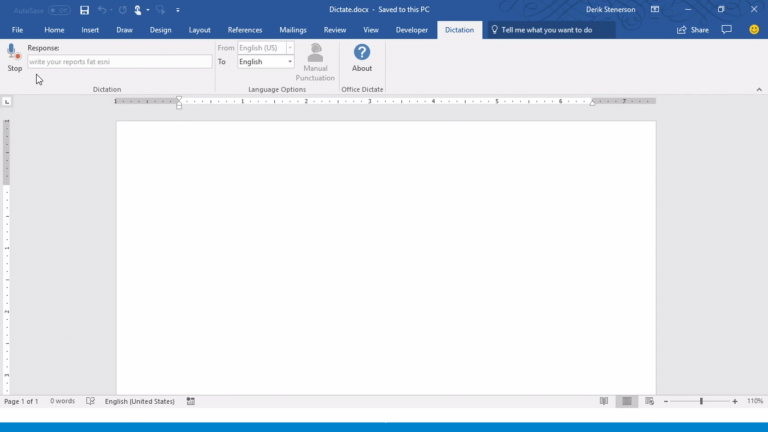Typing is not always easy. In our fast paced world, if you’re not careful, you can end up with typos in important emails, getting carpal tunnel syndrome from long periods of typing, or just making a mess on your keyboard if you type things out while you eat during a busy day. As usual, The Microsoft Garage is here to help with these problems. Dictate is a new plugin for Office which will help you type using your voice.
Since we can speak faster than we can type, Dictate is an office plugin for Outlook, Word, and PowerPoint which can convert your speech to text. The project which was released through the Microsoft Garage is powered by state-of-the-art speech recognition and artificial intelligence from Microsoft Cognitive Services.
The plugin can convert your voice to text in 20 different languages, and even supports real-time text translation of up to 60 languages. There are also a few spoken commands in English such as “New Line” to take the cursor to a new line, “Delete” to remove the last dedicated word, “Question Mark,” to insert a question mark.
You can head to this page to learn more about Dictate. A download is available for both the 32-bit version of Office and the 64-bit version of Office. You will need Windows 8.1 or later, Office 2013 or later, and .Net Framework 4.5.0 or later to install. Once you checked it out, let us know your thoughts in the comments below.